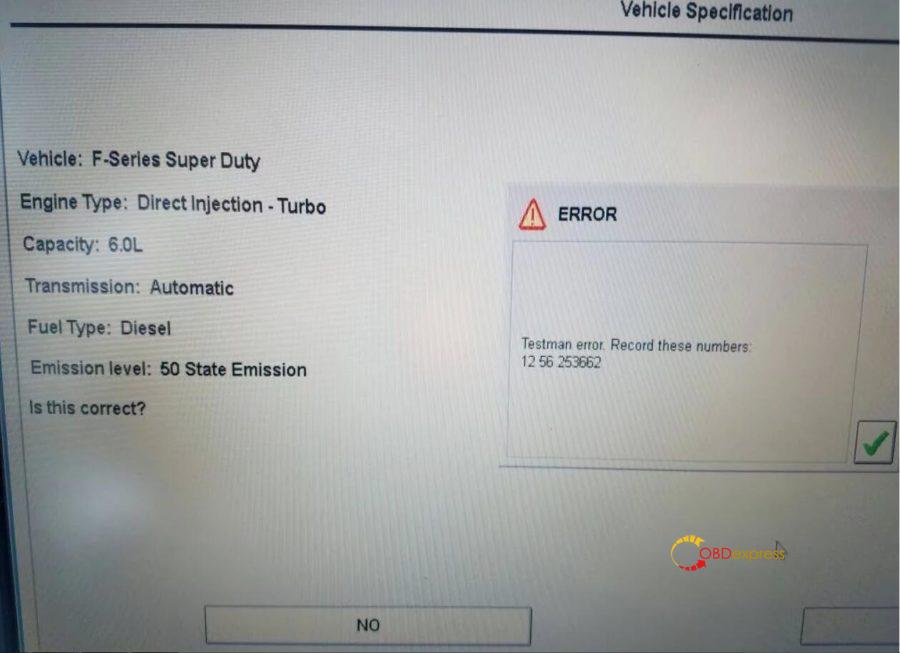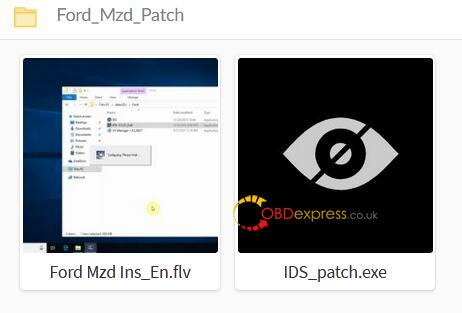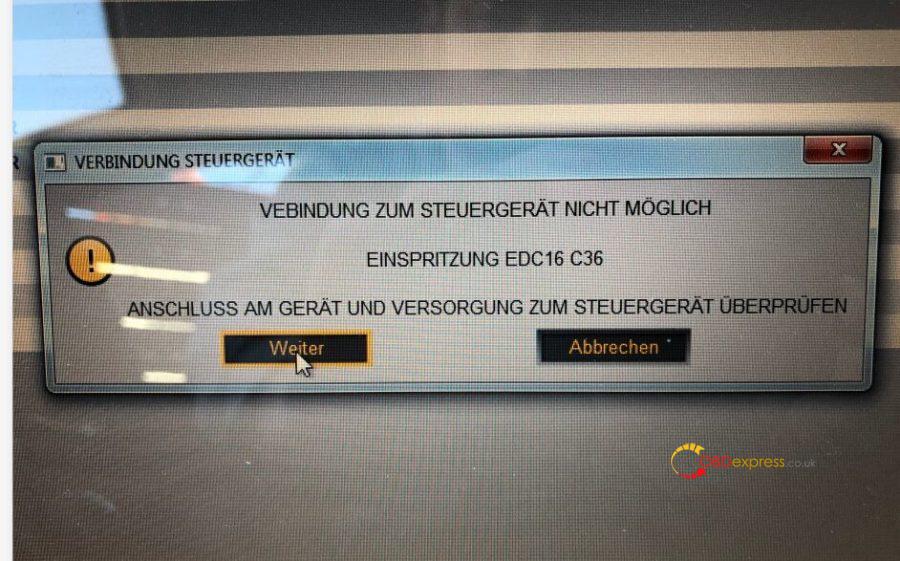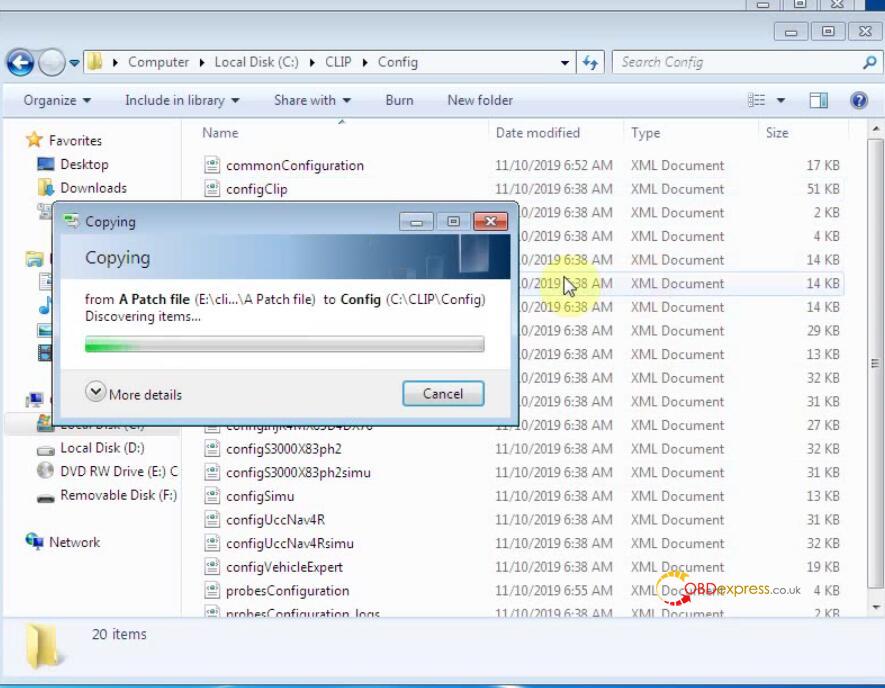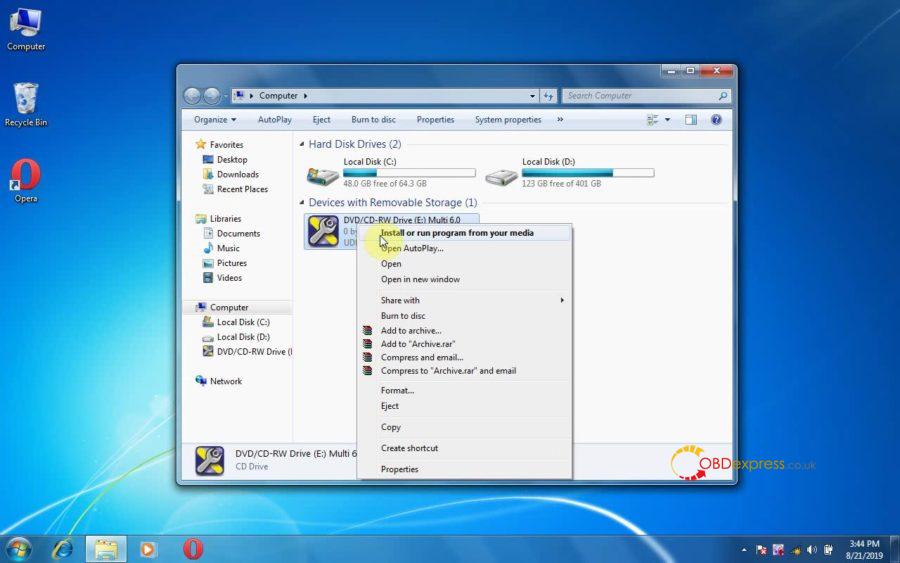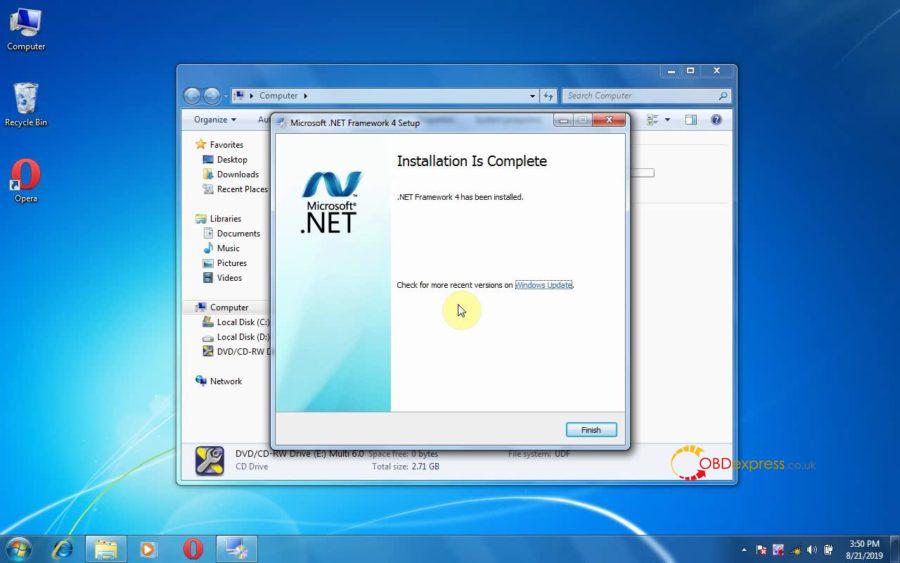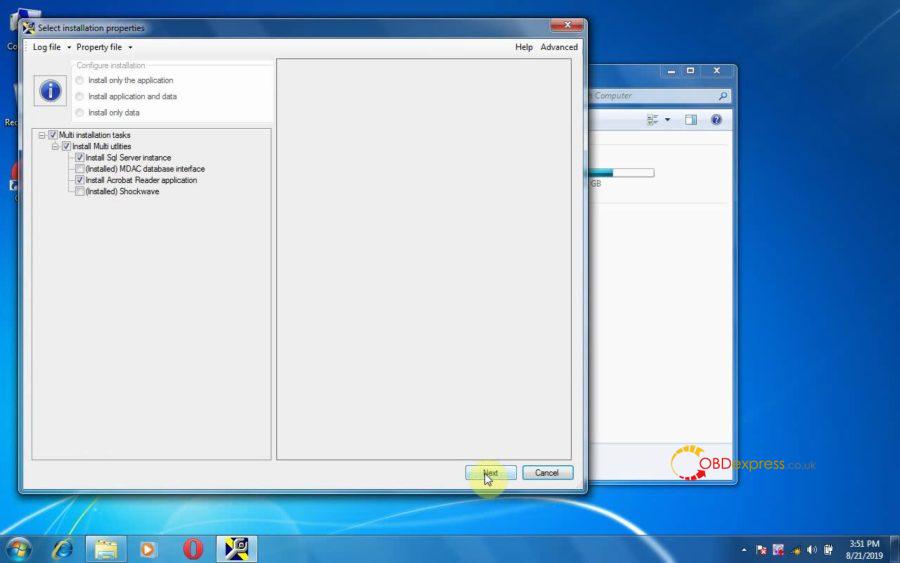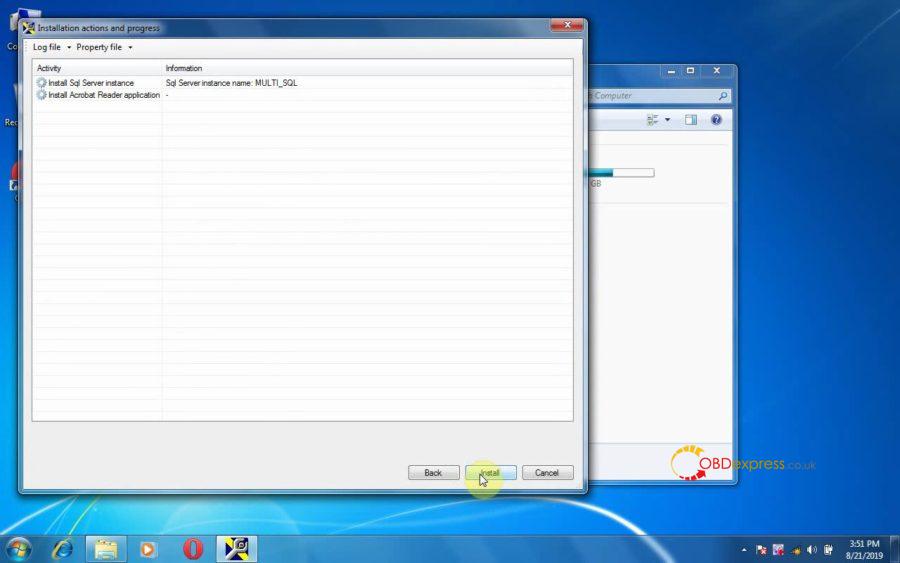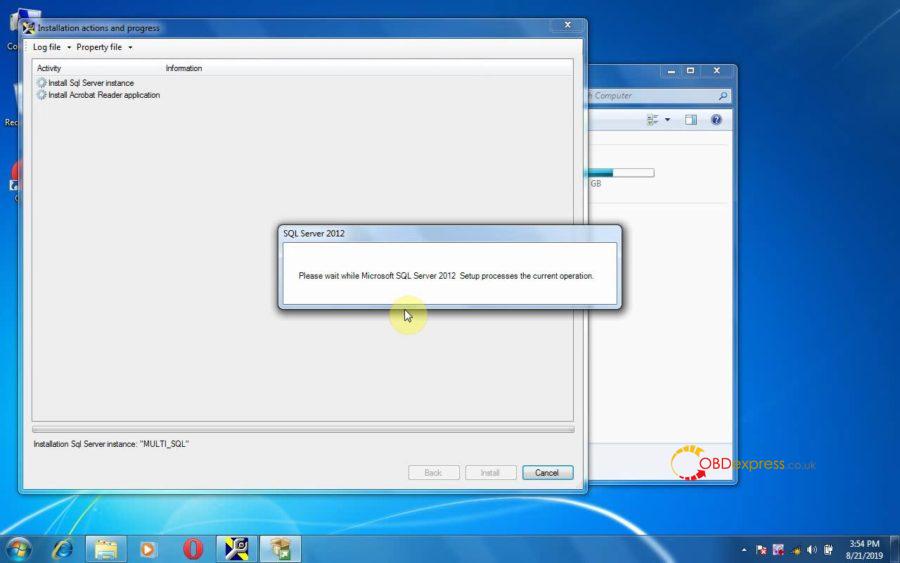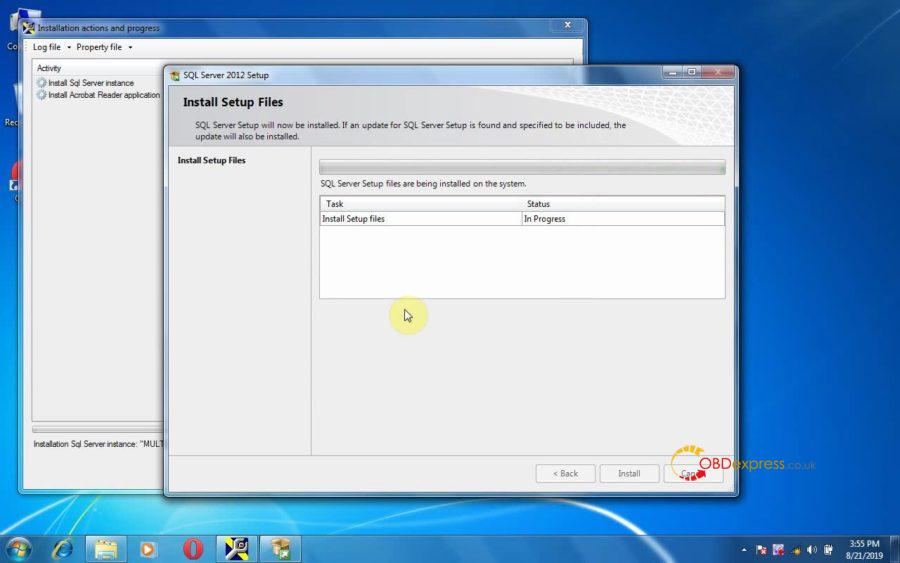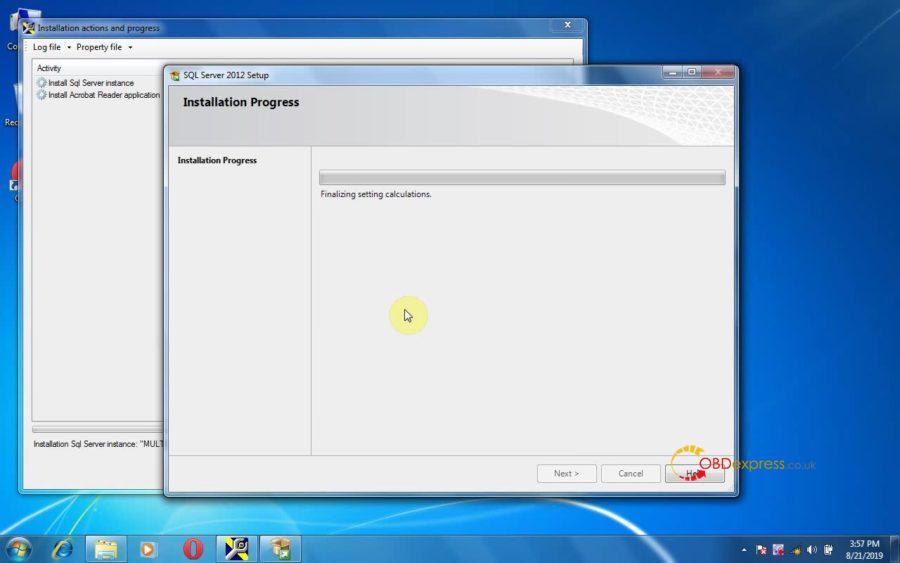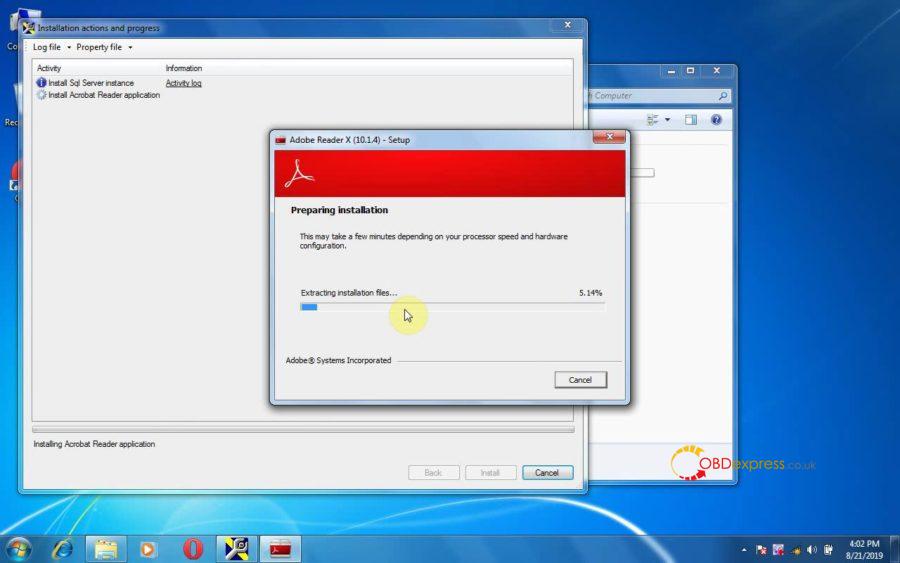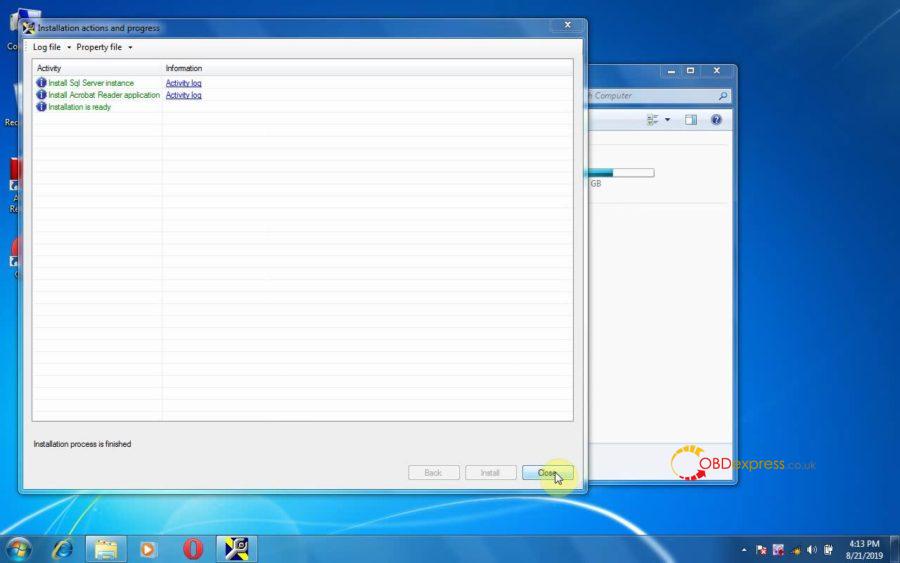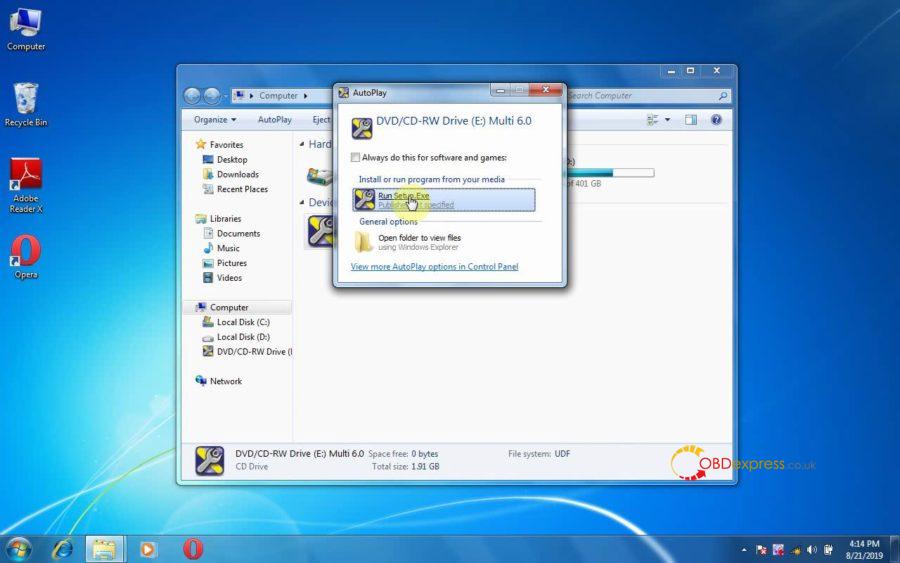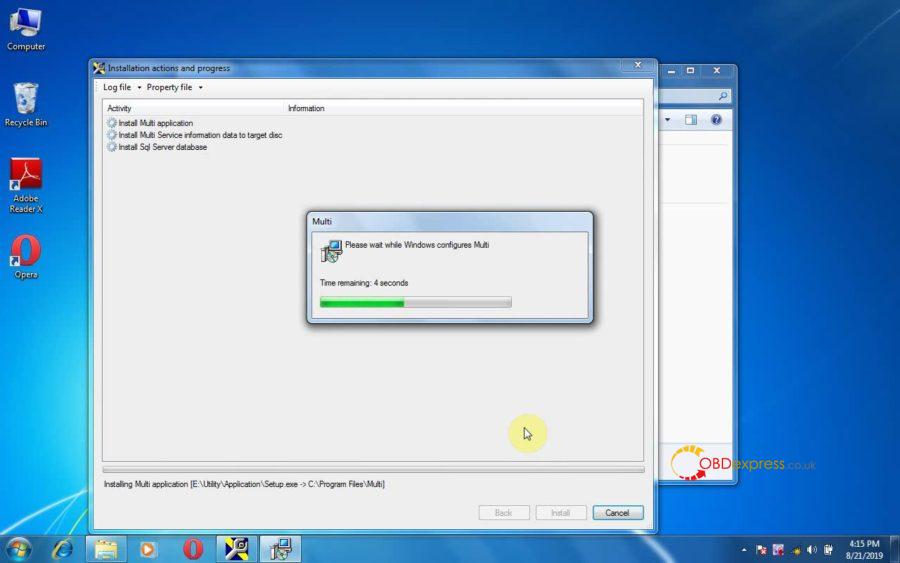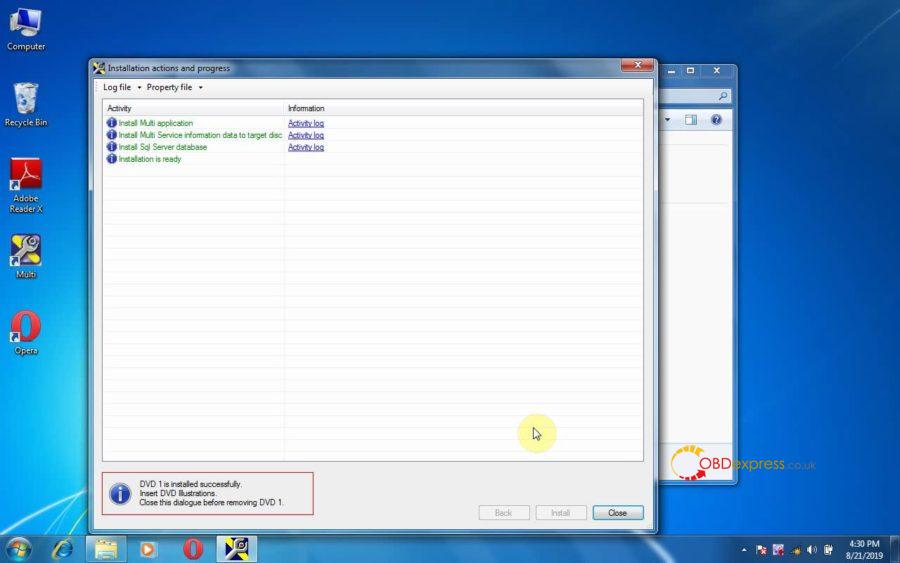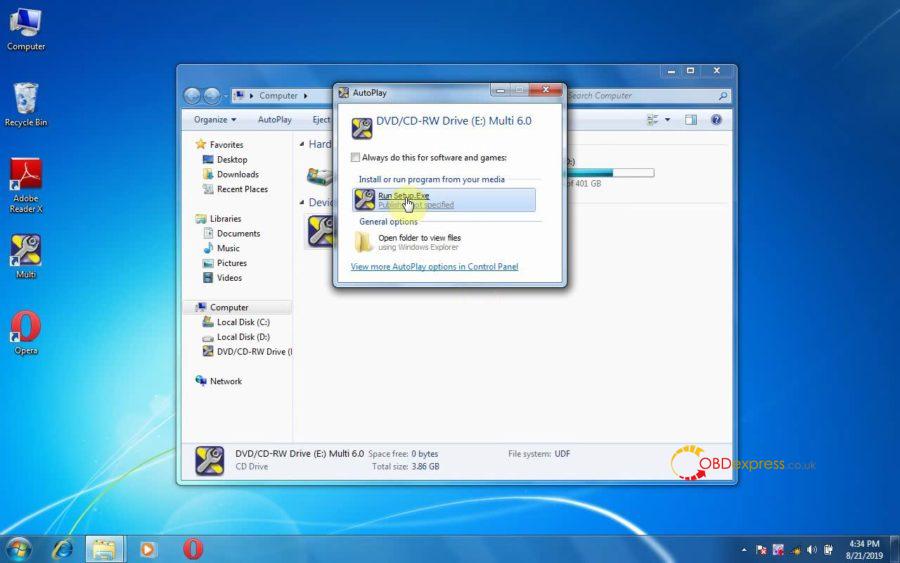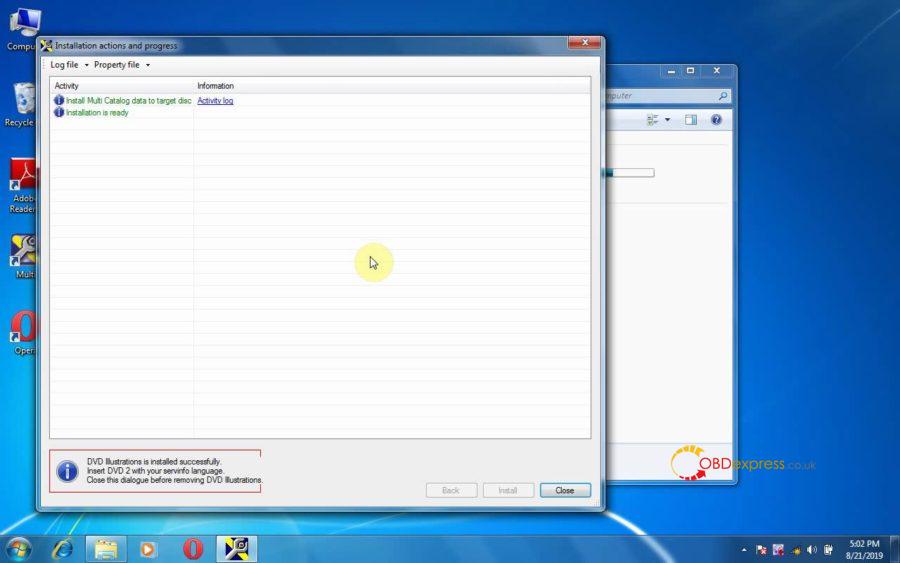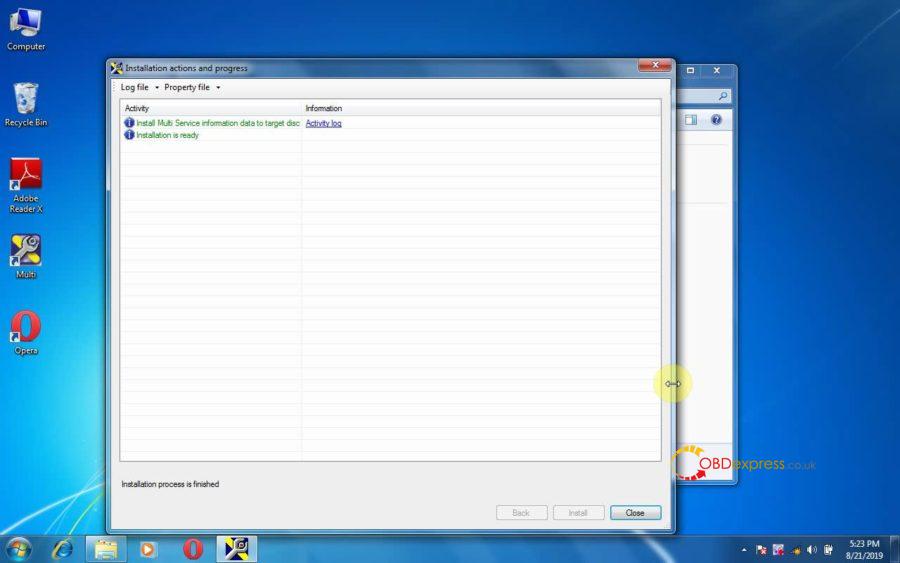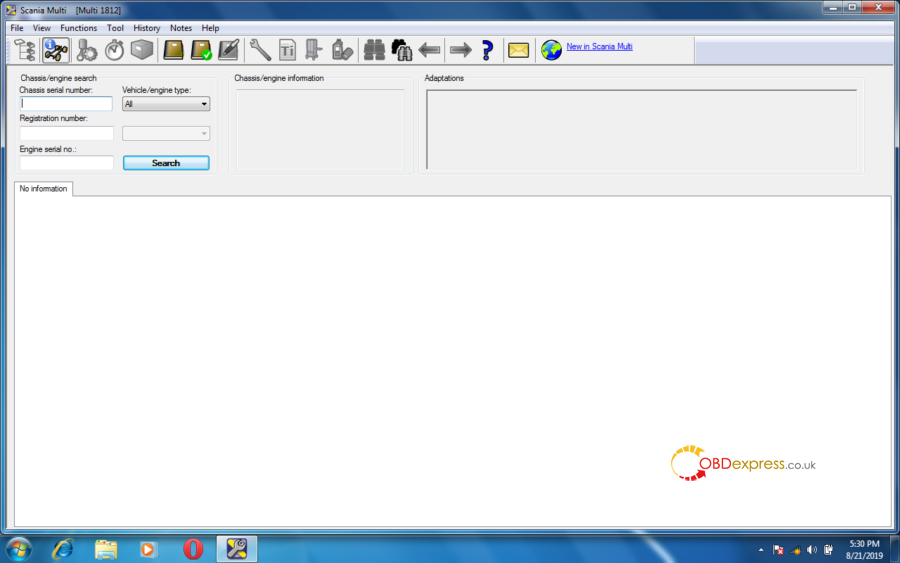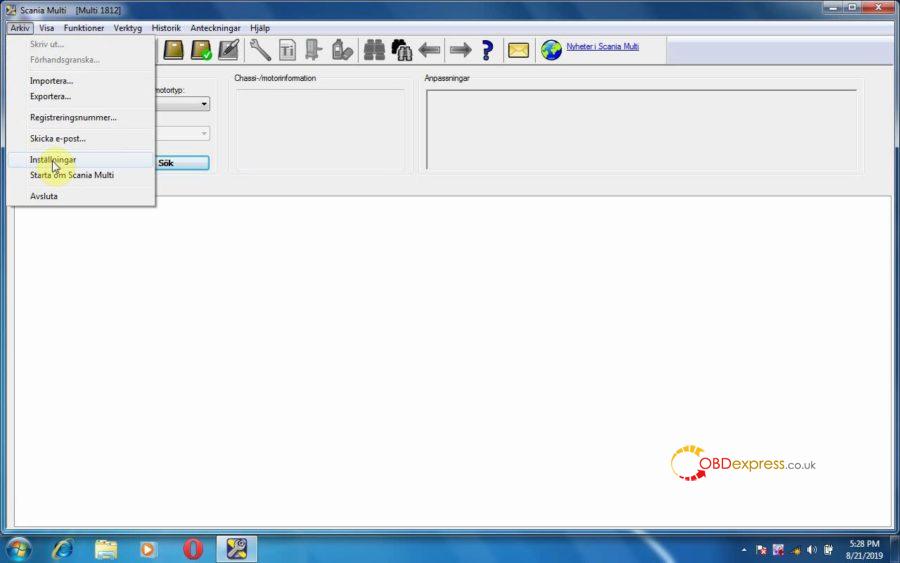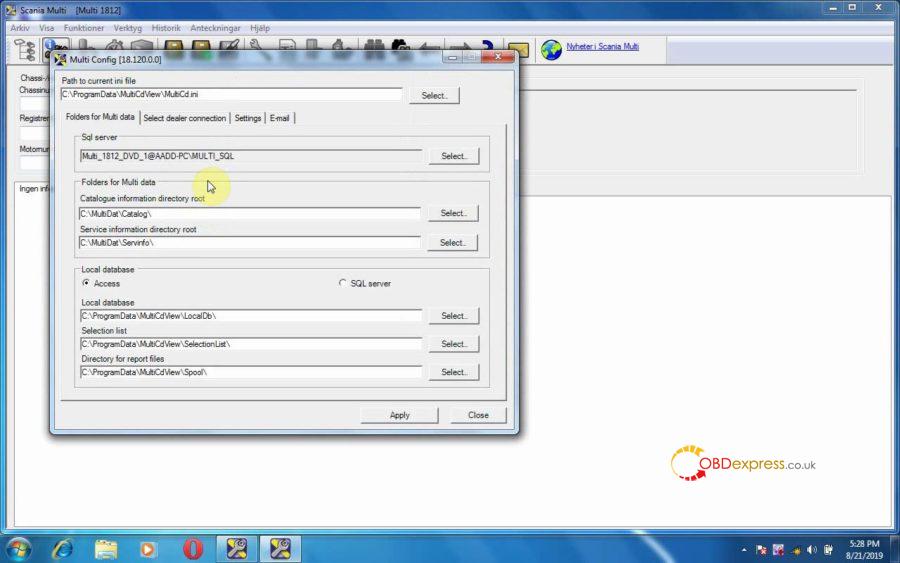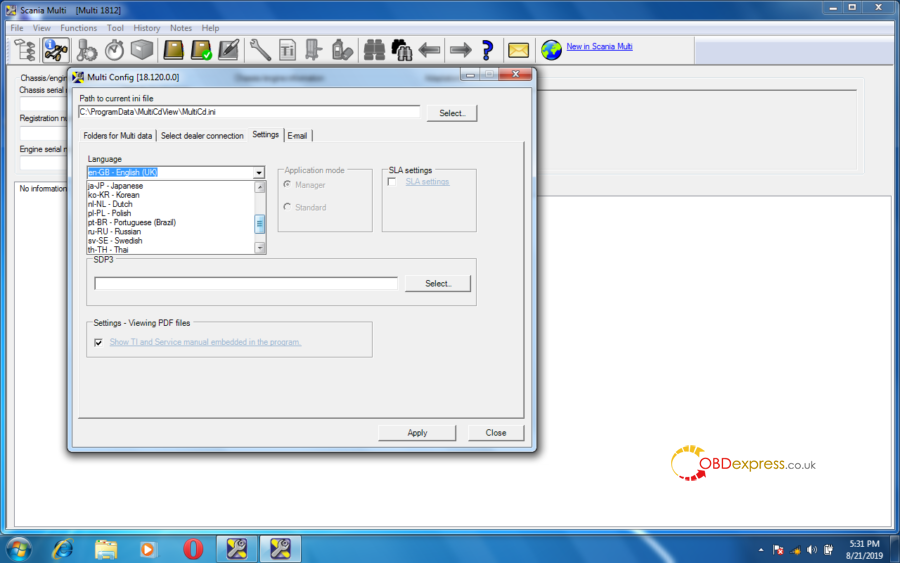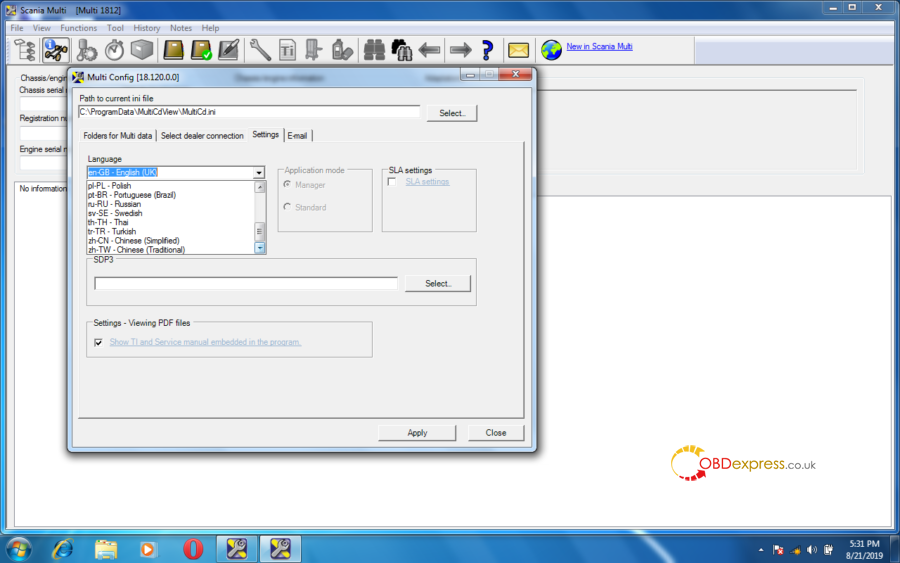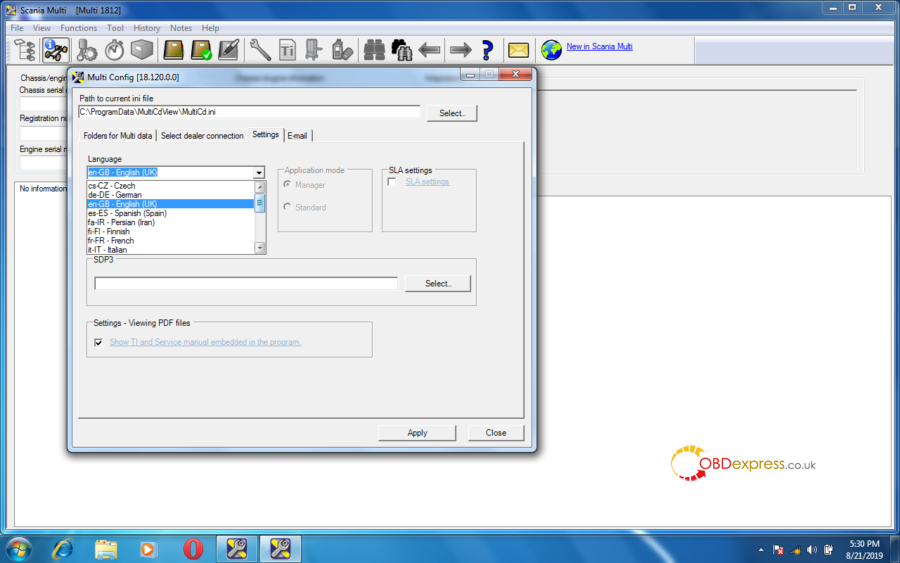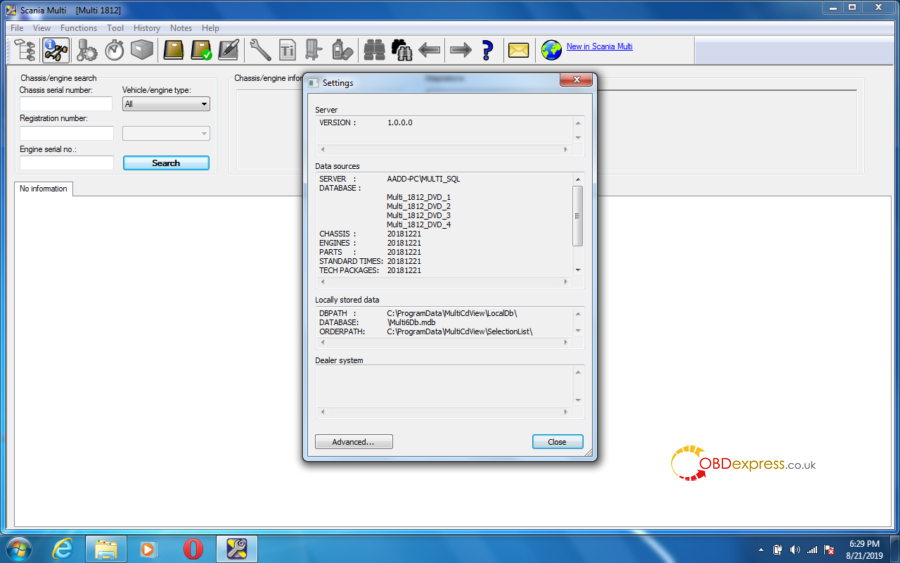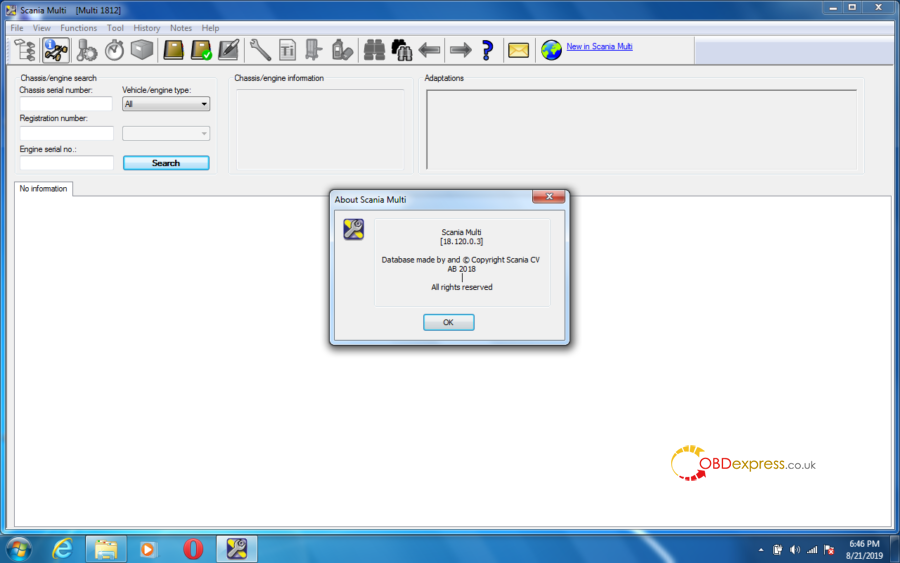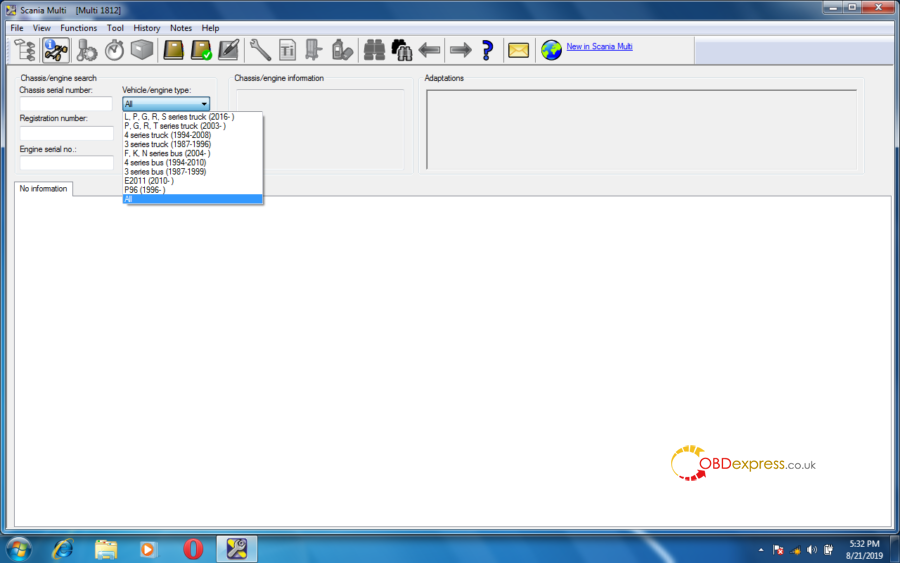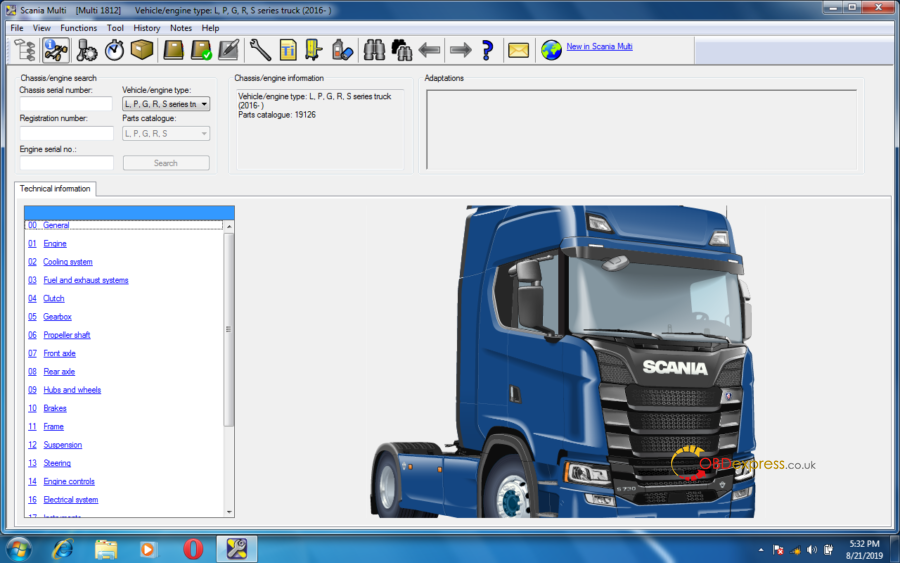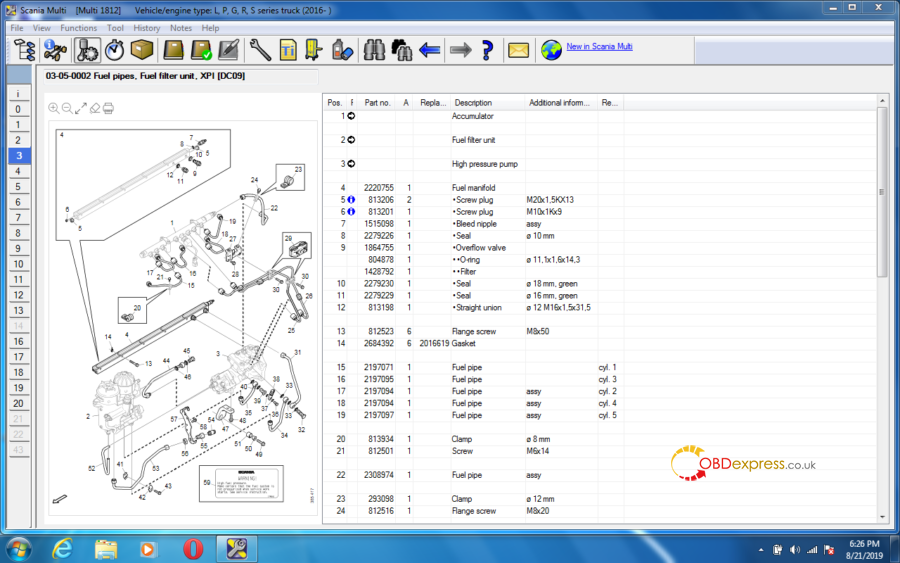obdexpress
How to solve Ford VCM2 IDS Testman Error
Le 09/03/2020
Offer the solution to Ford VCM2 IDS Testman error when diagnosing F - Series Super Duty.
Vehicle: F - Series Super Duty
Engine Type: Direct Injection - Turbo
Capacity: 6.0L
Transmission: Automatic
Fuel type: Diesel
Emission level: 50 state emission
Ford scanner to use: VCM2 running IDS software
Error:
Testman error 12 56 253662
obdexpress.co.uk solution:
You have to install IDS patch, download and install the patch here:
https://mega.nz/#F!AooiHQrR!WsDPAmflZTrFsaKmLT7G8w
Good luck!
 Commentaires textes : Écrire
Commentaires textes : Écrire
Solved! V193 Can Clip Renault "connection lost"
Le 28/02/2020
Renault can clip V193 problem: During normal operation, the CAN and USB LEDs flash. After a few minutes, the device started ticking, and then a "connection lost" message appeared. Then, the LED stays on.
Sometimes the device ticks again after a few seconds, I can continue, sometimes not. Then I had to plug it back in and start over.
obdexpress.co.uk engineer working solution:
Please free download the following two files, then copy them to Computer -> Local Disk (C:) ->Clip -> Config to replace the original ones. Then problem will be solved.
probesConfiguration_logs.xml
https://mega.nz/#!9V4ADQhb!Iv2O0iJ3eKTpoFqmmEf82gz_9MW5W5ioQ5NtPpRpBSQ
probesConfiguration.xml
https://mega.nz/#!MN5SWACb!ESkykTpTq2U9HvhZqQZj9hJQTA8sEdHpbRojbmuDxqs
Good luck!
Source:http://blog.obdexpress.co.uk/2020/02/28/solved-v193-can-clip-renault-connection-lost/
 Commentaires textes : Écrire
Commentaires textes : Écrire
Solved! V193 Can Clip Renault "connection lost"
Le 28/02/2020
Renault can clip V193 problem: During normal operation, the CAN and USB LEDs flash. After a few minutes, the device started ticking, and then a "connection lost" message appeared. Then, the LED stays on.
Sometimes the device ticks again after a few seconds, I can continue, sometimes not. Then I had to plug it back in and start over.
obdexpress.co.uk engineer working solution:
Please free download the following two files, then copy them to Computer -> Local Disk (C:) ->Clip -> Config to replace the original ones. Then problem will be solved.
probesConfiguration_logs.xml
https://mega.nz/#!9V4ADQhb!Iv2O0iJ3eKTpoFqmmEf82gz_9MW5W5ioQ5NtPpRpBSQ
probesConfiguration.xml
https://mega.nz/#!MN5SWACb!ESkykTpTq2U9HvhZqQZj9hJQTA8sEdHpbRojbmuDxqs
Good luck!
Source:http://blog.obdexpress.co.uk/2020/02/28/solved-v193-can-clip-renault-connection-lost/
 Commentaires textes : Écrire
Commentaires textes : Écrire
How to solve "Can't see the images on Scania Multi 12.2018?"
Le 26/02/2020
A part of users feedback " I can't see the images on Scania Multi 12.2018 after installing the software. " obdexpress.co.uk engineer replied " It is related to browser / computer operation system / computer, best run Multi software on win7 or XP, try WIN8 10 at your own lucky.
How to install Scania Multi 1812 [12.2018] on Win7?
Words & Images:
Part 1: Insert DVD1 to install.
Open my computer, right click on DVD (Multi 6.0) to select "Install or run program from your media.
If you get message that the computer needs .Net Framework 4.0 for Multi installation to complete. Please click on "OK" to install.
Tick "Accept the license to continue the installation".
Click on Next.
Install (Sql Server instance, Acrobat reader application)
Extracting files.
Please wait while Microsoft SQL Server 2012 Setup processes the current operation.
Install setup files.
Finalizing setting calculations.
Adobe Reader X (10.1.4) setup.
Back to right click on DVD, then select "Run Setup.exe".
Tick "Accept the license to continue the installation".
Next.
Windows install.
Please wait while Windows configures Multi.
DVD 1 is installed successfully. Insert DVD illustrations. Close this dialogue before removing DVD1.
Part 2: Insert DVD illustrations
Right click on DVD, choose "Run Setup.exe".
Accept the license.
Next.
Extract 64327 files from archive E.
DVD Illustrations is installed successfully.
Insert DVD2 with your servinfo language.
Close this diaglogue before removing DVD illustrations.
Part 3: Insert DVD2 to install.
Right click on DVD, choose "Run Setup.exe".
Accept the license.
Next.
Install.
Extract 2313 files from archive E.
Installation process is finished.
Part 4: Run Multi
Right click on "Multi" on the desktop to open.
Scania Multi [Multi 1812] is open.
Please set language first, and you can check the version number.
After that you can choose the vehicle /engine type to have technical information.
Good luck!
You can get Scania Multi software best price in here: http://www.obdexpress.co.uk/wholesale/scania-multi-spare-parts-catalog-service-information.html
Scania Multi 12.2018 tech support: www.obdexpress.co.uk
 Commentaires textes : Écrire
Commentaires textes : Écrire
Read PPD 1.2 via OBD or BDM? which ECU programmer?
Le 25/02/2020
Question: It is better to read PPD 1.2 over OBD or BDM for Remap and DPF off ?
Reply: It's always better to read on BDM than OBD. But for this job OBD can work perfectly with KESS V2. Note that obd reading/writing works ONLY in car.
Question two:
What maps are missing from OBD read in PPD 1.2 ? They are important or not ?
If I write BDM file using Kess by OBD then BDM area will write too or not ?
I just heard that for DPF off I need full BDM.
Reply: no, obd2 works fine.
Finally, tested Kess write file without problem.
Maybe you are interested in: KESS V2 5.017 PPD1.xx car list
Source:http://blog.obdexpress.co.uk/2020/02/24/read-ppd-1-2-via-obd-or-bdm-which-ecu-programmer/
 Commentaires textes : Écrire
Commentaires textes : Écrire