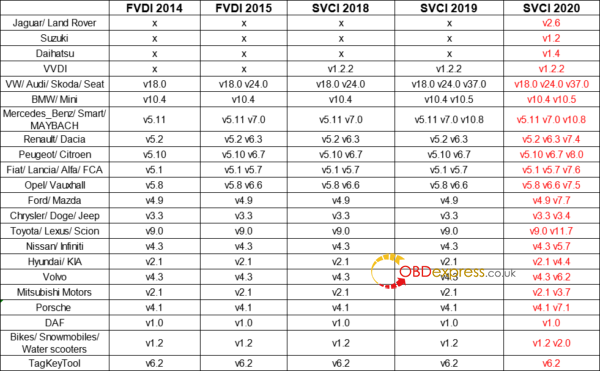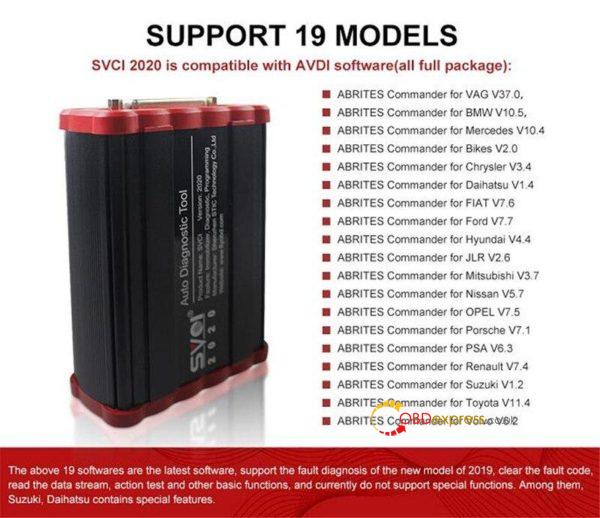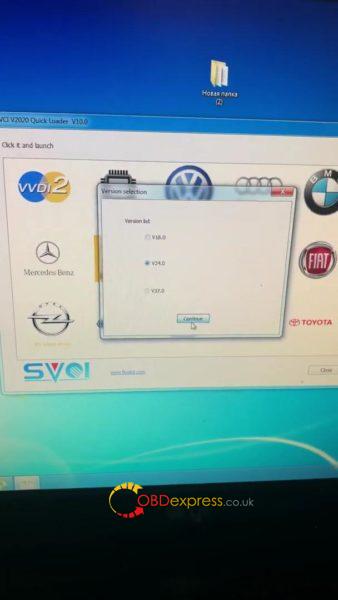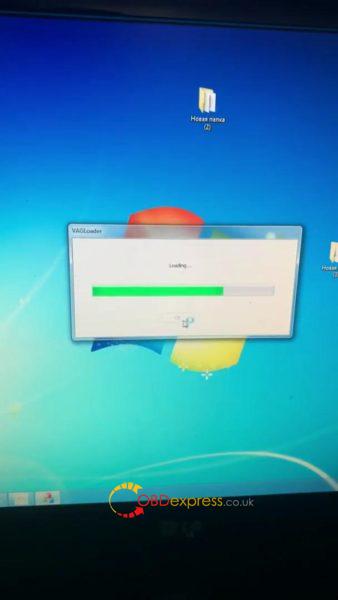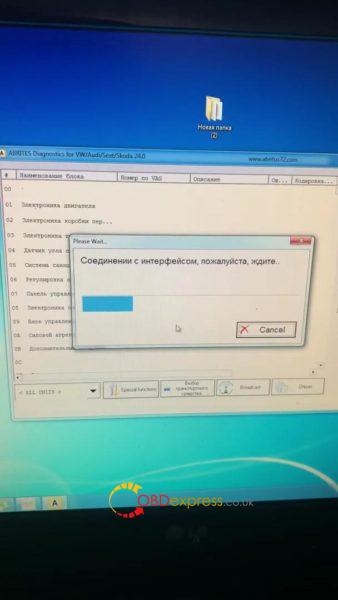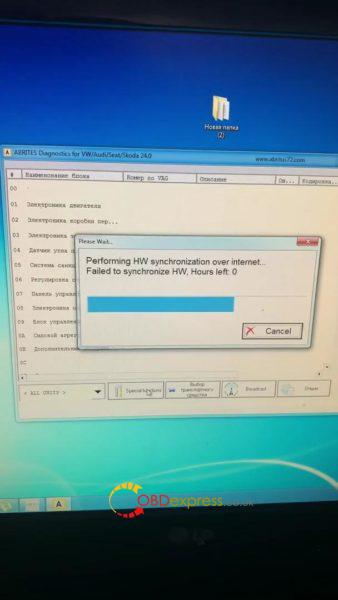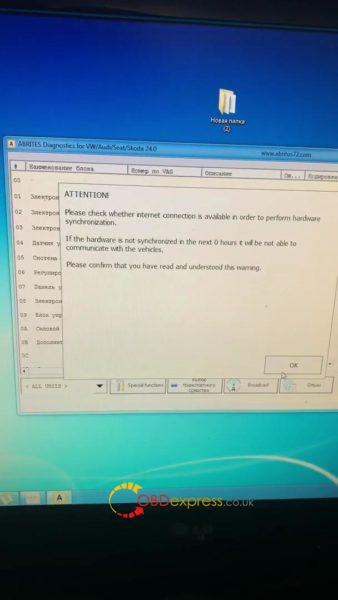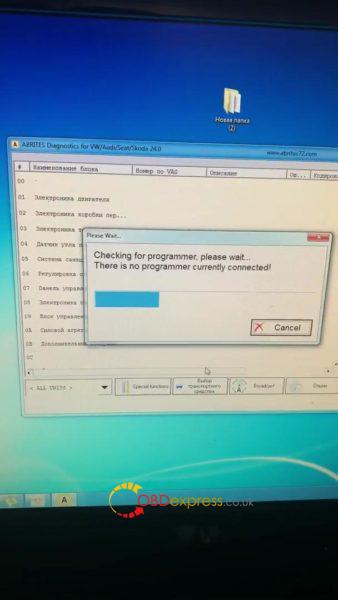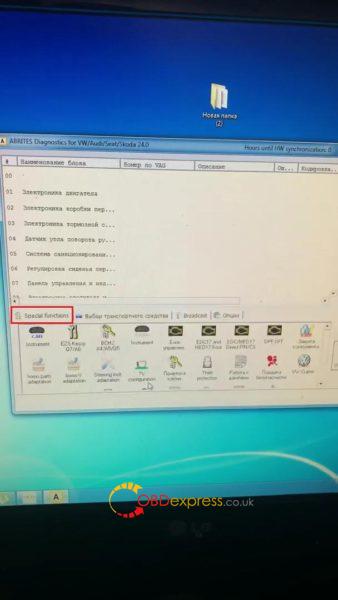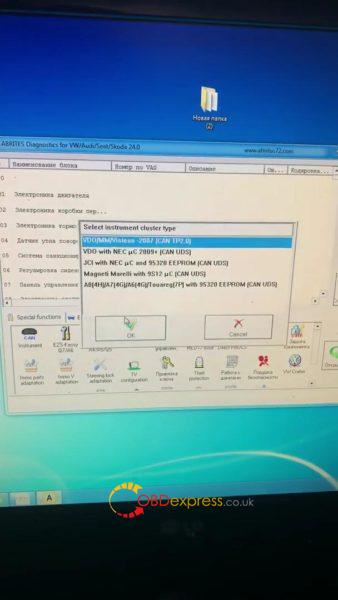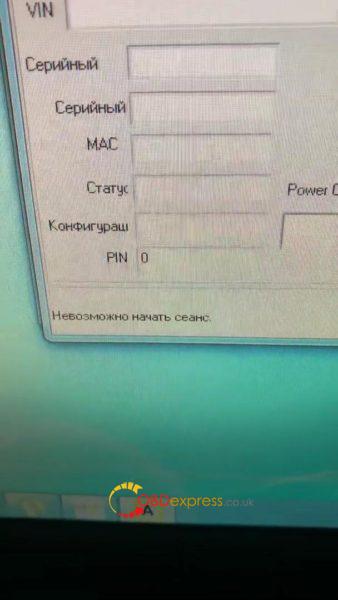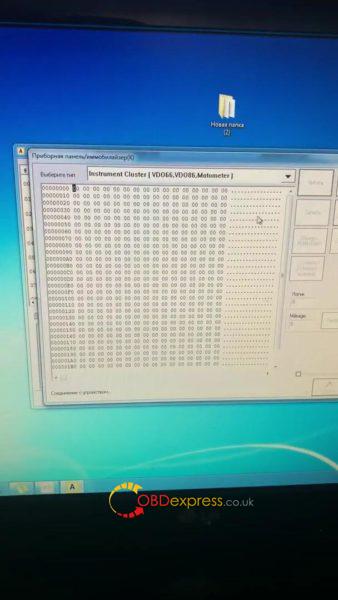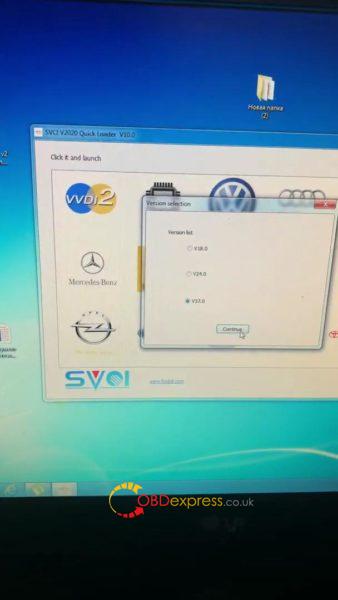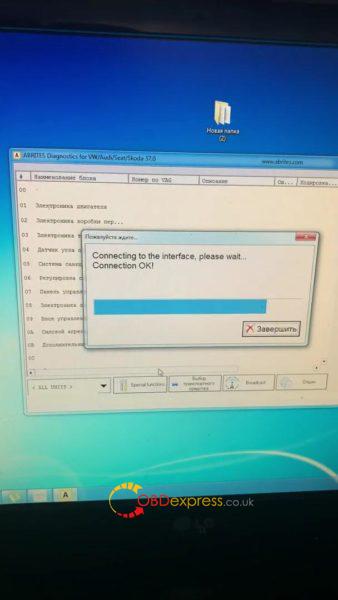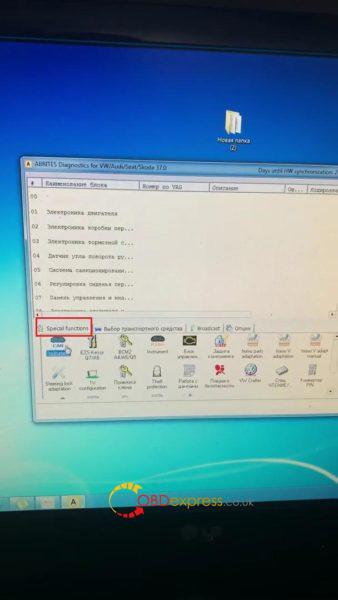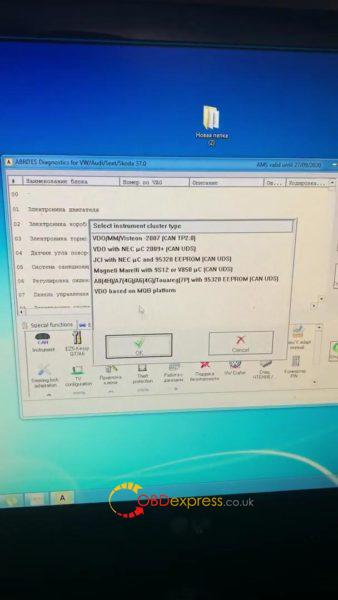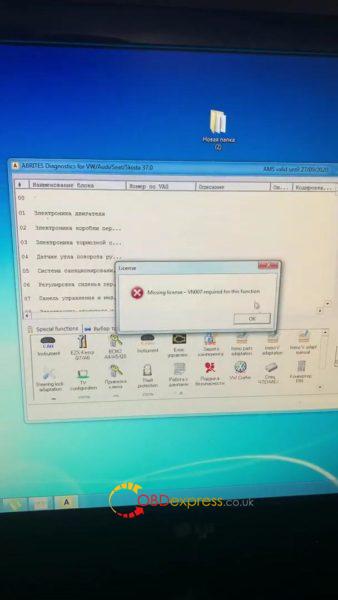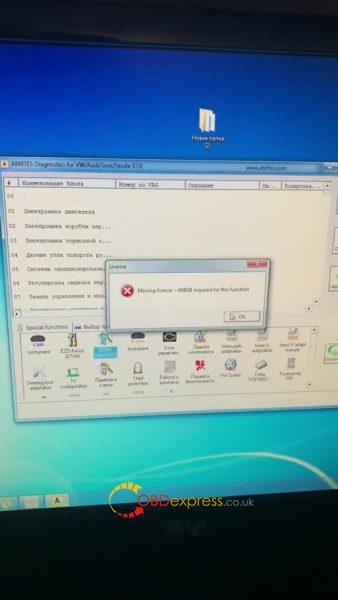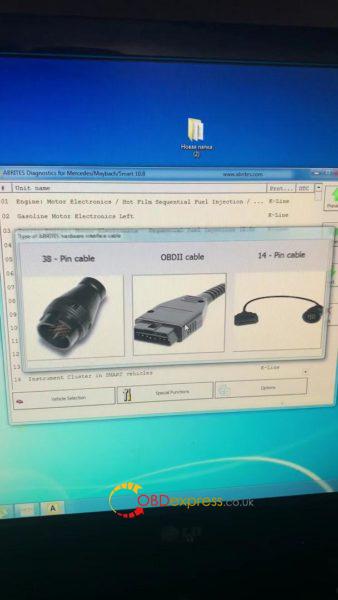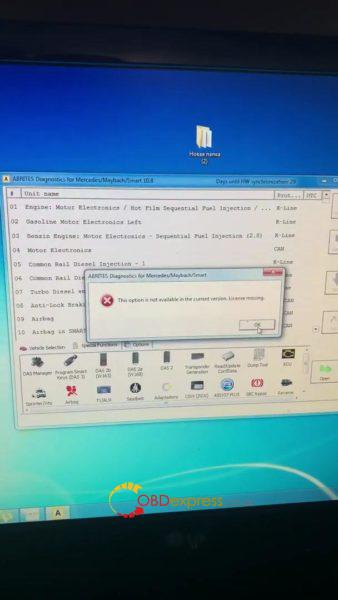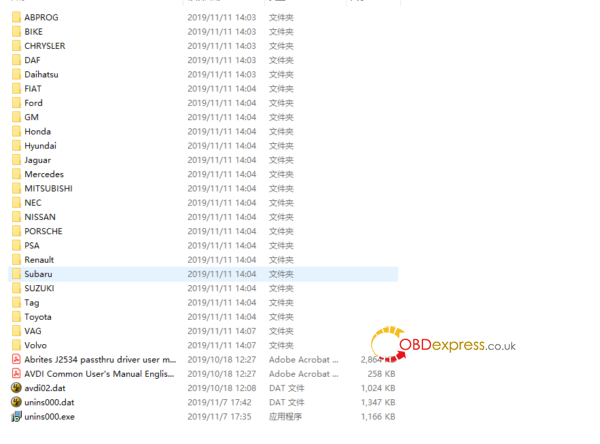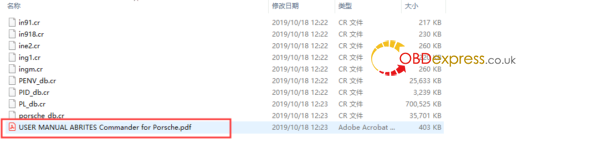obdexpress
Test SVCI 2020 on VAG & Mercedes for Special functions
Le 17/12/2019
Newest SVCI 2020 FVDI ABRITES Commander update:
No online activation
No time limit
No special functions for new cars, but it has the new regular software and contains all the old software as well. The hardware is compatible with the older software SVCI V2018 or the version of FVDI2 which has special functions. for example, vag v37.0 special functions only support the same year as fvdi 2018, but diagnosis can do cars till 2019 year, such as fault diagnosis, clearing of fault codes, reading of data streams, and motion testing etc.
SVCI 2020 test VAG & Mercedes for Special functions:
Images...
Part 1: SVCI V2020 VAG V24.0 has special function.
Part 2: SVCI V2020 VAG V37.0 has no special function.
Part 3: SVCI V2020 Mercedes V10.8 has no special function.
Reliable source of original SVCI V2020:
http://www.obdexpress.co.uk/wholesale/2020-svci-fvdi-with-full-software.html
 Commentaires textes : Écrire
Commentaires textes : Écrire
In Winter, Tt’s Great To Have One Autel TPMS MaxiTPMS TS601
Le 13/12/2019
It has become very difficult for tire shops nowadays to keep up with the dizzying variety of OEM sensors, and even impossible to stock the incredible number of OEM sensors that would be required to cover the market. In addition, the original TPMS sensors with sealed battery generally last for 6-8 years. With a large-scale of sensors in use for six years now, the first wave of battery failure is starting to appear. That means an enormous number of sensors will have to be replaced in the next few year.
Autel's MaxiTPMS diagnostic scan tool series come just in time to quite literally save all troubles. The MaxiTPMS system consists of the programmable MX-Sensors that cover both 315MHz and 433MHz radio bands, a professional OBDII TPMS diagnostic tool is able to relearn vehicle ECUs and program the MX-sensors, plus a convenient programming accessory device to perform fast sensor testing and cloning. In short it covers all that is needed to deliver comprehensive TPMS service. The MaxiTPMS series is aimed at simplifying TPMS services to help you solve problems more easily and efficiently, and enhance your profitability.
There are 3 basic procedures for solving most of the daily TPMS repair scenarios you may encounter:
- Activating TPM sensors.
- Cloning a set of TPM sensors.
- Creating a new set of TPM sensors.
Car model and year for example:
Porsche Cayenne 2009-2010
Tool to use:
Now we are going to show you how the MaxiTPMS tools interface with each other to complete these procedures quickly and easily.
Good feedback of Autel TPMS MaxiTPMS TS601:
Does what it says! TPMS Toyota Tacoma 2017 programmed
Work fine. Menu little cumbersome. Wish you could push TPMS of all 4 wheels on Tacoma to ECU. Maybe you can but I could not figure out how so scanned, wrote down and hand entered them then pushed to ECU. All worked after that. Needed to change winter rims to summer and did not have scan or numbers of new rims. Sure it will pay itself off instead of going to dealer over time. Tnx..
Combo TPMS / ODB-II for 'any' vehicle.
It's great to only have to have one tool to read/troubleshoot the TPMS system and to be able to read the codes/info on the ODB-II bus. And it is usable on any vehicle due to large installed vehicle data base. The TPMS does the full range of tasks, from just reading a wheel, to 4 (5 if you have a spare) wheel comparison, to full blown diagnostics and the ability to, clear errors, do a relearn, to actually changing the ID number of a TPM.
I highly recommend this tool, even for the weekend mechanic. You'll be able to help out your friends now.
Works on the Scion FR-S
Worked on my 2015 Scion FR-S with no issues. Now I can swap back and forth between my Summer and Winter sets while keeping my TPMS working and never needing to go to the dealer to re-learn the sensors.
Yes, there are no real in-depth instructions but was able to find videos online and figured out how to use it just fine.
Autel TPMS MaxiTPMS TS601 Christmas big sale:
http://www.obdexpress.co.uk/wholesale/autel-tpms-diagnostic-service-tool-maxitpms-ts601.html
This is a full function professional level scan tool and programming tool for tpms. It works great and does everything as promised.
Source:http://blog.obdexpress.co.uk/2019/12/13/autel-tpms-maxitpms-ts601/
 Commentaires textes : Écrire
Commentaires textes : Écrire
Why I choose SVCI 2020 SVCI 2019 for multi-brand IMMO / diagnosis / program?
Le 10/12/2019
FLY SVCI 2020 & SVCI 2019 update: much better than FVDI 2018 , FVDI 2015, FVDI 2014 etc. Adds more car software. No button batteries. No need to activate. Won't lock the machine. The serial number will not be lost.
Part 1: SVCI 2020 software download, user manual, car list etc.
Please look at SVCI 2020 FVDI ABRITES Commander:
Hardware: No button battery compared to SVCI 2018
Activation: No need, won't lock the machine, the serial number will not be lost.
Full version: 21 Software (adds the software of Jaguar/ Land Rover, Suzuki, Daihatsu compared with SVCI2019)
IMMO: Yes
Diagnostic: Yes
Programming: Yes
Activation: No need
SVCI 2020 free download on Mega :
SVCI2020_v10.0 .7z
https://mega.nz/#!ff4hTKhY!RppGNKf9mugkzarQdbIIHLNzboeY32Ka5gtaPjQe2Wo
Size: 5.87GB
Password: No need
OS: WIN7 8 10
Uploaded by flyobd.com
Or, you can visit http://flyobd.com -> Download -> SVCI2020 / SVCI2019 - > Please login to download
SVCI 2020 user manual:
After downloading the above mega link, open the "Common" folder, there are many folders named with one car brand, open any of them, you will see the user manual.
Jaguar/ Land Rover v2.6 (-2016)
Suzuki v1.2 (-2019)
Daihatsu v1.2 (-2019)
VVDI v1.2.2 (-2015)
VW/Audi/Skoda/Seat v37.0(-2019)
BMW/Mini v10.5 (-2019)
Mercedes Benz/Smart/MAYBACH v10.8 (-2019)
Renault/Dacia v7.4 (-2019)
Peugeot/Citroen v8.0 (-2019)
Fiat/Lancia/Alfa/FCA v7.6 (-2019)
Opel/Vauxhall v7.5 (-2019)
Ford/Mazda v7.7 (-2019)
Chrysler/Doge/Jeep v3.4 (-2019)
Toyota/Lexus/ Scion v11.7 (-2019)
Nissan/Infiniti v5.7 (-2019)
Hyundai/KIA v4.4 (-2019)
Volvo v6.2 (-2019)
Mitsubishi Motors v3.7 (-2019)
Porsche v7.1 (-2019)
DAF v1.0 (-2019)
Bikes/Snowmobiles/Water scooters v2.0
TagKeyTool v6.2 (-2015)
Part 2: SVCI 2019 software download, user manual, car list etc.
Please look at SVCI 2019 FVDI ABRITES Commander:
Hardware: No button battery compared to SVCI 2018
Activation: No need, won't lock the machine, the serial number will not be lost.
Full version, 19 Software (add ABRITES Commander for VAG V37.0 / BMW V10.5/ Mercedes V10.4 compared with SVCI 2018)
Diagnostic: confirmed (cover VW/Audi/Skoda/Seat, BMW/Mini, Mercedes Benz/Smart/
MAYBACH up to 2019 year)
Special functions: yes, except VW Audi BMW Benz
IMMO: confirmed
Programming: confirmed
SVCI 2019 mega link:
SVCI2019_v10.0 .7z
https://mega.nz/#!PSxDBawR!mywOR19-BamzlmPWBR4sJXLATBl0vWWGZLyn82FVYNI
Size: 5.83 GB
Password: No need
OS: WIN7 8 10
Uploaded by flyobd.com
SVCI 2019 user manual:
After downloading the above mega link, open the "Common" folder, there are many folders named with one car brand, open any of them, you will see the user manual.
SVCI 2019 Car List: (No Jaguar/ Land Rover, Suzuki, Daihatsu)
VVDI v4.2.1
TAG v6.2 (-2015)
VW/Audi/Skoda/Seat v37.0 (-2019)
BMW/Mini v10.5 (-2019)
Mercedes Benz/Smart/MAYBACH v10.8(-2019)
Renault/Dacia v6.3 (-2015)
Peugeot/Citroen v5.10 v6.7 (-2015)
Fiat/Lancia/Alfa Romeo v5.7 (-2015)
Opel/Vauxhall v6.6 (-2015)
Ford/Mazda v4.9 (-2015)
Chrysler/Doge/Jeep v3.3 (-2015)
Toyota/Lexus/Scion v9.0 (-2015)
Nissan/Infiniti v4.3 (-2015)
Hyundai/KIA v2.1 (-2015)
Volvo v4.3 (-2015)
Mitsubishi Motors v2.1 (-2015)
Porsche v4.1 (-2015)
DAF v1.0 (-2015)
Bikes/Snowmobiles/ Water scooters v1.2 (-2015)
Any further question pls feel free to contac with http://www.obdexpress.co.uk/
 Commentaires textes : Écrire
Commentaires textes : Écrire
OBDSTAR X300M update Fiat V31.14 odometer correction via OBD
Le 06/12/2019
OBDSTAR X300M free update Fiat odometer correction software V31.14.
Content:
M1_ODFiat 31.14
M3_ODFiat 31.14
M4_ODFiat 31.14
After updating obdstar X300M, you will have Fiat V31.14 option, here 4 images shows the update results:
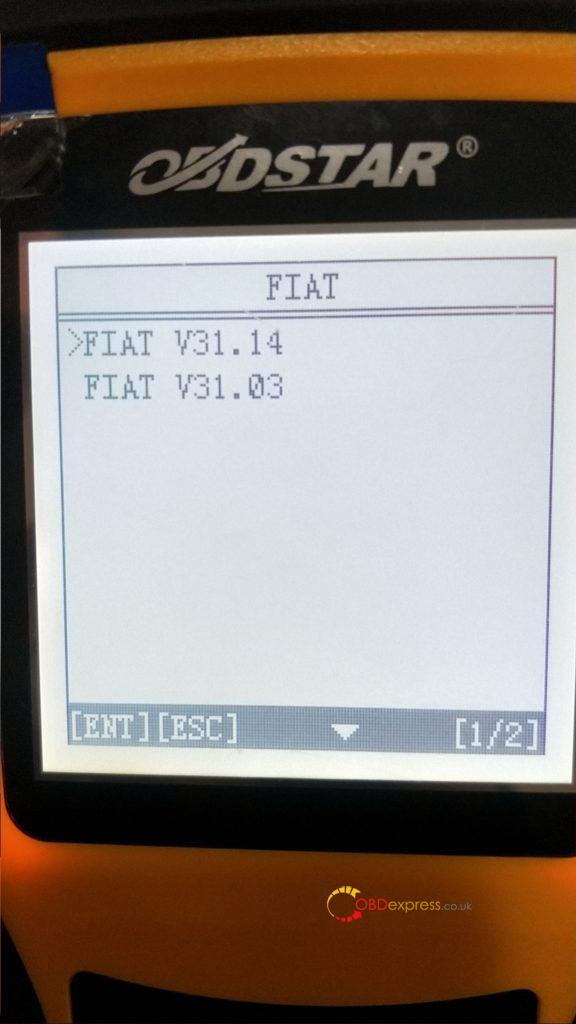
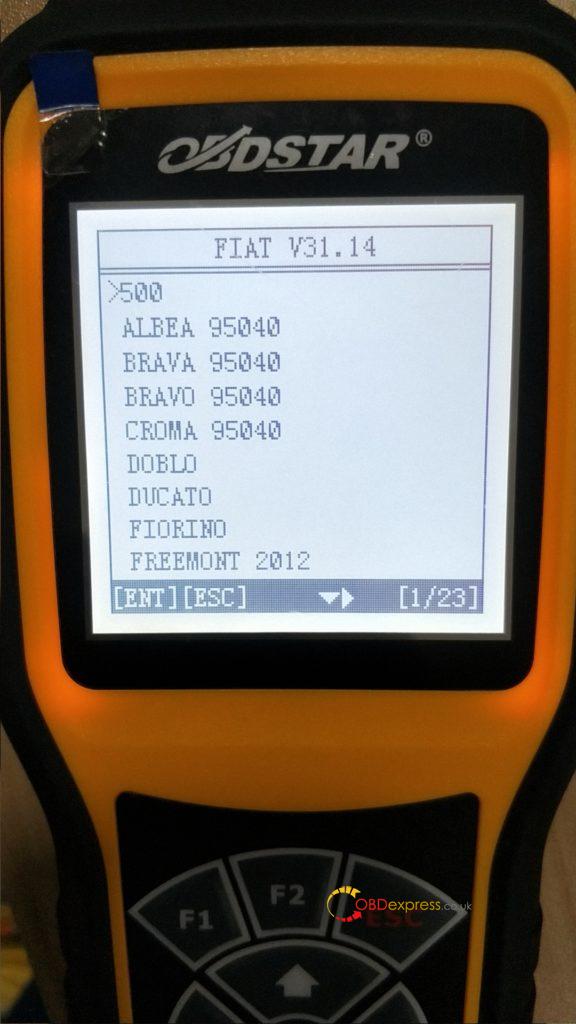

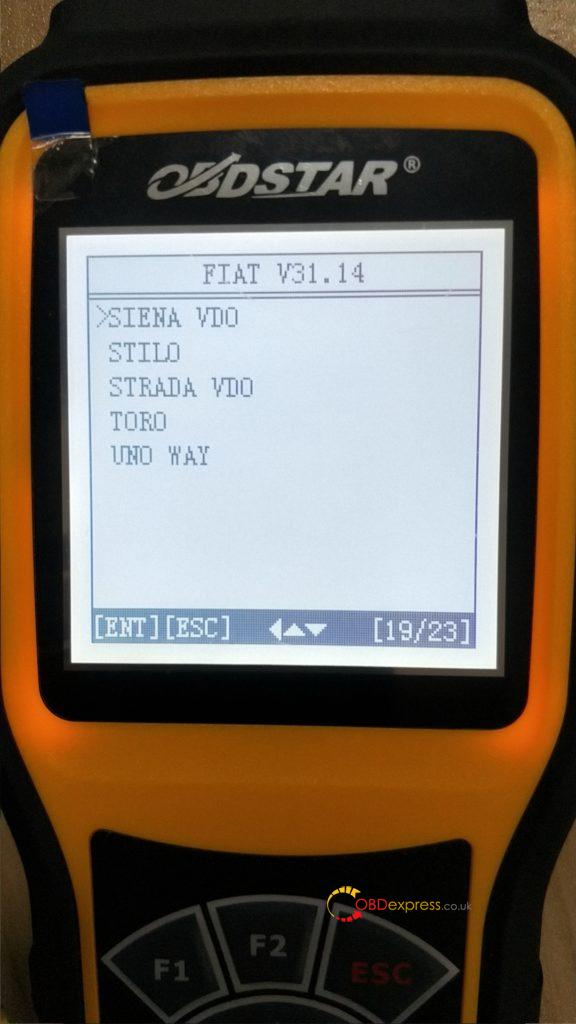 OBDSTAR
OBDSTAR
The next procedure is to plug obdstar X300M to the car via the OBD2 cable, select one Fiat car model to correct odometer by following the on-screen instructions.
http://www.mileageprogrammer.com/obdstar-x300m-update-fiat-v31-14-odometer-correction-via-obd/
 Commentaires textes : Écrire
Commentaires textes : Écrire
OBDSTAR X300M update Fiat V31.14 odometer correction via OBD
Le 06/12/2019
OBDSTAR X300M free update Fiat odometer correction software V31.14.
Content:
M1_ODFiat 31.14
M3_ODFiat 31.14
M4_ODFiat 31.14
After updating obdstar X300M, you will have Fiat V31.14 option, here 4 images shows the update results:
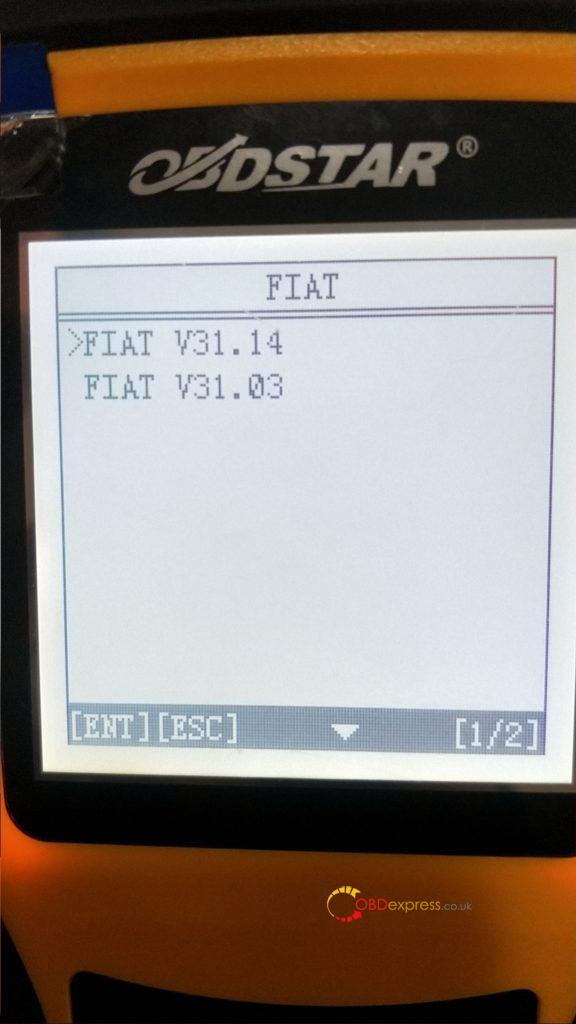
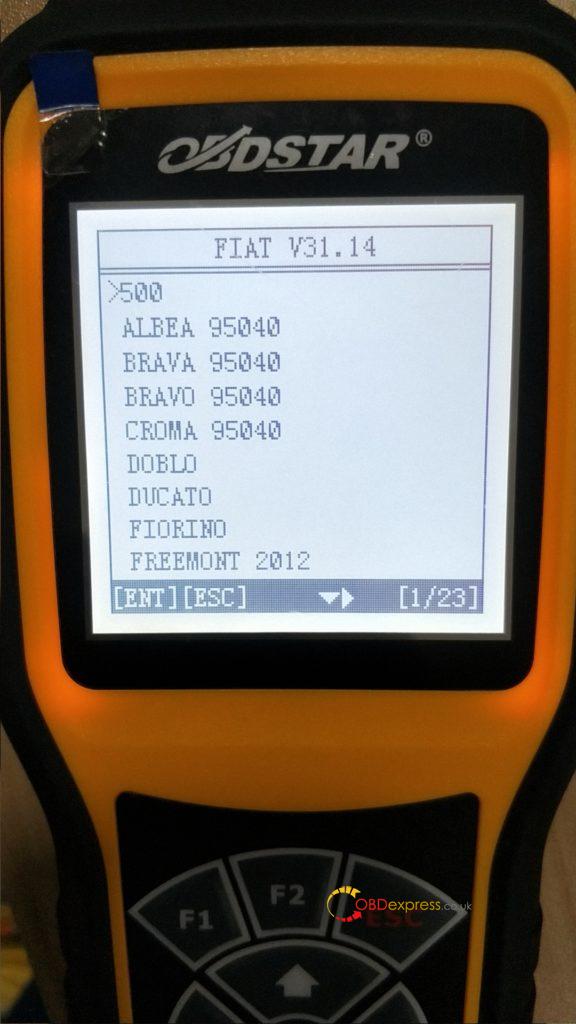

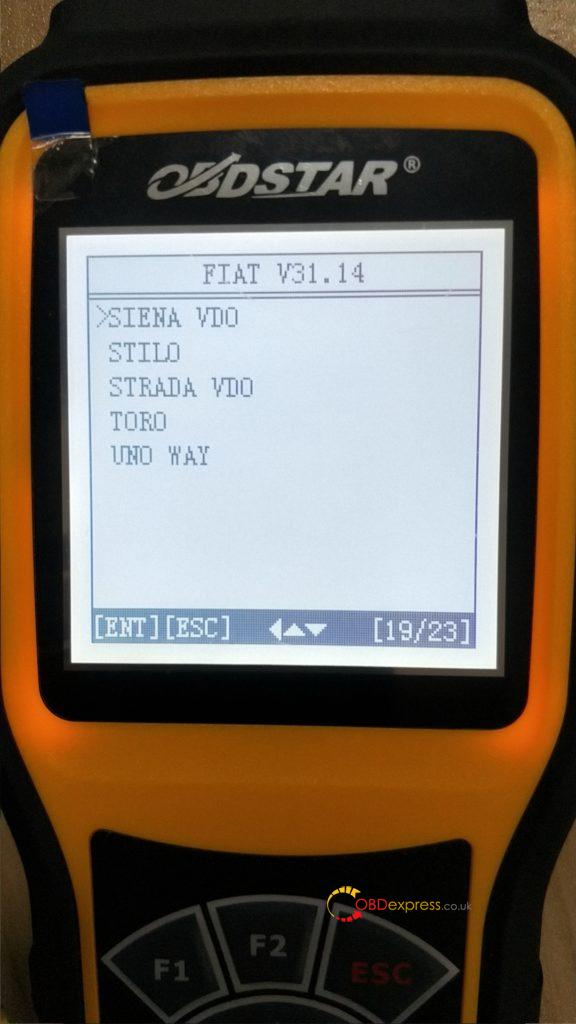 OBDSTAR
OBDSTAR
The next procedure is to plug obdstar X300M to the car via the OBD2 cable, select one Fiat car model to correct odometer by following the on-screen instructions.
http://www.mileageprogrammer.com/obdstar-x300m-update-fiat-v31-14-odometer-correction-via-obd/
 Commentaires textes : Écrire
Commentaires textes : Écrire