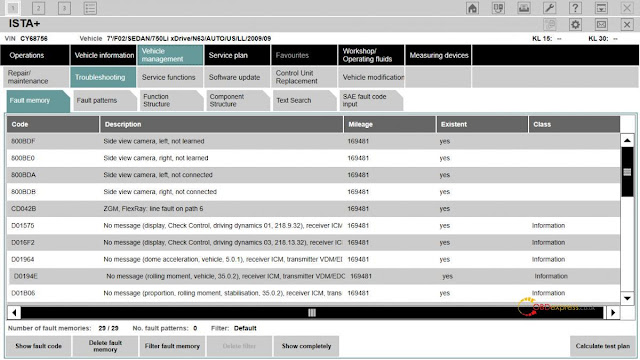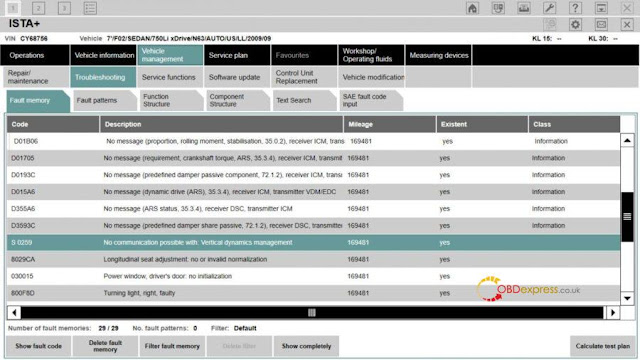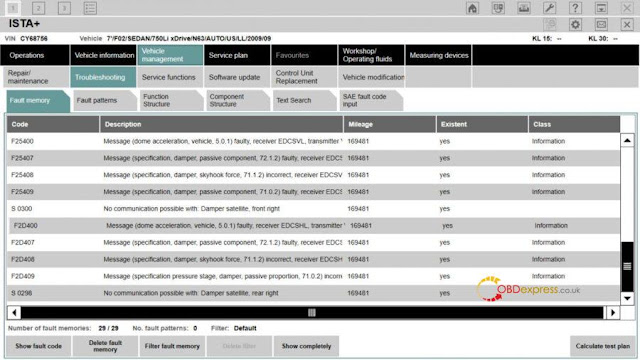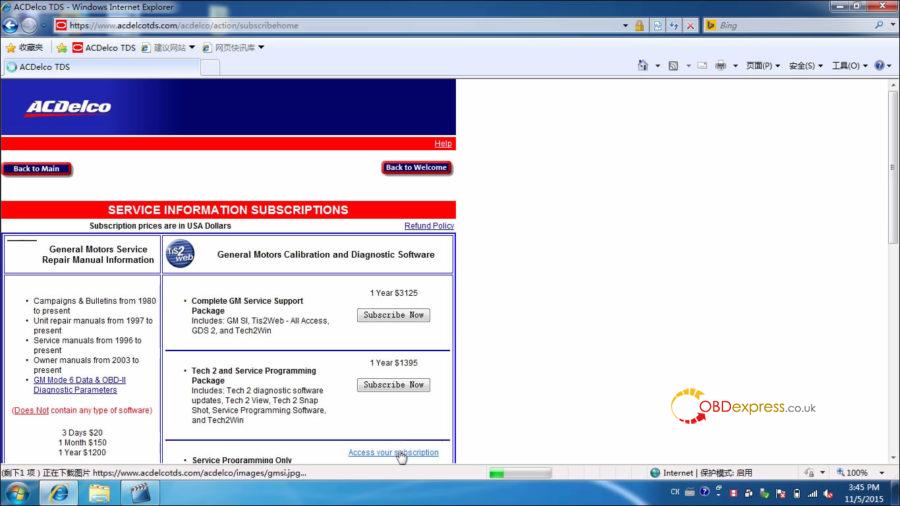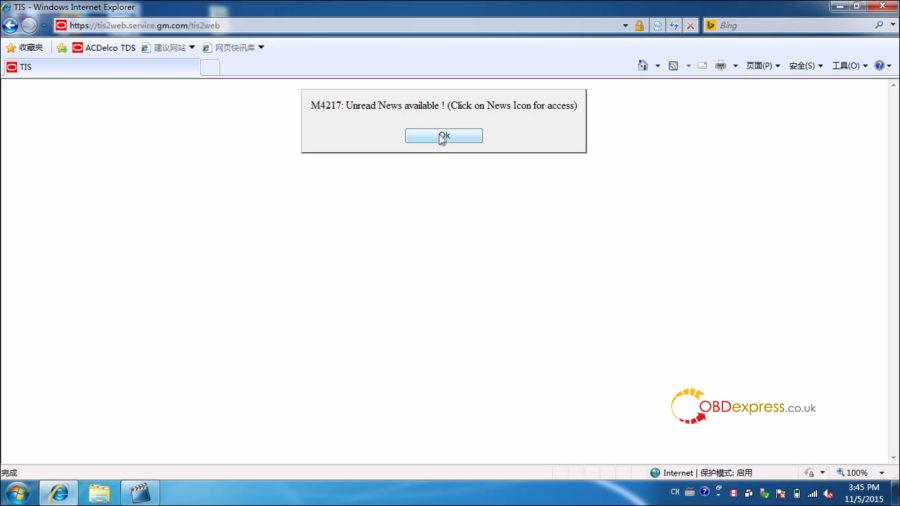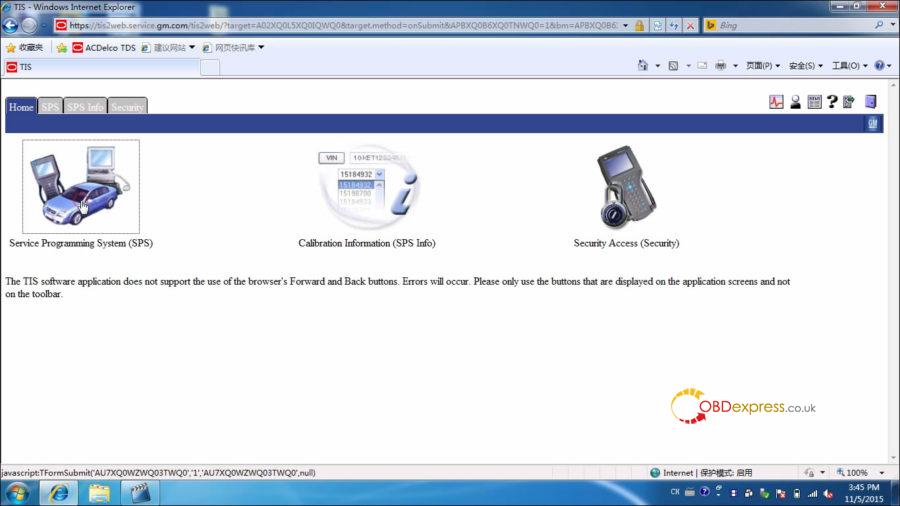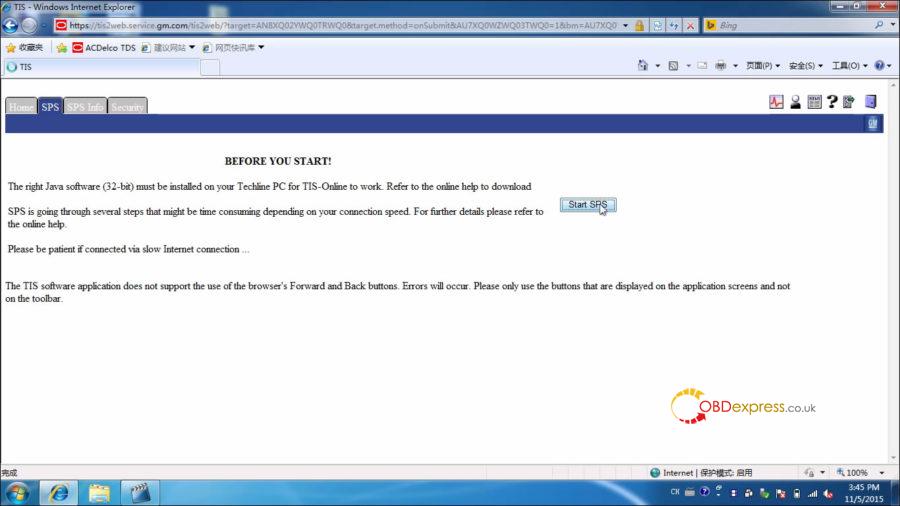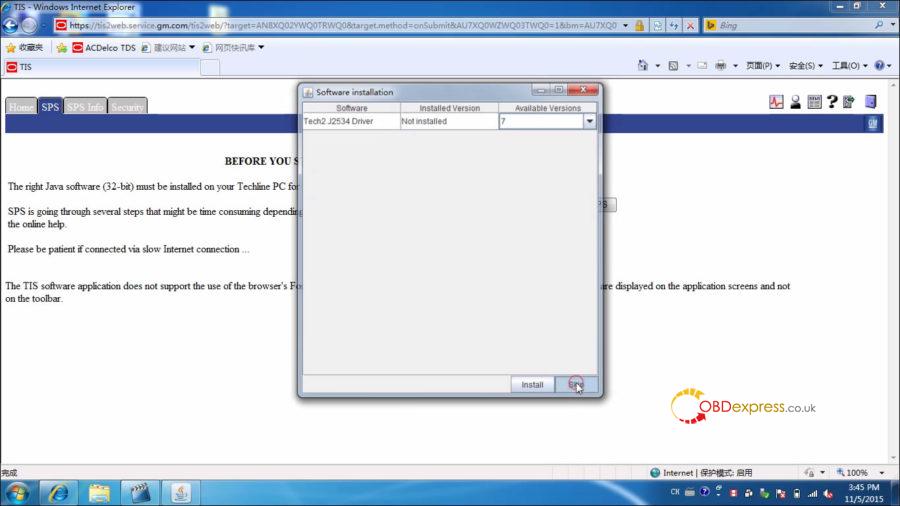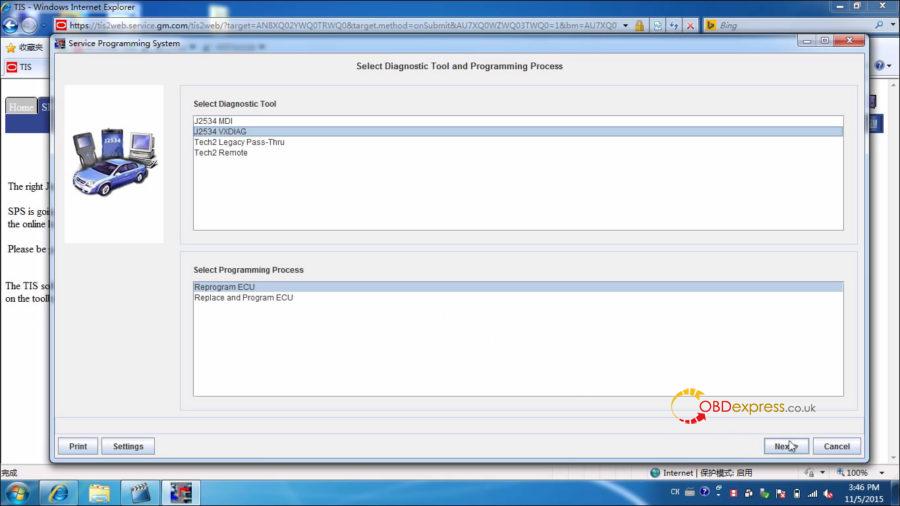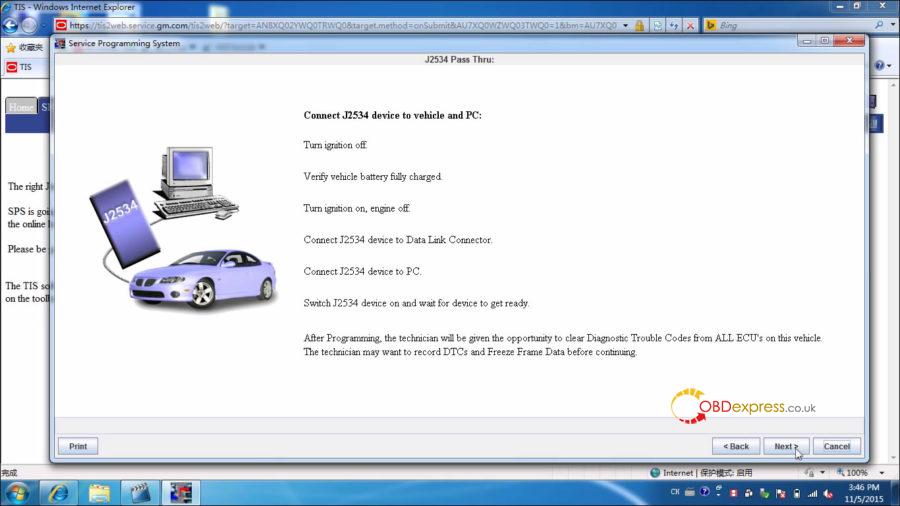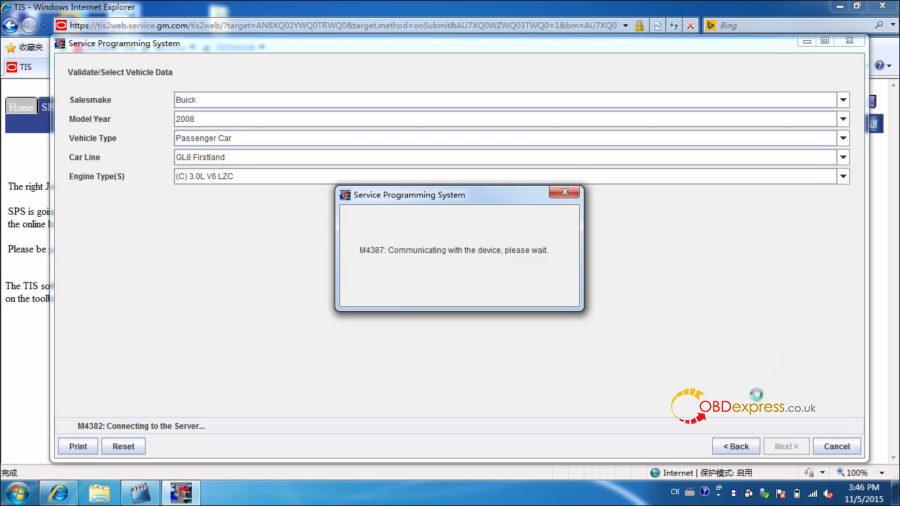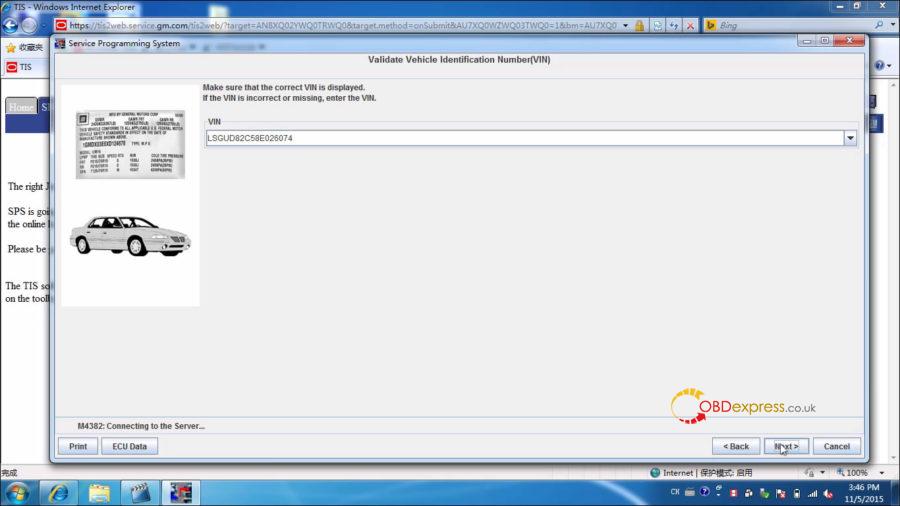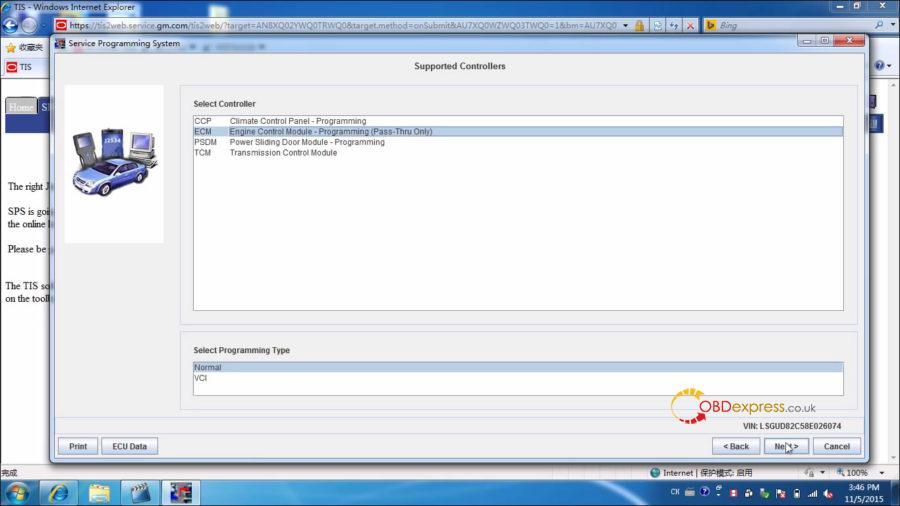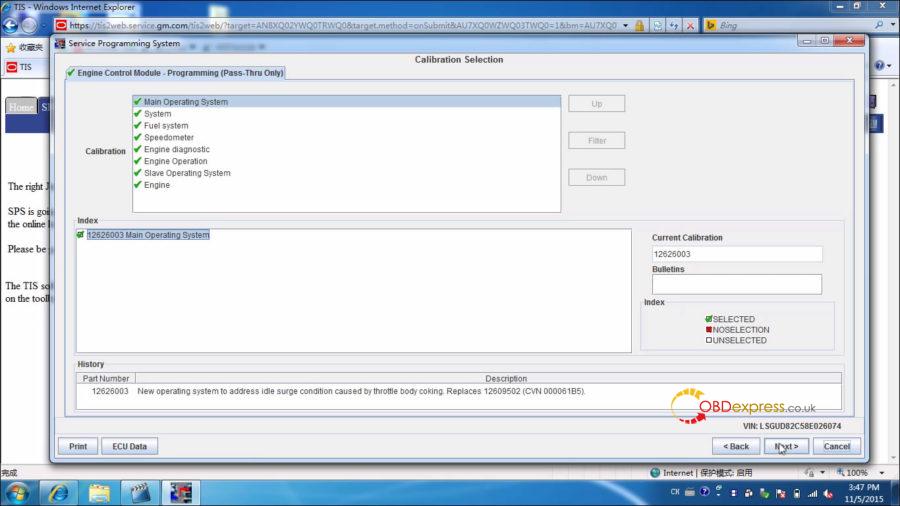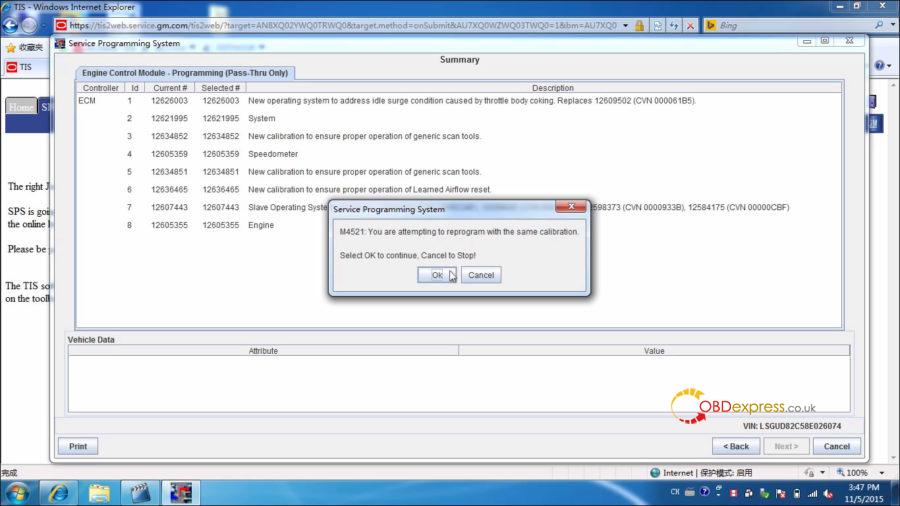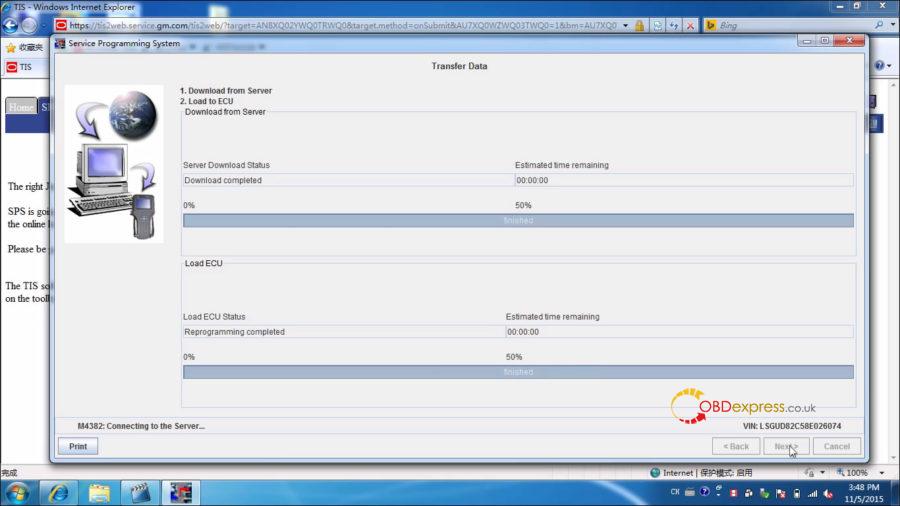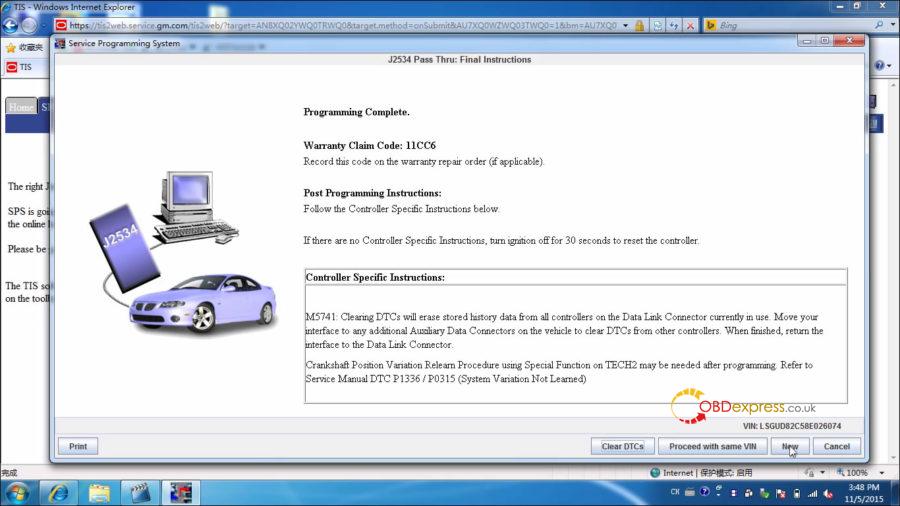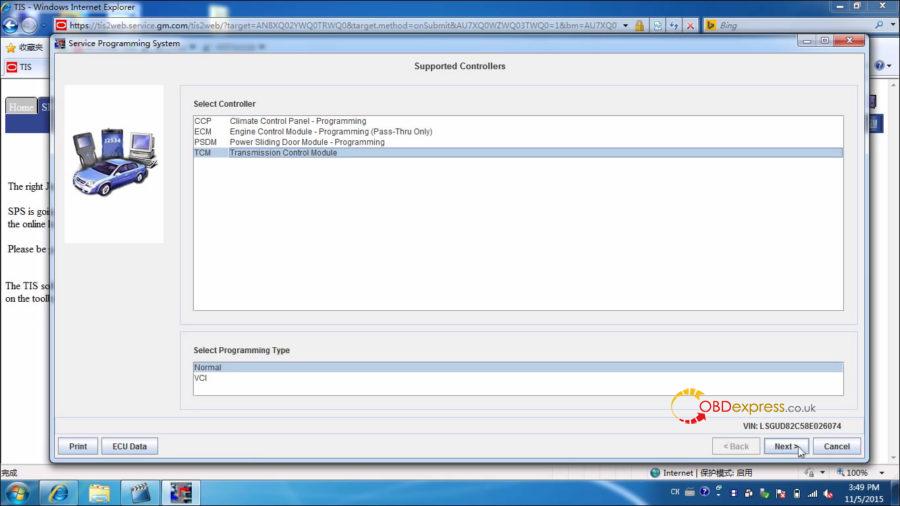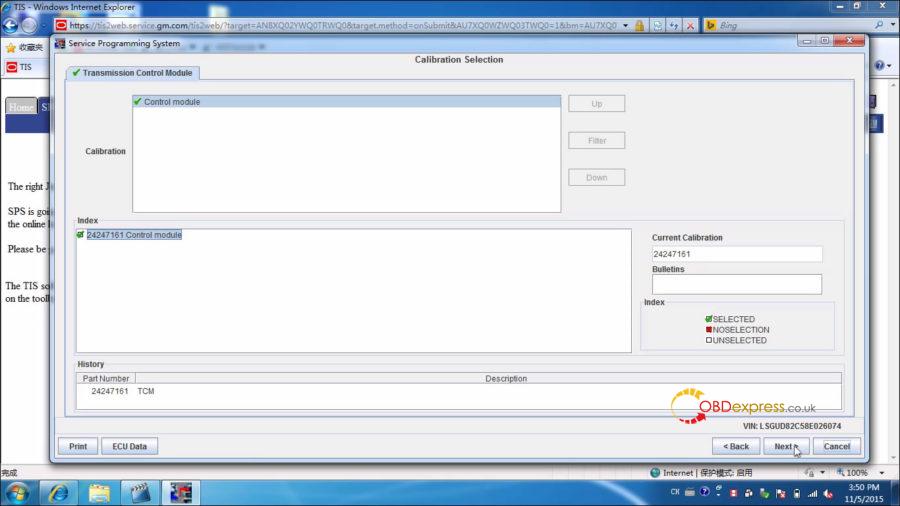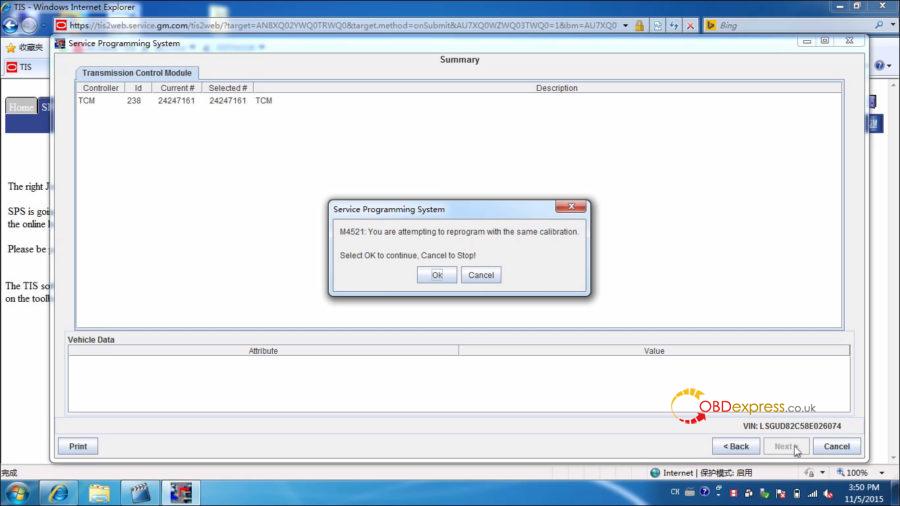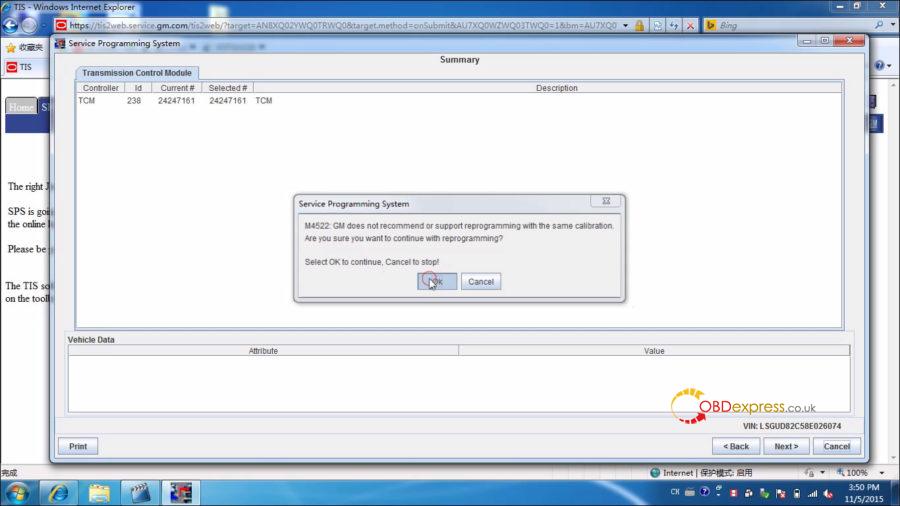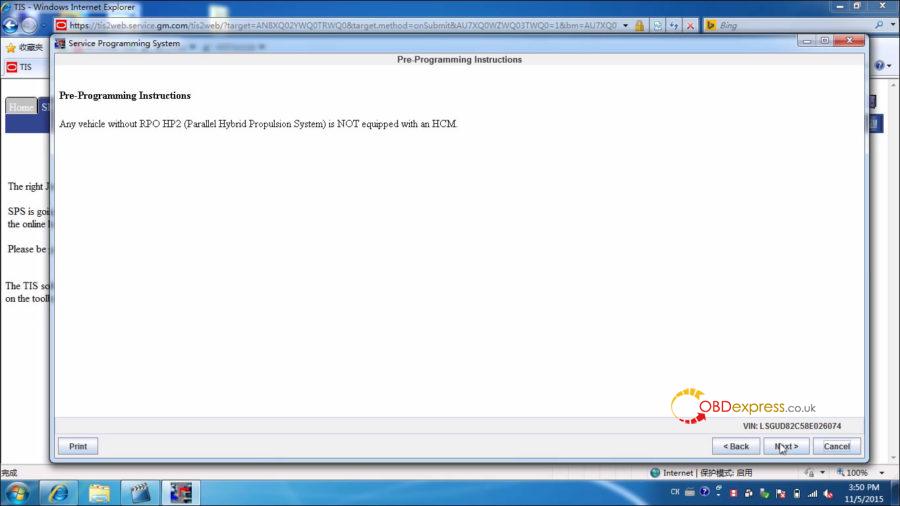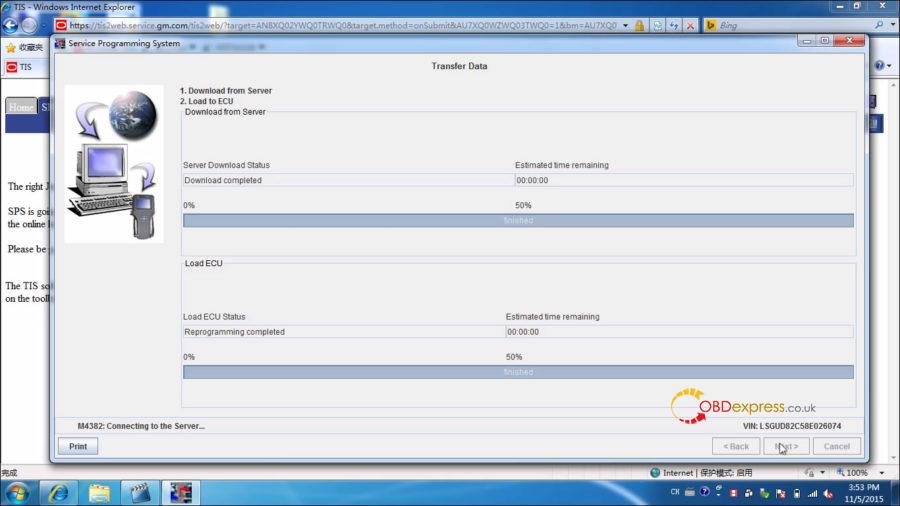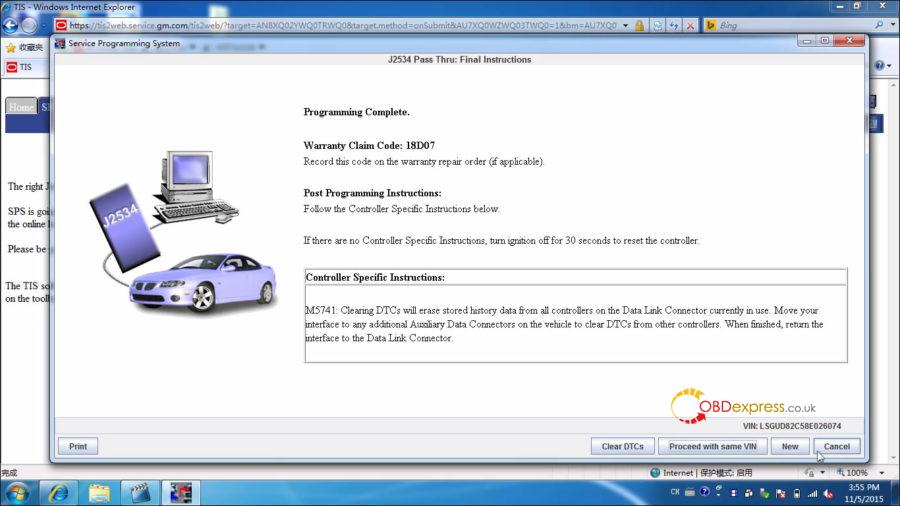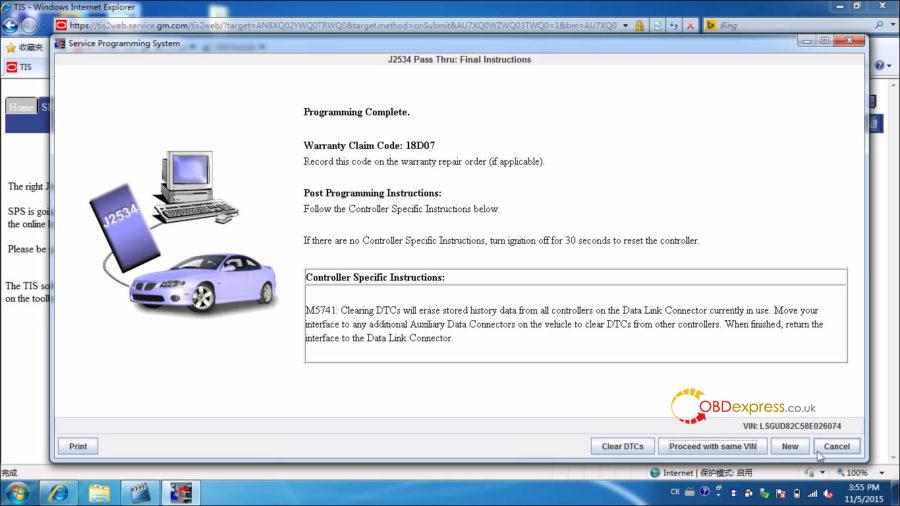obdexpress
(Solved) BMW 2010 750Li Dynamic Drive And Damping Control Malfunction Error
Le 16/09/2019
Have one BMW 2010 750Li, and have dynamic drive and damping control malfunction error on the screen, and the suspension is basically stuck in sport mode.
i bought the car with this issue. I know the rear door handles were shorting, and that was causing a lot of dash lights, but the fuses were replaced and it’s now good to go besides thia issue.
What to do?
- Need to have someone to pull the codes with BMW ISTA to find out exactly what caused your problem.
Read the codes of :
Engine (DME/DDE)
Transmission (EGS),
Antilock Brakes (ABS/ASC/DSC),
Airbag (MRS/ASCM),
Air Conditioning (IHKA/IHKR/IHKS),
Air Suspension (EHC),
All Around Vision Camera (TRSVC),
Automatic Luggage Compartment (HKL),
Central Information Display (CID),
Damper Satellite Front Left (EDCSVL),
Damper Satellite Rear Left (EDCSHL),
Electronic Immobilizer (CAS/EWS),
Footwell Module (FRM),
Gear Selector Switch (GWS),
Integrated Chassis Management (ICM) ,
Instrument Panel (KOMBI),
Junction Box Electronics (JBE),
Park Distance Control (PDC),
Parking Brake (EMF),
Roof Function Centre (FZD),
Seat Module Driver (SMFA/FAS),
Seat Module Passenger (SMBF/BFS),
Transfer Box (VGS).
Showing a lot of short circuits to ground, linbus problems, & canbus problems.
There is a communication problem due to a short, somewhere on my car.
Next is to have this hooked up to BMW ISTA, or take the car to a shop that has the proper equipment.
Did a scan with ISTA and still have errors. I’m attaching the screenshots. The side view camera issues and faulty lights are not related since the cameras are missing and the lights were switched out to non compatible LEDs.
Question:
Looks like my VDM module as well as the EDCSHR and EDCSVL are red and not communicating. I checked fuses 37 and 45 and they are good. I’m wondering why only the right side damper satellites are red and left ones are communicating..
Answer:
Right click on the red modules, then enter the ECU button on the bottom of the page. Then enter the module, & run the ECU test again. After that you can go to the tabs at the top of the page, then work your way thru whatever you want to see. You can manually clear the faults on the last tab, highlight the clear fault, then hit the apply button at the bottom of the page. After that you can go back into the module & run whatever sensor test you want. You should also have a service plan in the fault list. Run the service plan & follow the path of the test. This should help you pinpoint your problem.
Here is a list of control module functions, & active commands. I found this a while back, but not have really researched it much. I am going to assume that the active commands, are commands that can be run from the modules themselves, while search or running diagnostics on the module. This might help you in while searching for your problem.
What I did:
When I turn off DSC with the button next to the gear selector it turns it off but as soon as i reach 30mph it switches it back to normal.
hold it for about 10 seconds.
I believe it’s the VDM module. I’ve did some investigation with BMW ISTA, as well as an indie BMW shop. The only thing is that they can’t guarantee me that it is it without replacing it. I’m gonna sort a couple of other issues out first and then replace the VDM. Doesn’t look like it’s a lot of trouble since it’s next to the floor by the A pillar on the passenger side.
Credits to @isstatu1 (bimmerfest.com)
 Commentaires textes : Écrire
Commentaires textes : Écrire
odis 5.1.5 free download and installtion
Le 12/09/2019
Offer odis 5.1.5 postsetup 89.0.50 free download source and Win7 setup, VAS5054 and VXDIAG Nano diagnosis via Bluetooth & USB successfully.
odis 5.1.5 postsetup 89.0.50 + Launcher free download:
https://share.weiyun.com/5QR2p9C
Password: stbtl4
Security: 100% Yes
Uploaded by: engineer from obdexpress.co.uk
Works with VAS5054 or VXDIAG Nano
ul.to links of ODIS 5.1.5 Postsetup 89.0.190
part01. http://ul.to/5bhffifw
part02. http://ul.to/52n3qvpu
part03. http://ul.to/9jyp97n9
part04. http://ul.to/qb5ljjhv
part05. http://ul.to/uf6blb3c
part06. http://ul.to/oy2if4za
part07. http://ul.to/acvk4naj
part08. http://ul.to/ct2yfa8h
part09. http://ul.to/dwjcdorm
part10. http://ul.to/nprkdqd1
part11. http://ul.to/7l2tg4t2
part12. http://ul.to/7samci17
part13. http://ul.to/gulw68ju
part14. http://ul.to/npuxotta
part15. http://ul.to/9y4w5zr5
part16. http://ul.to/ko0bnkkr
part17. http://ul.to/6yk97ja8
part18. http://ul.to/9yas3gua
part19. http://ul.to/i2r6xfqr
part20. http://ul.to/d0ofpacm
part21. http://ul.to/7lzsbkxb
part22. http://ul.to/7kdgq99v
part23. http://ul.to/0j17g6z7
part24. http://ul.to/qh68z3rd
part25. http://ul.to/fvdv252d
part26. http://ul.to/jzkegf56
part27. http://ul.to/k2ca1jxe
part28. http://ul.to/zrkeatkh
part29. http://ul.to/pnudu2bi
part30. http://ul.to/y6kt0ypo
part31. http://ul.to/58paytka
ODIS 5.1.5 Postsetup 89.0.190 win7 setup + VAS5054 diagnose VW Passat 2007 via Bluetooth and USB:
Windows 8 10: try at your own lucky.
Language: Multi-lingual
Main Steps:
- Copy ODIS 5.1.5 data and Postsetup from the CDs to the computer.
- Open "0.DTLite4454-0314" to install DAEMON Tools Lite.
- Open "Windows update" to complete installation.
- Open "OffboardDiagSetup" to complete installation.
- Open "License Launcer Plugins", right click on "OffboardDiagLauncher " to select "Copy" and replace. And Open "Plugins" to replace "De.volkswagen.odis.vaudas.launcher_4.51.2".
- Open "Offboard Diagnostic Information System" to download 475 files ODIS. data etc.
- Install Patch for ODIS 5.1.5.
- Ensure if ODIS running with VAS5054 /VXDIAG NANO establish a good communication with the computer.
- Diagnose VW Passat 2006 USA /CAN 2007(07) via Bluetooth & USB.
VAG Coverage:
Audi 2019.05.01
Skoda 2019.03.00
Bentley: 2019.02.00
Bugatti: 2019.02.00
Lamborghini: 2019.03.00
MAN: 2019.08.00
Volkswagen Nutzfahrzeuge:2019.08.01
Seat: 2019.06.00
Volkswagen PKW:2019.08.00
You can contact us to get VAS5054 Better Price:
Email: sales@OBDexpress.co.uk
Skype: obd2express.co.uk
WhatsApp: +86-18750906257
Source:http://blog.obdexpress.co.uk/2019/09/12/odis-5-1-5-postsetup-89-0-50-launcher-download/
 Commentaires textes : Écrire
Commentaires textes : Écrire
Buick 2008 GL8 Firstland Service Programming System (SPS) with J2534 Vxdiag
Le 11/09/2019
Confirmed: J2534 Vxdiag Nano can perform online Service Programming System (SPS) on many GM /Opel car models, like Buick 2008 Passenger car GL8 Firstland (C) 3.0L V6 LZC. This article is available with the whole procedure.
Car info:
Buick 2008
Passenger car
GL8 Firstland
(C) 3.0L V6 LZC
Controller:
ECM: Engine Control Module - Programming (Pass -Thru Only)
TCM: Transmission Control Module
PSDM: Power Sliding Door Module - Programming
CCP: Climate Control Panel - programming
Purpose: Reprogram (Normal not VCI)
Using:
Login ACDelco for subscription of Service Programming System (SPS)
Procedure:
Login ACDelco TDS.
Click on "Service and Programming Information".
Choose " Service Programming Only" and click on "Access your subscription".
Click on "OK".
Click on "Service Programming System (SPS)".
Click on "Start SPS" and it will automatically launch Java 6.
Skip software installation of Tech2 J2534 Driver.
Select "J2534 VXDIAG" - "Reprogram ECU", then "Next".
NOTE :As for reprogramming with J2534 MDI or with Tech2, the procedure is the same.
Read messages "Connect J2534 device to vehicle and PC".
Select Buick car info.
Confirm car VIN.
Select " ECM: Engine Control Module - Programming (Pass -Thru Only)", then "Normal".
Configuration succeed.
Click on "Next" and then "OK" to reprogram with the same calibration.
Transfer data.
1). Download from server
2). Load to ECU.
It may take a long time to finish, please ensure the computer not sleep.
3). Programming complete.
Click on "New", then "Next", select " TCM: Transmission Control Module", then "Normal".
Read the reprogramming instruction.
Download from the server completed.
Reprogramming completed with J2534 Vxdiag.
Done.
http://blog.obdexpress.co.uk/2019/09/11/buick-2008-gl8-firstland-service-programming-j2534/
 Commentaires textes : Écrire
Commentaires textes : Écrire
Digiprog3 For VW Passat 2004 Odometer Correction Via OBD
Le 10/09/2019
How-to:change odometer for VW Passat 2004 with Digiprog 3 china clone via OBD
Vehicle: VW Passat 2004
Tool: Digiprog 3
Work: Change mileage from 81km to 1489km
Here is the old mileage:81KM

connect Digiprog 3 to the car via OBD
then the machine starts
select a CAR/TRUCK: VW-PASSAT-PASSATR B5/ B5GP-B5*2004 DIAG-PLUS 16 ,then selet√
DP3 is reading the current mileage

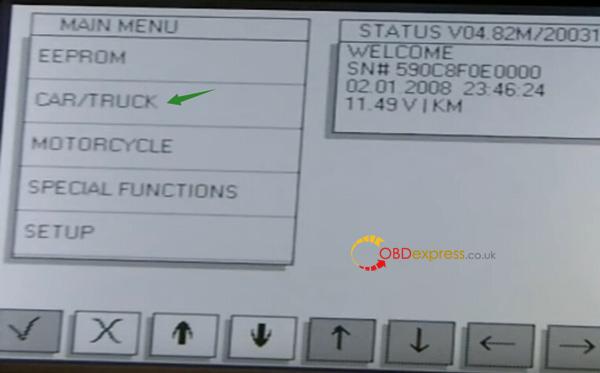
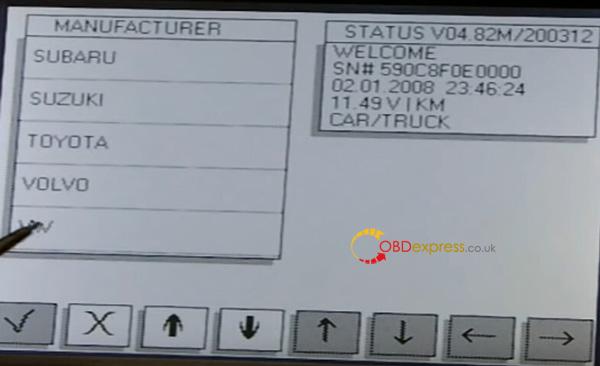
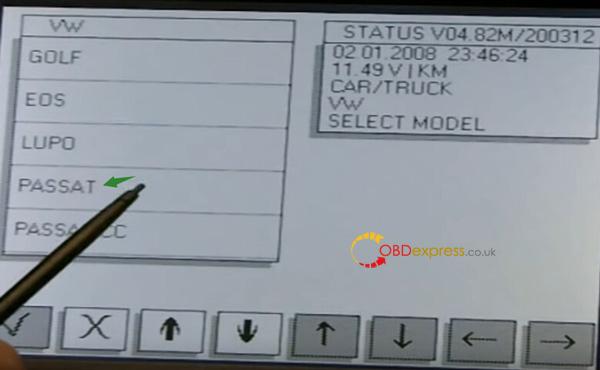
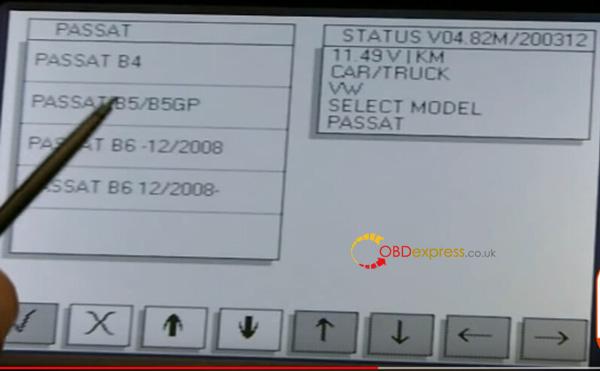
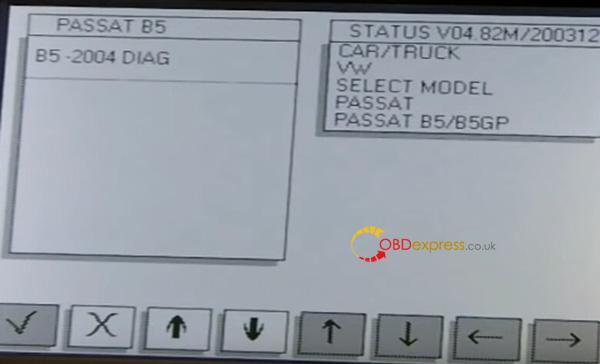

enter a new mileage to change
new mileage: 1489km
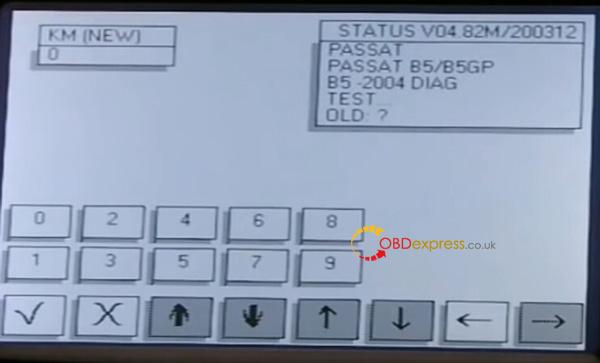
Connection...
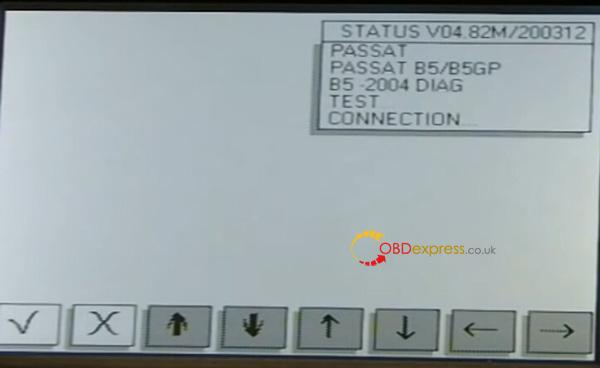
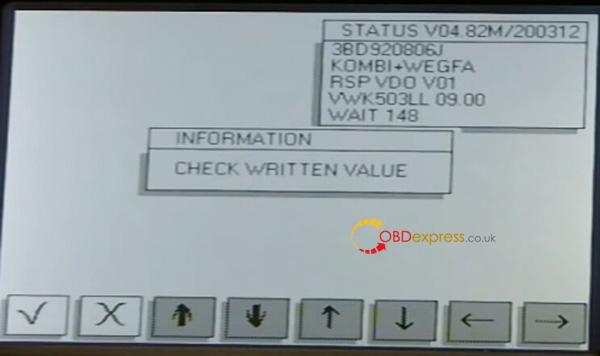
the mileage on the dash is also changed!

Digiprog 3 china clone is confirmed to OBD change km for VW PASSAT 2004
Works perfectly!
Source:http://www.mileageprogrammer.com/digiprog3-for-vw-passat-2004-odometer-correction/
 Commentaires textes : Écrire
Commentaires textes : Écrire
Free download Ksuite, iprog+, ktm bench, MPPS, ktmflash, carprog ,xprog
Le 09/09/2019
Topic: Free download the hottest China Clone ECU programmers software i.e Ksuite for KESS V2 /Ktag, iprog+, ktm bench, MPPS, ktmflash, carprog , xprog etc.
Firstly, this poster express his big thanks to obdexpress.co.uk engineer’s contribution.
Here we go:
Ksuite 2.47 free download:
Password: Laura168
Activation: No need
Compatible with Kess v2 master and Ktag master
Working xprog 5.84 free download (full authorization, No loss):
Password: No need
Compatible with this best Xprog hardware
iprog+ V76 free download:
Password: no need
Compatible with this iprog+ programmer
KTM Bench software free download:
Password: No need
Tokens: No limitation
100% works with KTM Bench hardware
KTM Flash 1.94 free download:
KTM Flash 1.95 free download:
Both software is compatible with KTMflash ECU programmer.
MPPS V18 Software 18.12.3.8 Patch+ Installer free download:
MPPS V18 Software Automatic Installer for WIN7 32bit free download:
MPPS V18 Software Automatic Installer for WIN7 64bit Free download:
(The above 3 links source are tested working fine! No dead link. No pass.)
MPPS V18 Best price: http://www.obdexpress.co.uk/wholesale/mpps-v18-main-tricore-multiboot-breakout-tricore-cable.html
Carprog software 10.93 free download:
No pass
Compatible with Carprog Clone
Carprog full V10.05 free download:
Carprog full V9.31 download
Crack version + Offline version
Password: No need
Activation: No need
Carprog full V8.21 online version free download:
Crack
No password
Need activation
Comes with all 21 pieces of adapters and much more authorization than any other lower version of carprog.
Works with WINDOWS XP, WIN7, WIN8, WIN10
Features in:
- Can perform airbag reset function well
- new Audi dash support, support newer airbags
- Including much more authorization
To be upgrading…
 Commentaires textes : Écrire
Commentaires textes : Écrire