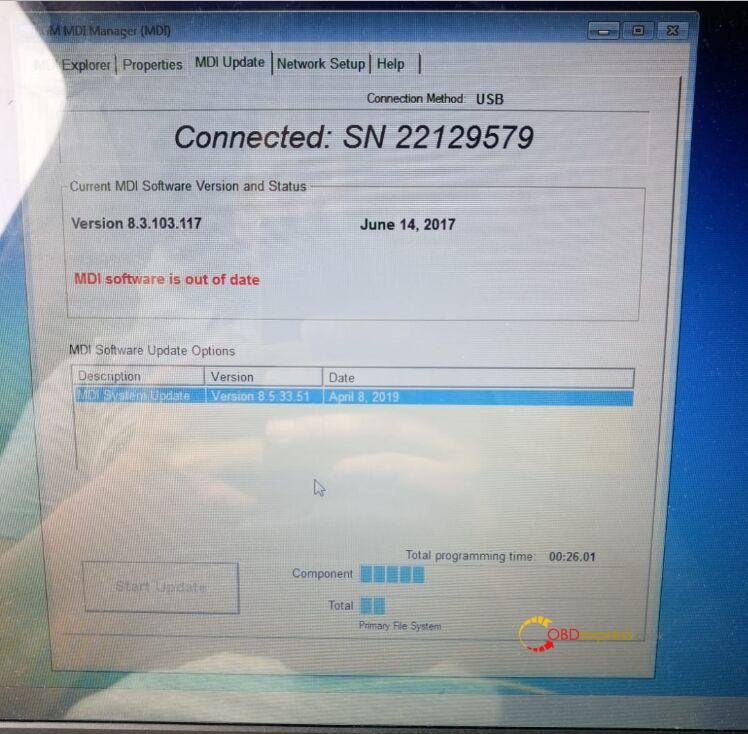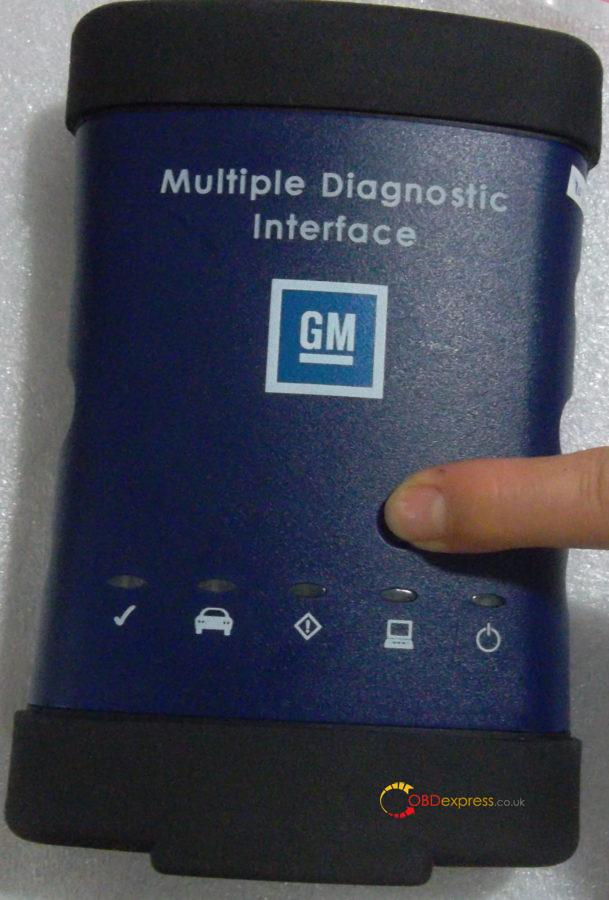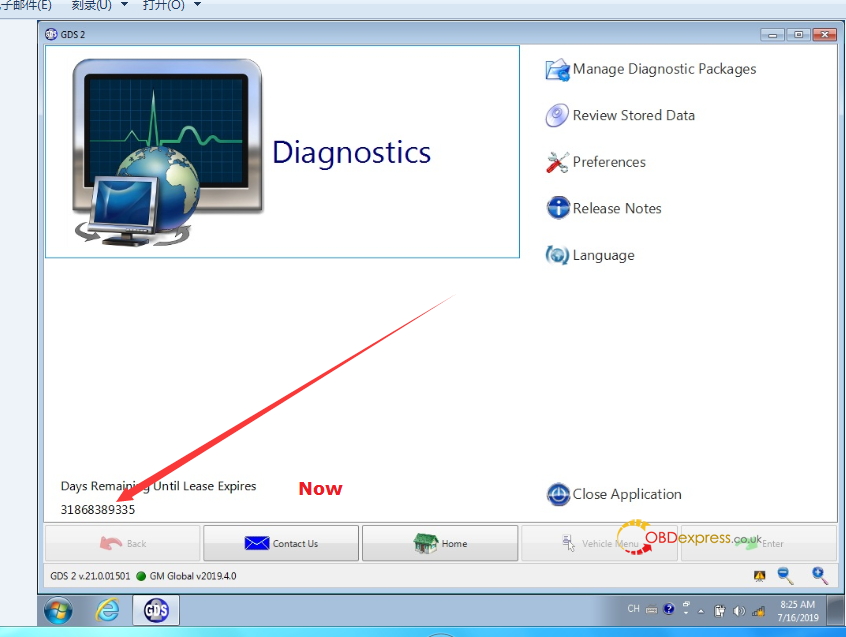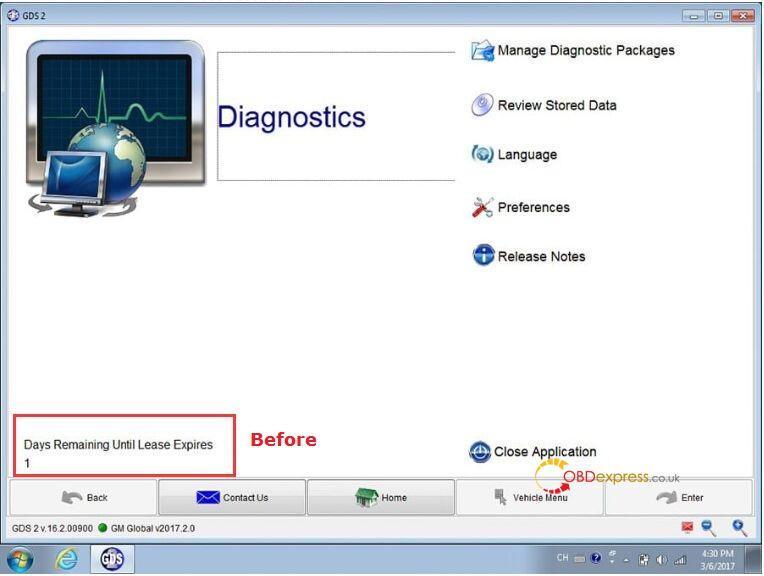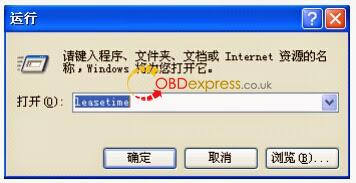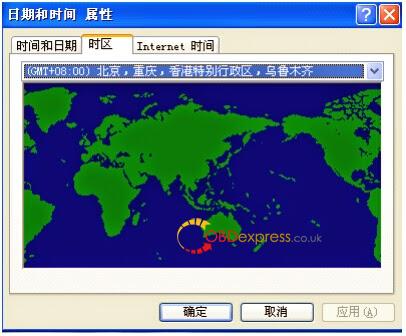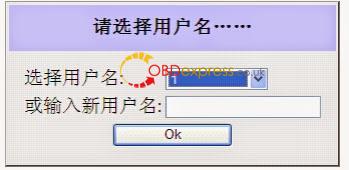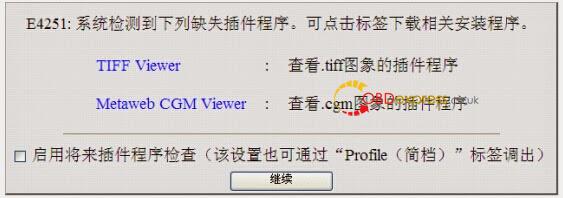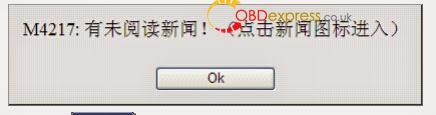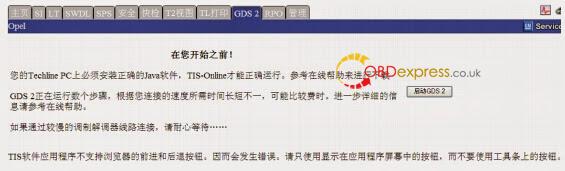obdexpress
How to solve "GDS2 Days Remaining Until Lease Expires 1"
Le 23/08/2019
This article is available with the working solution to GM MDI GDS2 software "Days Remaining Until Lease Expires 1" and "GM MDI software is out of date".
Part 1: Solution to "GM MDI software is out of date"
If any of the GM MDI (item no. SP163, SP163-C, SP163-D, SP163-E) got the error " GM MDI software is out of date".
Follow the 5 steps to do:
- Hold on the start button, ready to connect the power supply.
- Hold on this button, connect the power supply, the power light on, wait for 10 seconds.
- When all the lights turn on, release the button and the machine enters the recovery state.
- Connect the USB cable to the computer, ready to recover.
- Open GM MDI Manager and choose "Recover"
Done.
Part 2: Solution to GM MDI GDS2 software "Days Remaining Until Lease Expires 1"
Actually, GM MDI already fixed the bug that GDS2 software displayed "Days Remaining Until Lease Expires 1", that means the newest GM MDI won't have this error any more.
Now:
Before:
In the paste, GM MDI user can follow the next steps to fix the problem.
There is a icon on the software desktop, open this icon to follow the operation guide, it will tell how to adjust the time.
They way to activate GM MDI GDS2 software:
- Reset computer time/date
1) Run "lease time" in the computer's start menu, if GDS2 is pre-installed
2) Click on "Stop ALGM Service", change data and time in "Date" and "Time" column. Make sure the date and time are correctly set.
3) Check and confirm the "Leasetime" is completely consistent with the computer system time, if not same, please change your PC date and time.
4) Select the date and time of the time zone (Your local exact time ).
2.Activate GM MDI GDS2 software
1) Connect your computer with network, browse to:
http://tis2web.eicp.net:9080/tis2web/
2) Select user account, then click on "ok".
3) Press "Continue"
4) Click on "OK" button when the system display new Tech2 version.
5) Click on "OK".
6) Select "GDS2" Tab and then press on Run GDS2 button.
7) The system will install JAVA software automatically.
8) After installing the JAVA, the system will automatically lease renewal.
9) After lease renewal, start MDI GDS software, the system will display the new lease the remaining days in the lower-left corner of software program.
Thanks.
Please enjoy.
http://blog.obdexpress.co.uk/2019/08/23/fixed-gm-mdi-mdi-software-is-out-of-date/
 Commentaires textes : Écrire
Commentaires textes : Écrire
2010 BMW X1 Change Mileage With CG PRO
Le 22/08/2019
Topic: How to use CG PRO do odometer reset for 2010 BMW X1
Here you are:
Car Model:BMW X1 (imported version)
Year: 2010 model
Instrument tray table: 35080
Guard against theft:CAS3-0L15Y
Device: CGPRO
Operation: mileage repair
CG Operating tutorial:
1. View specific models

2. Record the original mileage.

3. The vehicle power off, remove the instrument module, view the style, determine the storage chip.







4. Remove the CAS module, view the style, and determine the storage chip






5. Open the special CG PRO software
and enter the corresponding operation interface. First, clean the instrument chip, place it into the adapter and repair it into the target mileage.
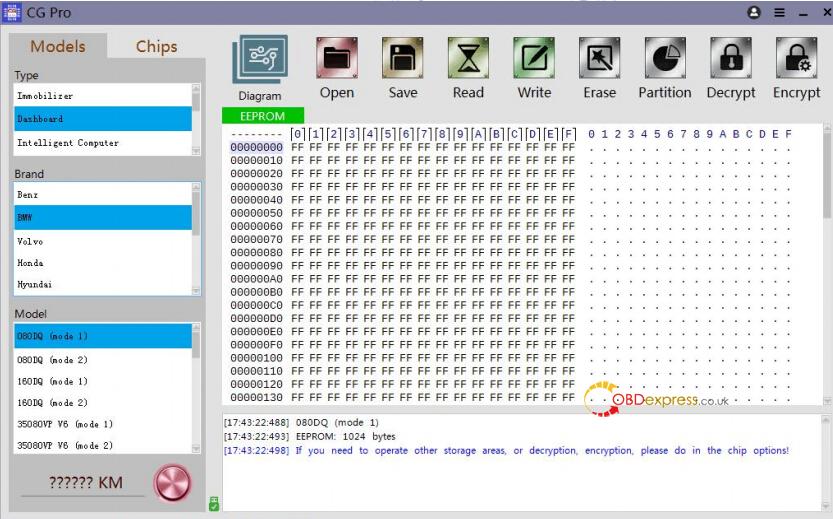
6. Clean the glue on CAS module, use DB25 adapter wiring, and repair it into target mileage.


7. The instrument panel and CAS have been processed and loaded. Some will appear fault code, clear code can;
Some will display English, using CGDI will be the instrument code.
 2010 BMW X1 odometer correction with CG Pro 9S12 programmer,Successful!
2010 BMW X1 odometer correction with CG Pro 9S12 programmer,Successful!
Source:http://www.mileageprogrammer.com/2010-bmw-x1-with-cg-pro/
 Commentaires textes : Écrire
Commentaires textes : Écrire
Kia V2 PCF7953 Key Renew With OBDSTAR OBDPROG Key RT
Le 21/08/2019
OBDSTAR OBDPROG Key RT can easily renew key on a wide range of car brands. This article is available with Kia V2 (PCF7953) key renew procedure from the connection with the computer, to connect the chip according to the wiring diagram, to key renew successfully in one minute.
OBDSTAR OBDPROG Key RT Package:
Main unit
Main cable
W001
W003
PCF adapter
PCF 7953_38
PCF 7961
PCF 7952
PCF 7945AC
PCF 7941/7341
PCF 7953 (45)
Packing Box
Certificate
Alfa Romeo
Audi
BMW
Cadillac
Chevrolet
Chrysler /Dodge
Citroen
Dacia
Fiat
Ford
Honda
Hyundai
Jaguar
Jeep
Kia
Lada
Land Rover
Lincoln
Maserati
Mini
Mitsubishi
Nissan
Opel
Peugeot
Porsche
Renault
Rolls Royce
Smart
Suzuki
Volvo
VW
Baojun
Beijing
Geely
Haval
Shanghai GM
Trumpchi
More details: OBDSTAR Key RT Car List
Use OBDSTAR OBDPROG Key RT for key renew on Kia in step by step:
Youtube vido demo:
- OBDPROG Key RT connection with the computer
Connect Key RT and PC via USB cable.
Connect Key RT power connector.
Key RT successfully connected with PC.
- Select a Kia Key.
- Open the Key RT software and find the related wiring diagram.
Click on “Kia”, then “V2 (PCF7953)”, then “Method 1”, then “Method 2”.
To Connect the chip according to the wiring diagram
1). Weld W001 and the key chip.
2) Select PCF adapter.
3). Connect PCF adapter with Key RT.
4) Connect W001 and the PCF adapter.
Make sure the circuit is connected.
- Key renew procedure with OBDPROG Key RT
Click on “Reset”.
When you see 100% reset. It is finished.
OBDPROG Key RT tech support www.obdexpress.co.uk
OBDPROG Key RT update on the official site: http://www.obdprog.com
OBDPROG Key RT Key Renew Tool For sale :http://www.obdexpress.co.uk/wholesale/obdstar-obdprog-key-rt-renew-tool.html
 Commentaires textes : Écrire
Commentaires textes : Écrire
How To Use Yanhua Porsche BCM Key Tester
Le 20/08/2019
New coming!!!Want to know whether the Porche key is working? Is remote working? The Yanhua Porche BCM key tester will tell you
Here we are:
Youtube video demo:
Integrated interface board makes installation simple and efficient
It can detect whether the current key remote is working
Pressing the key button when the green light lighting, it indicates that the current key remote is working
Placing the key on the induction coil
Porsche BCM tester can detect whether the current key can start the car
Pressing: TEST
When the green light lighting, it indicates that the current key can start the car
YANHUA BCM tester for Porsche source from:
 Commentaires textes : Écrire
Commentaires textes : Écrire
MPPS V16 Software Download And Install On Win10
Le 19/08/2019
MPPS V16 Win10 installation is confirmed.
just extract this dll in the rar archive to your MPPS installation folder and it should work.
Please try at your own lucky.
The safest method is to install on XP
XP download link: https://share.weiyun.com/5VP1mxN pass:1zkboe
Uploaded by obdexpress.co.uk engineer
This article is available with MPPS V16.1.02 software installation on XP.
This is working software for mpps v16 china clone:
This is free software for mpps v16 china clone:
 Commentaires textes : Écrire
Commentaires textes : Écrire