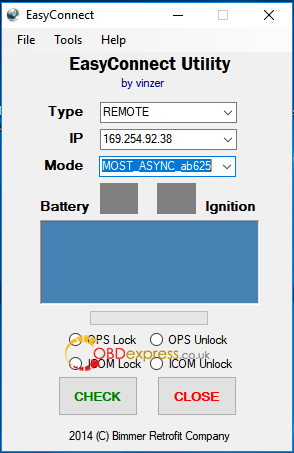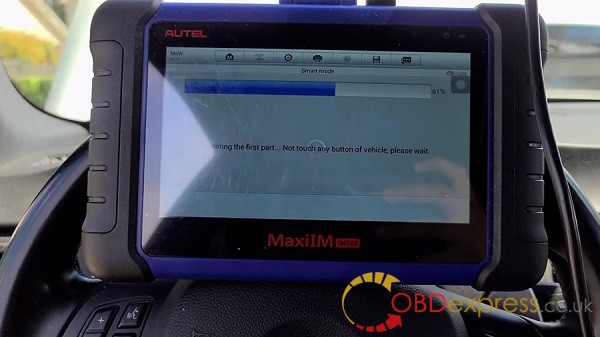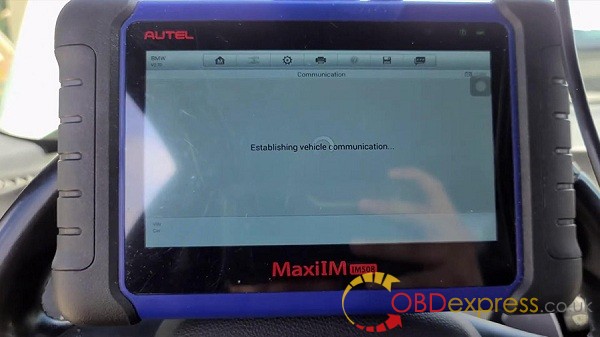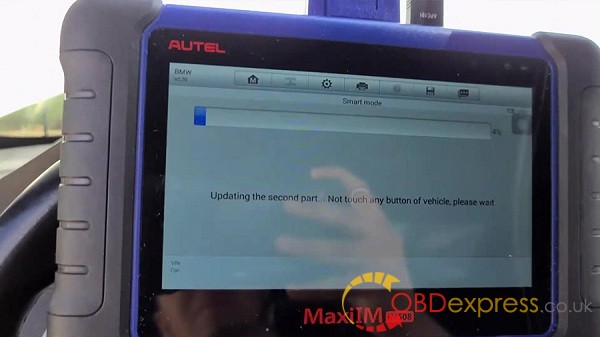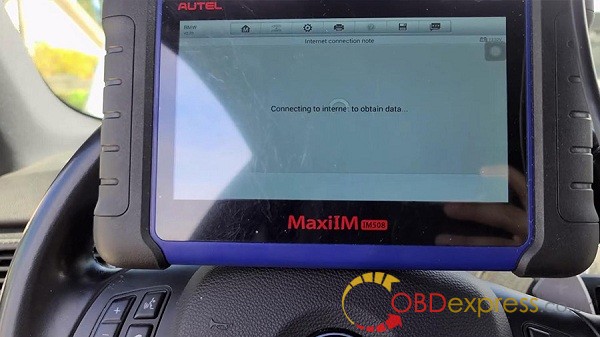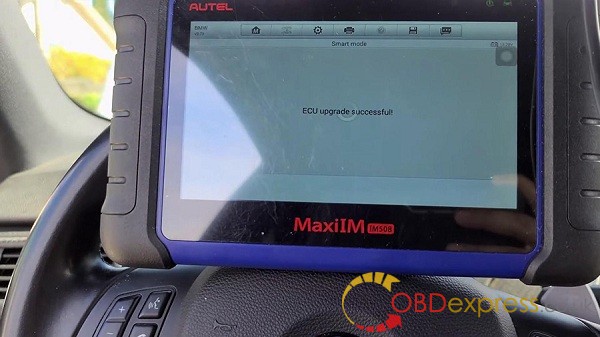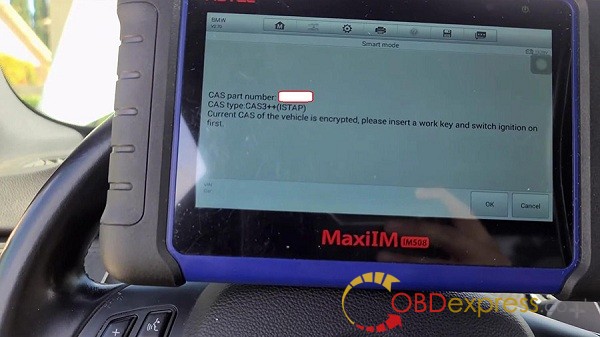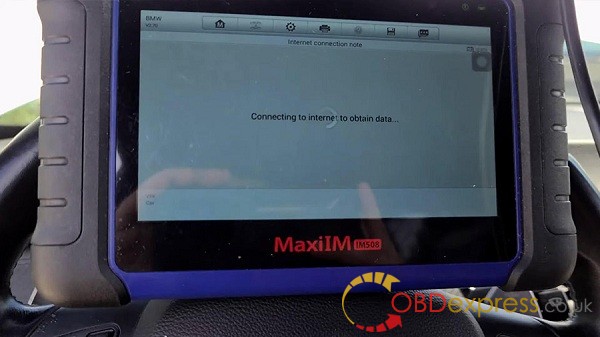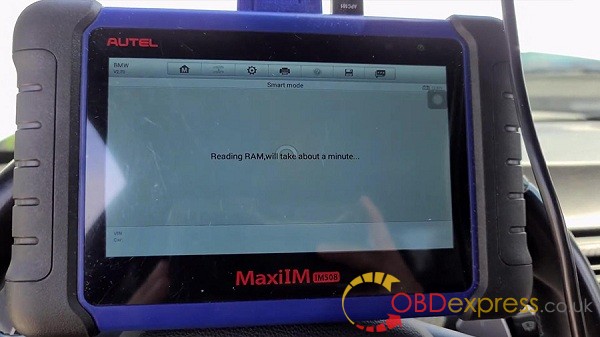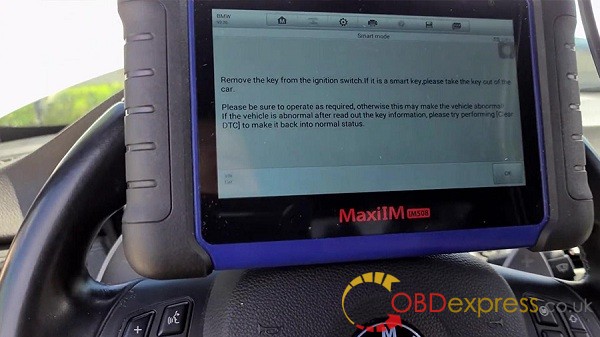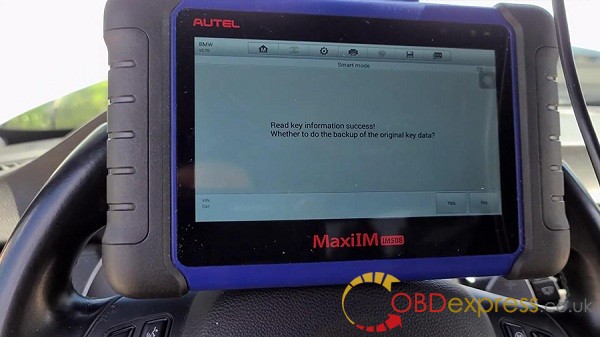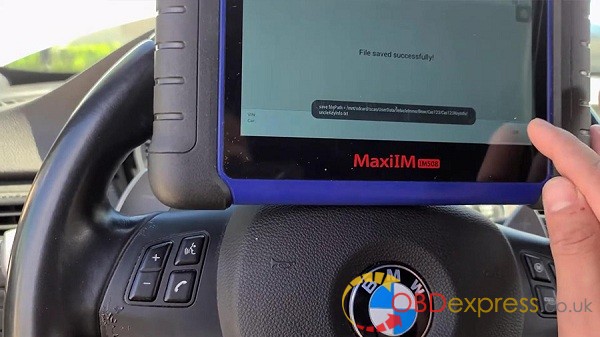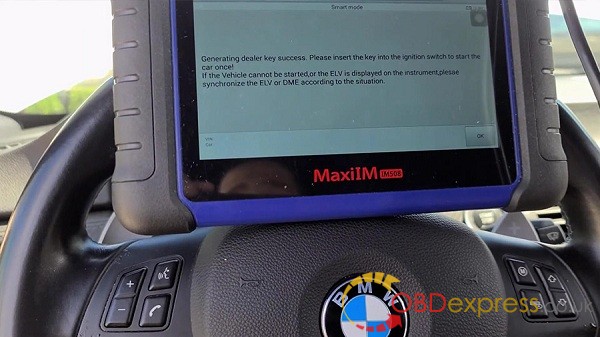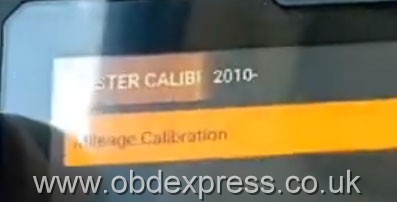obdexpress
How to Fix Cayenne 958 sound locked with Piwis 2
Le 11/08/2020
Have Porsche Cayenne 958 2011 with acoustic locking sound doesn't work. Can turn this sound on or off using the vehicle settings in the PCM or with PIWIS. Reading this article.
Car model: Porsche Cayenne 958 2011, have it for about 2 weeks.
Symptom: The acoustic locking sound doesn’t work when I lock the car with the remote. It blinks twice as per the manual but doesn’t make the sound.
Solutions:
Option 1: Failed
IIRC – you can turn this sound on or off using the vehicle settings in the PCM. You may want to open the manual.
Update:
Ok, just tested, the panic works just fine. It’s kinda like a high pitch, almost like whistling sound.
Update:
Heading to the garage with my key. I found an online 2014-2015 – and there is no mention (as you found) of an audible alarm arming confirmation. All they mentioned is the double-blink of the parking lights. Let’s see what mine (’11 CTT) does. Hang on a second…
OK – back. Mine does a double-chirp on key
locking and door-button locking. No noise on unlocking. I poked around a bit on vehicle settings, I could swear I saw someplace in the convoluted menu system an option to turn the chirp off – but couldn’t find it. Go figure.
Almost feel like I entered a Nintendo cheat code and it turned it off. When I first got the car, I was bushing buttons and turned the key in the door.
Update:
On my 2011, pressing the lock button on remote twice locks the car but disables interior monitoring. I don’t think I have this button. But regardless, the manual indicates acoustic sound, which doesn’t happen.
Option 2: I’d love to get a more sophisticated tool like PIWIS, Piwis 2 is enough and much cheap.
Piwis 2 can enable/disable the locking sound for Cayenne 958 successfully.
Can the locking sound be enabled, YES?
Can the locking sound be disabled, YES!
Tools needed: PIWIS2, pair of balls.
I located the acoustic locking sound in Frontend Electronics. Just ticked the customer-specific coding on this to enabled, saved, and tested to work. It all took 30 seconds.
Must admit, I was surprised with this chirping sound and how quiet it is, but it works for what I needed it for.
To anyone who wants this remote locking sound, you definitely need PIWIS 2.
I only wish I had more info on PIWIS 2 coding instructions, I would try coding more things.
While trying to change some other random things, like telling the rear lid to close on lock, it completely stopped working and wouldn’t close. Good thing there is Auto Coding function in PIWIS 2. then turned the car off, on and functions returned to the rear lid. Hence I say “tools needed, pair of balls”
FYI, for the newest Porsche model after the 2017 year (i.e 2018 Macan), requires piwis III;
For the older Porsche model (i.e a 99 Boxster), don’t need the newest version, then piwis II is okay.
Enjoy!
http://blog.obdexpress.co.uk/
 Commentaires textes : Écrire
Commentaires textes : Écrire
Will BMW ICOM code 2011 E91 CIC?
Le 07/08/2020
Trying to code in the CIC i just retrofitted into my non-idrive e92. I tried the Standard Tools with SP Daten v60 without successfully. Icom a and icom b and winkfp to do the flash update. (this will change the vin too). To do the FSC coding FStool
Got a CIC unit from 2011 E91 which is installed and working.
but even though the option list shows the changes there is no CIC ecu under the ecu list which means I can’t code the cic itself.
But anyway back to your issue, try also adding $609 to your VO, I added both $609 and $6VA when I did mine and set the build data to #0909
Question:
Im about to flash cic with ista P, cic was retrofitted couple off questions
1) should i first change the vin with Fstool or will ista p take care of that?
2) how sould i set up my Icom connection i know i need to connect to obd and Most connector, but in the
Easyconnect
Type—>Remote
Ip—>……..
Mode—>> ???? Not sure which mode
ISTA-P will complain about the retrofitted CIC !!!
If you then flash it with Winkfp.
And CIC must be operated with Can Filter.
Or you create your own FSC to Vin from the vehicle.
To do the FSC coding FStool
1 – Connect BMW ICOM A2 to any available MOST (fiber optic) Connector. Connect the USB cable between it and the ICOM module.
http://www28.zippyshare.com/v/20206387/file.html
http://blog.obdexpress.co.uk/
 Commentaires textes : Écrire
Commentaires textes : Écrire
2011 BMW M3 CAS3+ key add via Autel MaxiIM IM508
Le 31/07/2020
What DME does it have?
If CAS is downgraded (or "upgraded" as autel screen says), it should no longer by key encrypted and you can add a key on bench
I just find it easier and faster to read the DME ISN and add a key
 Commentaires textes : Écrire
Commentaires textes : Écrire
OBDSTAR Eagle Car OBDII Mileage/VIN detector
Le 28/07/2020
Current statistics show that a large percentage of all cars on the road have a negative history. Mileage rollback is one of the most occurring types of fraud in the selling process of used cars.
If you suspect the mileage on a car is not genuine, you can use OBDSTAR Eagle - a professional Car Mileage/ VIN detector.
What is the OBDSTAR car mileage/ VIN detector?
OBDSTAR Eagle detector tool is able to disclose a widespread, hidden practice of mileage manipulation,the same to create more safety and fairness used car market;As for hardware, Industrial design,5-inch display, moderate size, easy operation, WIFI one-key upgrade
Who should need an OBDSTAR Eagle car mileage/ VIN detector?
It’s better to be used by the second-hand car market and insurance companies.
What’s the highlight of OBDSTAR car mileage detector?
-Appearance: Industrial design, 5-inch display
-Update: WIFI one-key upgrade
-O.S: Android 5.1.1
-Language: English
-Function:
- Read the VIN code and mileage values of different modules of the car through OBDⅡ
- Compact dimensions are giving the possibility of performing the inspection almost
Everywhere
- Lower the following risks:
Fraud and insurance/maintenance costs
Remarketing B2C
Fraud and insurance/maintenance costs
What is the specification of OBDSTAR VIN detector?
|
CPU: |
RK3128 Quad-Core ARM Cortex A7 |
|
Battery: |
2500mA, rechargeable polymer lithium battery |
|
Extension memory card: |
32G Micro SD (TF) card supported |
|
Storage capacity: |
16GB |
|
LCD: |
5.0 inch |
|
LCD resolution: |
800*600 |
|
Touch screen: |
capacitive touch screen |
|
Wi-Fi: |
supported |
|
Working temperature: |
-20℃ ~ 55℃ (14 ~ 131℉) |
|
Storage temperature: |
-20℃ ~ 70℃(-4℉ ~ 158℉) |
|
Weight: |
about 700g |
|
Dimension: |
140mm*89mm*18mm |
What car models are supported by OBDSTAR Eagle Car Mileage/VIN detector?
1.Mileage value reading vehicle coverage:
Alfa Romeo: 159,Brera,Giulietta,Mi.To4C
Fiat:500,500L,500X,Bravo,Croma,Doblo,Gande Punto, Qubo
JEEP: Cherokee KL, Renegade;
Citroen: C3, C4, C5, Nemo
Peugeot: 108, 2008, 208, 3008, 308, 4007, 4008, 408, 5008, Bipper
Audi: R8, A1, A3, A4, A5, A6, A7, A8, Q2, Q3, Q5, Q7, TT Etc
Renault: koleos, Kadjar, Capture, Espace (IV), Kangoo (II), Laguna (III), Megane, Scenic, Talisman, Twingo
Benz: A, B, C, CLA, CLS, E, GL, GLA, GLC, GLE, GLK, GLS, M, SLC, SLK Etc
BMW: 1, 2, 3, 4, 5, 6, 7, X1, X2, X3, X4, X5, X6 Etc
MINI: mini
Skoda: Citigo, Fabia, Kodiaq, Octavia, Rapid, Roomster, Superb, Yeti
VW: Amarok, Beetle, Caddy, Golf, Jetta, Passat, Polo, Scirocco, Sharan, Tiguan, Touareg, Touran
Toyota: Yaris
Lancia: Delta, Delta RST, Ypsilon
Opel: Adam, Astra (J), Astra (K), Cascada, Corsa (E), Insigna (A), Insigna (B), Karl, Meriva (B), Mokka, Zafira (C)
Seat: Alhambra, Ateca, Ibiza, Leon, Mii, Toledo
2.VIN reading vehicle coverage:
Europe: Alfa Romeo, BMW, PEUGEOT/CITROEN/DS, Fiat, Lancia, Benz, PORSCHE, VW
Audi: Seat, Skoda, Land Rover, Volvo, Renault, Opel, Jeep,
America: Chrysler, GM, USA Ford
Japan: Mazda, Toyota/Lexus, Mitsubishi, Honda/Acura, Nissan/Infiniti
Korea: Hyundai, Kia
3.OBDII Diagnosis vehicle coverage:
All vehicles complying with OBD specifications
OBDSTAR Eagle Car OBD Mileage Programmer VIN Detector can be pre-ordered, check more:
https://www.obdexpress.co.uk/wholesale/obdstar-eagle-car-mileage-vin-detector.html
 Commentaires textes : Écrire
Commentaires textes : Écrire
OBDSTAR ODOMASTER adjust mileage for Chevy Cruze 2010
Le 24/07/2020
Question from customer:Looking for an odometer correction tool on my 2010 Chevrolet Cruze, What is the tool that you can suggest? Is odo master OK? and could you tell me how to use it
A:Yes!OBDSTAR Odomaster support 2010 Chevrolet Cruze mileage adjustment. Look at the function list of Odomaster for Chevrolet:
|
Brand |
Area |
Model |
Year |
Dashboard Type |
Read KM |
Write KM |
|
BUICK |
ALL |
ALLURE |
2005-2009 |
|
✔ |
✔ |
|
CHEVROLET |
ALL |
ALPHEON |
2010 |
|
✔ |
✔ |
|
CHEVROLET |
ALL |
ASTRO |
2001- |
|
✔ |
✔ |
|
CHEVROLET |
ALL |
AVALANCHE |
2014- |
|
✔ |
✔ |
|
CHEVROLET |
ALL |
AVALANCHE |
2007- |
|
✔ |
✔ |
|
CHEVROLET |
ALL |
AVALANCHE |
2003-2006 |
|
✔ |
✔ |
|
CHEVROLET |
ALL |
AVALANCHE |
-2002 |
|
✔ |
✔ |
|
CHEVROLET |
ALL |
AVEO |
|
|
✔ |
✔ |
|
CHEVROLET |
ALL |
AVEO |
2011 |
|
✔ |
✔ |
|
CHEVROLET |
ALL |
BLAZER |
1998 |
|
✔ |
✔ |
|
CHEVROLET |
ALL |
BLAZER |
1997-1998 |
|
✔ |
✔ |
|
CHEVROLET |
ALL |
CAMARO |
2019 |
|
✔ |
✔ |
|
CHEVROLET |
ALL |
CAMARO |
2010- |
|
✔ |
✔ |
|
CHEVROLET |
ALL |
CAMARO |
1999- |
|
✔ |
✔ |
|
CHEVROLET |
ALL |
CAPTIVA |
|
|
✔ |
✔ |
|
CHEVROLET |
ALL |
CAVALIER |
2001-2005 |
|
✔ |
✔ |
|
CHEVROLET |
ALL |
COBALT |
2012 |
|
✔ |
✔ |
|
CHEVROLET |
ALL |
COBALT |
2008- |
|
✔ |
✔ |
|
CHEVROLET |
ALL |
COBALT |
2005-2007 |
|
✔ |
✔ |
|
CHEVROLET |
ALL |
COLORADO |
2005- |
Type 1 |
✔ |
✔ |
|
CHEVROLET |
ALL |
COLORADO |
2005- |
Type 2 |
✔ |
✔ |
|
CHEVROLET |
ALL |
COLORADO |
2005- |
Type 3 |
✔ |
✔ |
|
CHEVROLET |
ALL |
COLORADO |
2018- |
|
✔ |
✔ |
|
CHEVROLET |
ALL |
COLORADO HOUR |
2017- |
|
✔ |
✔ |
|
CHEVROLET |
ALL |
CORVETTE |
2017- |
|
✔ |
✔ |
|
CHEVROLET |
ALL |
CORVETTE |
2013- |
|
✔ |
✔ |
|
CHEVROLET |
ALL |
CORVETTE |
2010- |
|
✔ |
✔ |
|
CHEVROLET |
ALL |
CORVETTE |
199-2004 |
|
✔ |
✔ |
|
CHEVROLET |
ALL |
CORVETTE GRAND SPORT |
2017- |
|
✔ |
✔ |
|
CHEVROLET |
ALL |
CRUZE |
2017- |
|
✔ |
✔ |
|
CHEVROLET |
ALL |
CRUZE |
2010- |
|
✔ |
✔ |
|
CHEVROLET |
ALL |
EQUINOX |
2010- |
|
✔ |
✔ |
|
CHEVROLET |
ALL |
EQUINOX |
2007-2009 |
|
✔ |
✔ |
|
CHEVROLET |
ALL |
EQUINOX |
2005-2006 |
|
✔ |
✔ |
|
CHEVROLET |
ALL |
EXPRESS |
2008 |
|
✔ |
✔ |
|
CHEVROLET |
ALL |
EXPRESS |
2003-2007 |
|
✔ |
✔ |
|
CHEVROLET |
ALL |
EXPRESS CUTAWAY |
2008 |
|
✔ |
✔ |
|
CHEVROLET |
ALL |
GRAND AM |
1998- |
|
✔ |
✔ |
|
CHEVROLET |
ALL |
HHR |
2008 |
|
✔ |
✔ |
|
CHEVROLET |
ALL |
HHR |
2005-2007 |
|
✔ |
✔ |
|
CHEVROLET |
ALL |
HORNET |
2017- |
|
✔ |
✔ |
|
CHEVROLET |
ALL |
HORNET |
-2016 |
|
✔ |
✔ |
|
CHEVROLET |
ALL |
IMPALA |
2006- |
|
✔ |
✔ |
|
CHEVROLET |
ALL |
IMPALA |
2000-2005 |
|
✔ |
✔ |
|
CHEVROLET |
ALL |
IMTRIGUE |
1998 |
|
✔ |
✔ |
|
CHEVROLET |
ALL |
LACETTI |
2010 |
|
✔ |
✔ |
|
CHEVROLET |
ALL |
MALIBU |
2017- |
|
✔ |
✔ |
|
CHEVROLET |
ALL |
MALIBU |
2010- |
|
✔ |
✔ |
|
CHEVROLET |
ALL |
MALIBU |
2008- |
|
✔ |
✔ |
|
CHEVROLET |
ALL |
MALIBU |
2004- |
|
✔ |
✔ |
|
CHEVROLET |
ALL |
MALIBU XL |
2017- |
|
✔ |
✔ |
|
CHEVROLET |
ALL |
MONTANA |
2006- |
|
✔ |
✔ |
|
CHEVROLET |
ALL |
MONTANA |
2000-2005 |
|
✔ |
✔ |
|
CHEVROLET |
ALL |
MONTE CARLO |
2006- |
|
✔ |
✔ |
|
CHEVROLET |
ALL |
MONTE CARLO |
2000-2005 |
|
✔ |
✔ |
|
CHEVROLET |
ALL |
ONIX |
2012 |
|
✔ |
✔ |
|
CHEVROLET |
ALL |
ORLANDO |
2012 |
|
✔ |
✔ |
|
CHEVROLET |
ALL |
PRISMA |
2012 |
|
✔ |
✔ |
|
CHEVROLET |
ALL |
S10 |
2012 |
|
✔ |
✔ |
|
CHEVROLET |
ALL |
S10 |
1998- |
|
✔ |
✔ |
|
CHEVROLET |
ALL |
S10 |
1997-1998 |
|
✔ |
✔ |
|
CHEVROLET |
ALL |
SILVERADO |
2017- |
|
✔ |
✔ |
|
CHEVROLET |
ALL |
SILVERADO |
2014-2016 |
|
✔ |
✔ |
|
CHEVROLET |
ALL |
SILVERADO |
2007- |
|
✔ |
✔ |
|
CHEVROLET |
ALL |
SILVERADO |
2003-2006 |
|
✔ |
✔ |
|
CHEVROLET |
ALL |
SILVERADO |
1997-2001 |
|
✔ |
✔ |
|
CHEVROLET |
ALL |
SONIC |
|
|
✔ |
✔ |
|
CHEVROLET |
ALL |
SONIC |
2012 |
|
✔ |
✔ |
|
CHEVROLET |
ALL |
SPARK |
2014 |
|
✔ |
✔ |
|
CHEVROLET |
ALL |
SPIN |
2012 |
|
✔ |
✔ |
|
CHEVROLET |
ALL |
SPIN |
2014 |
|
✔ |
✔ |
|
CHEVROLET |
ALL |
SUBURBAN |
2017- |
|
✔ |
✔ |
|
CHEVROLET |
ALL |
SUBURBAN |
2014-2016 |
|
✔ |
✔ |
|
CHEVROLET |
ALL |
SUBURBAN |
2007- |
|
✔ |
✔ |
|
CHEVROLET |
ALL |
SUBURBAN |
2003-2006 |
|
✔ |
✔ |
|
CHEVROLET |
ALL |
SUBURBAN |
1998-2002 |
|
✔ |
✔ |
|
CHEVROLET |
ALL |
TAHOE |
2017- |
|
✔ |
✔ |
|
CHEVROLET |
ALL |
TAHOE |
2014-2016 |
|
✔ |
✔ |
|
CHEVROLET |
ALL |
TAHOE |
2007- |
|
✔ |
✔ |
|
CHEVROLET |
ALL |
TAHOE |
2003-2006 |
|
✔ |
✔ |
|
CHEVROLET |
ALL |
TAHOE |
1998-2002 |
|
✔ |
✔ |
|
CHEVROLET |
ALL |
TRAX |
|
|
✔ |
✔ |
|
CHEVROLET |
ALL |
TRAILBLAZER |
|
|
✔ |
✔ |
|
CHEVROLET |
ALL |
UPLANDER |
2005-2009 |
|
✔ |
✔ |
|
CHEVROLET |
ALL |
VECTRA |
|
|
✔ |
✔ |
|
CHEVROLET |
ALL |
VENTURE |
2000- |
|
✔ |
✔ |
|
CHEVROLET |
ALL |
VOLT |
2012 |
|
✔ |
✔ |
Tutorial: how to do odometer correction with Odo master for 2010 Chevy Cruze
(NOTE: All the Chevrolet supported by Odo Master can adjustment mileage in this method)
Current miles: 216768KM
First of all: connect your car with the device by OBD-port.
->GM V31.03->CHEVROLET->CRUZE->2010-Mileage Calibration
After confirming that the current mileage information is correct,press Enter to continue
Pls input the mileage of the adjustment
Communicating....
logging in system ...
date backup...
Calibration complete!
2010 Chevrolet Cruze changes mileage from 216768 to 128411 with the OBDSTAR Odomaster mileage calibration tool successful!
Related posts of chevrolet mileage correction:
How To Adjust 2013 Chevy Cruze Odometer Mileage via OBDSTAR X300 DP Only Few Minute
How to adjust the Chevy Cruze 2009 mileage
Can XTOOL X100 PAD Mileage adjustment On 2008 Chevy
CG100 programmer corrects mileage on Chevrolet Malibu XL 2018 24C32 perfectly
How to correct the mileage of Chevrolet using Digiprog 3 v4.94
 Commentaires textes : Écrire
Commentaires textes : Écrire