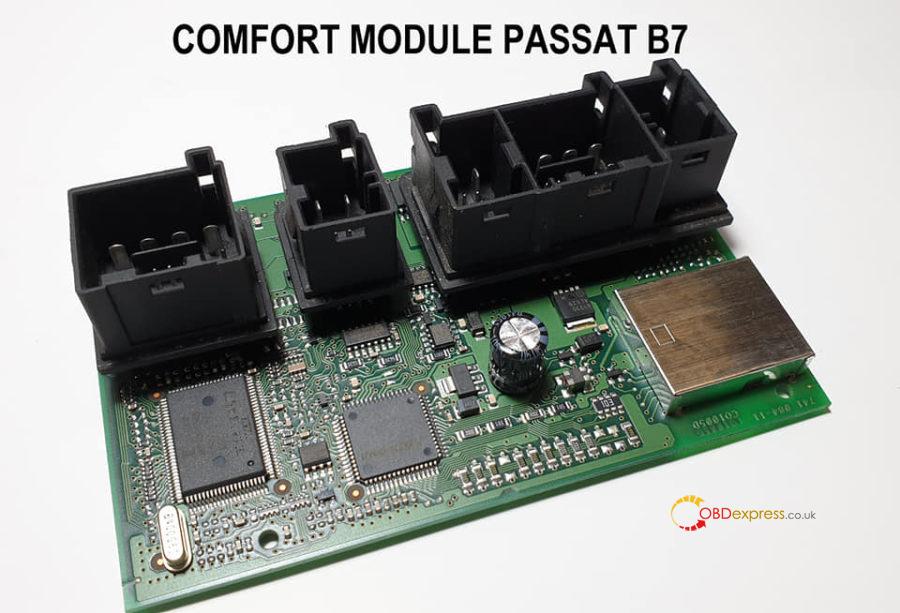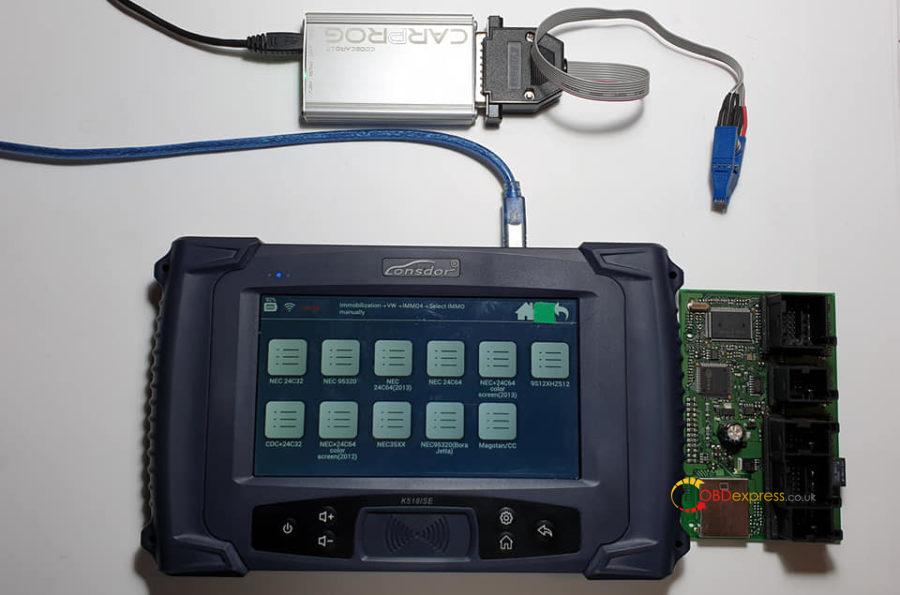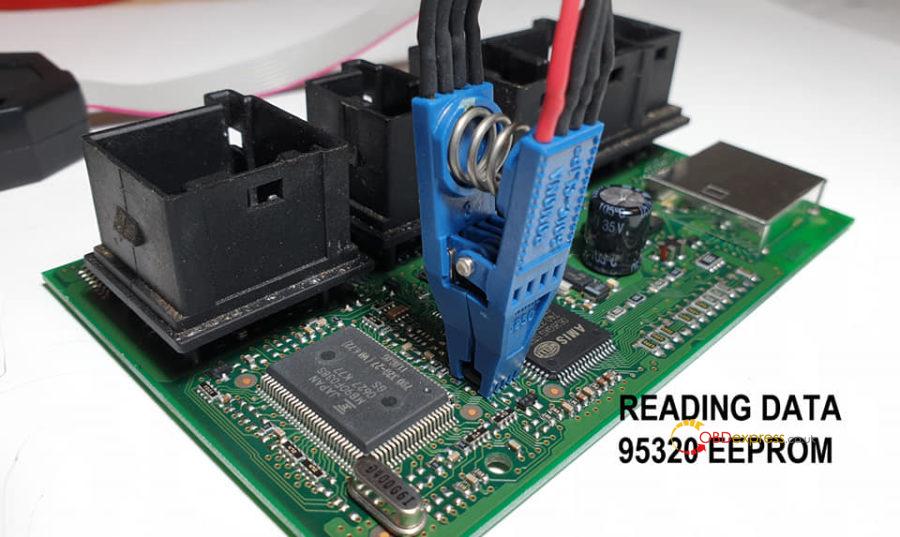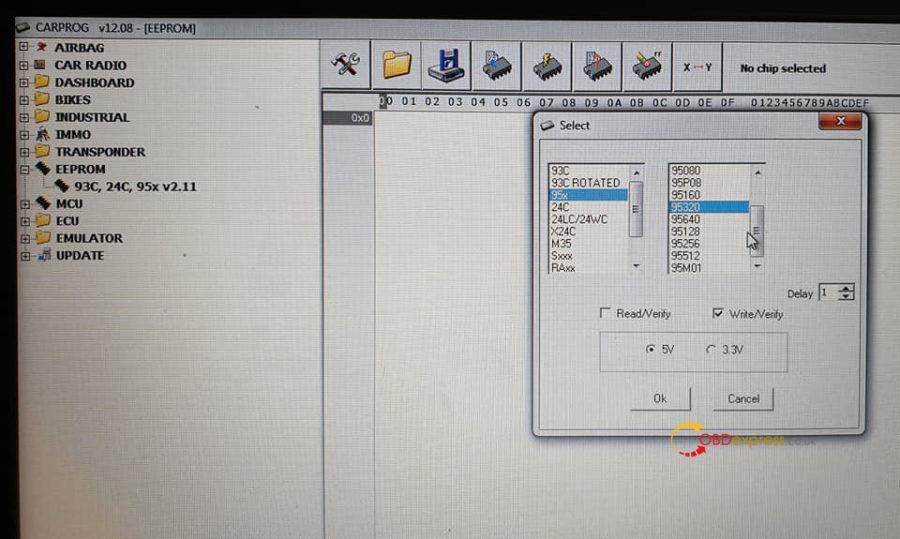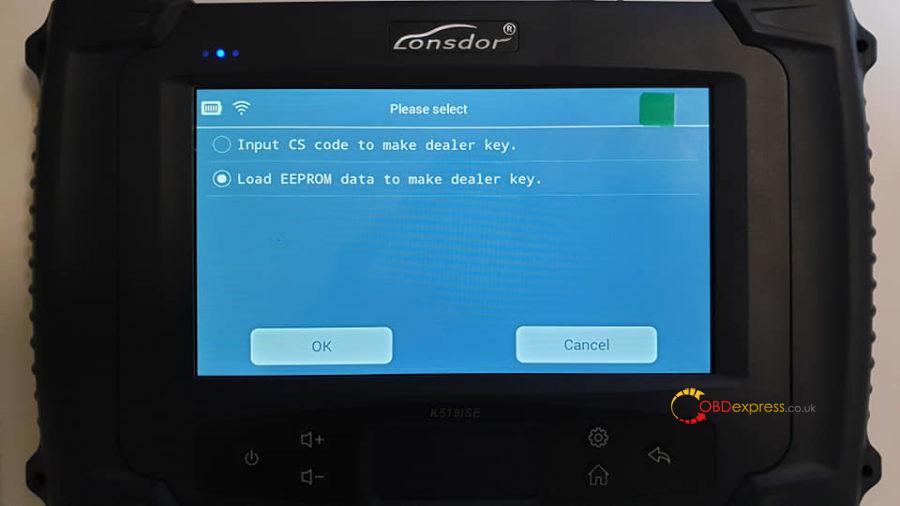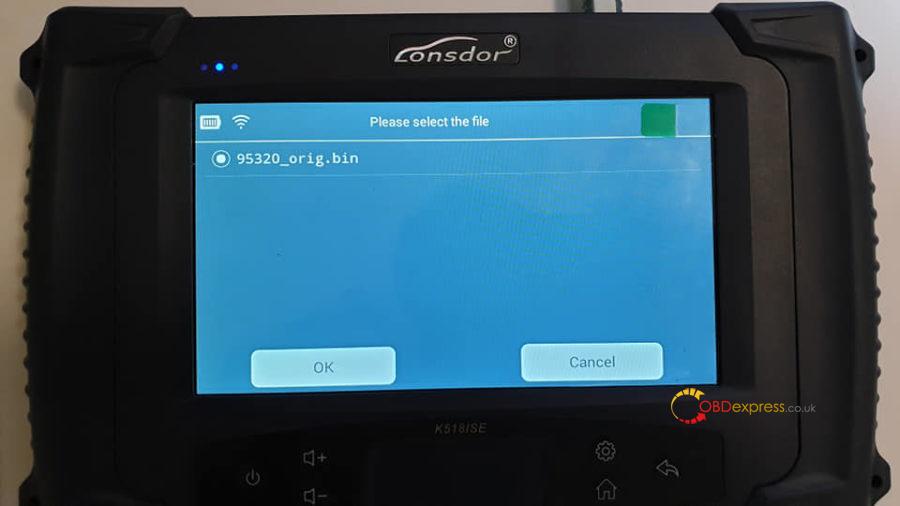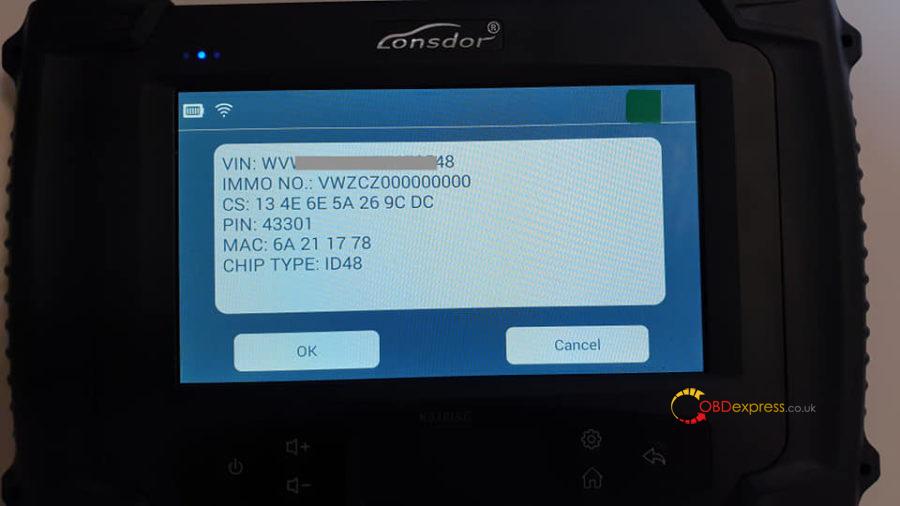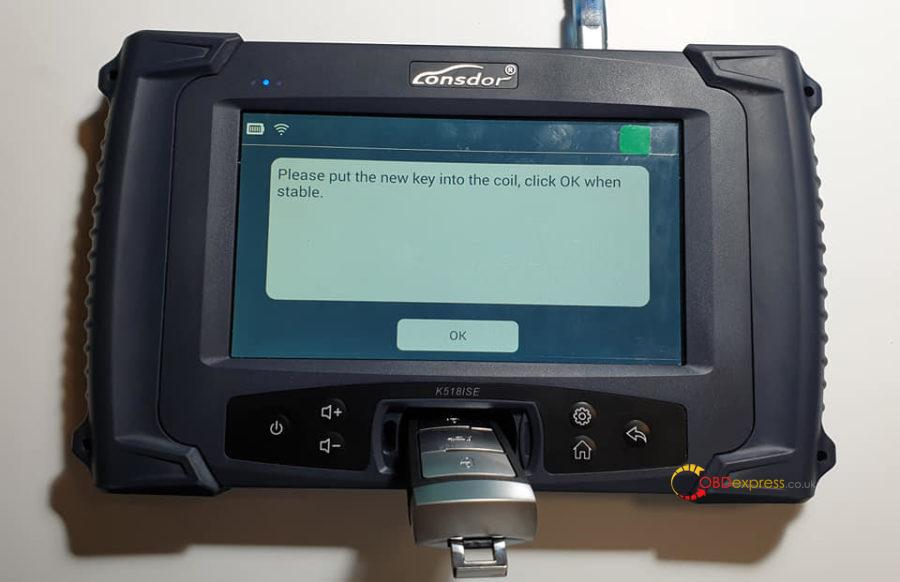obdexpress
Do's and Don'ts of KTM Bench ECU programmer
Le 15/07/2019
To KTM Bench ECU programmer users:
Please remeber 3 Don'ts:
- Don't enable the network connection, it works offline.
- Don't update KTM Bench by yourself
- Don't run the unknown software from others or from pcmflash, only run our software, otherwise the KTM Bench will be damaged even though it works offline and you don't update.
No tokens limitation, can calculate Checksums.
In case the KTM Bench software lost, you can click the following links to download (uploaded by obdexperess.co.uk engineer)
Link 1:
https://share.weiyun.com/5Og6P4j
Pass: pzo9jz
Contains Car models and ECU model list
Link 2: https://mega.nz/#!B9oTQahI!HNlNhOuMYmYghLlLyCSECV6GyLbDJLg8wTZrv1J2m10
No password
Contains software and diagram
On windows x86.. Work 100%
If you are not at ease, contact email at Sales@OBDexpress.co.uk
After that, you will be happy with KTM Bench.
- Received one yesterday.
Working so far, haha.
Trying to find some egpt pinouts.
Tested volvo edc17cp22 and vag cp14 and working.
Some others dont seem to work.
looking for volvo med17 and siemens sid807 gpt.
Bdw. im running on win 7 32bit
Pcmflash bench mode reads flash and eeprom
tested volvo edc17cp22. Working well.
cp14 works good.
as i can see it reads all exept boot area, for recovery purpouse.
tested also sid 807 evo in boot. works.
Cabel Vkey dont have 12v.
after splitt powercabel all works.
Connector db15 don't have 12v+ on output KTM adepter. I reworked power adepter so i can use ktag db15 cabel.
To be continued...
Edited by Laurance July 12, 2019.
Source:
http://blog.obdexpress.co.uk/2019/07/15/dos-and-donts-of-ktm-bench-ecu-programmer/
 Commentaires textes : Écrire
Commentaires textes : Écrire
ISTA+, ISTA/D and ISTA/P,What Differences?
Le 10/07/2019
OBDexpress.co.uk friendly Reminder for those Requesting Software (ISTA+, ISTA/D and ISTA/P) – See Differences and Requirements.E-Series & R05x Mini:
Interface = K+DCAN Cable (OBDII to USB) or ICOM
ECU Data Files = SP-Daten
NCS Expert = Coding Software
WinKFP = Programming (Flashing) Software
EDIABAS = Low Level ECU Communication Software used by NCS Expert & WinKFP
Fxx- / Ixx- / Gxx-Series, Mini (F05x/F06x), & Rolls-Royce:
Interface = ENET Cable (OBDII to RJ45 Ethernet) or ICOM
ECU Data Files = PSdZData
E-Sys = Coding Software
E-Sys = Programming (Flashing) Software
ICOM A: main interface
ICOM B: adapter for programming multimedia in E series
ICOM C: adapter for old BMW with round 20 pin diagnostic plug
ICOM D: adapter for motorcycles
Additional Dealership Level Software
- ISTA+ (AKA Rheingold or ISTA-D)
DIAGNOSTICS for All Vehicles
PROGRAMMING for F/I/G/RR & MINI, but requires an ICOM
All Requests, should be directed Here
Additional Details: Beginner’s Guide to BMW ISTA+
- ISTA-P
PROGRAMMING traditionally for all chassis, but F-/I-/G-series phased out with 3.63.5 release (March 2018).
ICOM Recommended. An ICOM emulator with K+DCAN or ENET can be used, but will NOT communicate over all protocols to program every ECU.
Replacement ECU’s must be NEW
MINIMUM REQUIREMENTS:
Windows 7-10 Computer
ISTA+: 22 GB Installation + > 2 GB free space to run (Diagnostics Only).
Additional 70 GB SDP & ICOM to program (Excludes E-series)
ISTA-P: 112 GB Installation
At least a processor with 2 cores and 2.2 GHz
At least 4 GB RAM
Source: http://blog.obdexpress.co.uk/2019/07/10/ista-ista-d-and-ista-p-differences-and-requirements/
 Commentaires textes : Écrire
Commentaires textes : Écrire
Autel MaxiCom MK908p Reviews: program ECU /key works
Le 09/07/2019
I'm extremely impressed with this Autel MaxiCom MK908p scan tool after a few weeks of use. The interface is intuitive and navigation is quite easy. The touchscreen is incredibly the largest I’ve ever purchased and is very responsive. I can scroll without having to resort to pushing buttons. The layout of PIDs and graphing capabilities are amazing. The PID descriptions are actually understandable. I have not seen a slew of cryptic abbreviations for any of the PIDs.
I've been really happy with the bi-directional capabilities. I've used it mostly on Fords, however, I believe Autel MK908P hits the ball out of the park and it will have useful by-directional controls for all makes.
It’s super easy to update, more like using an Android tablet, one-click update via Wi-Fi is enough to get the latest version of diagnostic software with more vehicle coverage and bug fixes.
Came with a J2534 ECU programming device, very professional for BMW and Benz. Capable of replacing the existing software in the ECU, programming new ECUs and fixing the software-controlled drivability issues. An advanced ECU diagnostic tool.
And it allows you to do a whole lot more than scan the car and diagnose problems. For instance, you can reprogram keys as long as you get the key code. It is also able to reset many systems, from check engine light to ABS. Should you want to reprogram certain ECU settings, you are able to do so; however, this feature is only available for certain models. Above all, I guess these are the reasons why it claims to be a perfect scan tool for auto shops and professional technicians.
Out of the Snapon , Mac, and Matco scan tools I have, this one is by far the most versatile and complete.
Autel MaxiCom MK908P is the best one after MaxiSYS Elite, MaxiSYS MS908P, MaxiSYS MS908, it has advanced configuration (hexa-core Processor, 64GB memory, 10.1M LCD etc) as well as full-system full-brand diagnosis, ECU programming /coding etc.
|
Comparison: Autel MaxiCom MK908p, MaxiSYS MS908P, MaxiSYS MS908, MaxiSys Elite |
|||||
|
Product |
|||||
|
Image |
|
||||
|
Price |
2090EUR |
2916EUR |
2313EUR |
1759EUR |
|
|
CPU |
Samsung Exynos hexa-core Processor |
NVIDIA Tegra 4-PaLUS-1 Quad-core Processor 1.8 |
Samsung Exynos Quad-core Processor 1.4 GHz |
Samsung Exynos Quad-core Processor 1.4 GHz |
|
|
IOS |
AndroidTM 4.4.2 KitKat |
Android 4.4.4 Kitkat |
Android 4.0 ICS |
Android 4.0 ICS |
|
|
Memory |
64GB |
32G |
32G |
32G |
|
|
Touch Screen |
10.1M 1920x1200 Retina LCD |
9.7" 2048x1536 Retina LCD |
9.7" 1024x768 LED Capacitive |
9.7" 1024x768 LED Capacitive |
|
|
VCI Connectivity |
USB2.0/WLAN/BT |
USB3.0/USB2.0/WLAN/BT |
USB2.0/WLAN/BT |
USB2.0/WLAN/BT |
|
|
Wi-Fi |
2.4 GHz |
2.4 & 5 GHz |
2.4 & 5 GHz |
2.4 & 5 GHz |
|
|
Internal Battery |
15000 mAh 3.8V Lithium-polymer Battery |
15400 mAh 3.7 V Lithium-polymer Battery |
11000 mAh 3.7 V Lithium-polymer Battery |
11000 mAh 3.7 V Lithium-polymer Battery |
|
|
Weight (Display) |
3.26 lb. (1.48kg) |
3.5 lb. (1.59 kg) |
3.121b. (1.42 kg) |
3.12 lb. (1.42 kg) |
|
|
Camera (Rear) |
8.0 Megapixel, AF with Flashlight |
8.0 Megapixel, AF with Flashlight |
5.0 Megapixel, AF with Flashlight |
5.0 Megapixel, AF with Flashlight |
|
|
Wireless VCI |
MaxiFlash Elite |
MaxiFlash Elite |
MaxiFlash Elite |
Wireless Diagnostic Interface |
|
|
Oscilloscope (Add-on) |
✓ |
✓ |
✓ |
✓ |
|
|
Inspection Camera (Add-on) |
✓ |
✓ |
✓ |
✓ |
|
|
Complete OEM-Specific |
✓ |
✓ |
✓ |
✓ |
|
|
Scanner Coverage |
✓ |
✓ |
✓ |
✓ |
|
|
Auto VIN Technology |
✓ |
✓ |
✓ |
✓ |
|
|
Maxifix Cloud Based |
✓ |
✓ |
✓ |
✓ |
|
|
Info System |
✓ |
✓ |
✓ |
✓ |
|
|
Shop Manager |
✓ |
✓ |
✓ |
✓ |
|
|
ECU Coding |
Advanced |
Advanced |
Advanced |
Advanced |
|
|
ECU Flash Programming |
✓ |
✓ |
✓ |
Optional w/MaxiFlash Kit |
|
|
1996-2001 Connector Kit |
✓ |
✓ |
✓ |
✓ |
|
|
MaxiFlash Elite |
✓ |
✓ |
✓ |
✓ |
|
|
Diagnostic coverage |
Passenger Vehicle & Light Duty Truck |
Passenger Vehicle & Light Duty Truck |
Passenger Vehicle & Light Duty Truck |
Passenger Vehicle & Light Duty Truck |
|
Autel car list, search the model you like to do:
https://pro.auteltech.com/measurecarApp-1-1.html?m=94&operatorType=1
Enjoy.
Source:
http://blog.obdexpress.co.uk/2019/07/09/autel-maxicom-mk908p-program-ecu-key-works/
 Commentaires textes : Écrire
Commentaires textes : Écrire
VW Passat B7 Immo4 Magotan make dealer key with lonsdor K518S+carprog OK
Le 08/07/2019
Have 2014 VW Passat B7 with Immo4 Magotan
Purpose:
To made dealer key (new key but it also works when all keys lost).
It's 46 chip
Tools to use and test results:
- lonsdor K518S + carprog: Made dealer key OK
The reason why no use only Lonsdor because if you know CS it's not backup eeprom obd comfort module, Carprog read data in circuit. I did a test with Lonsdor k518s to get CS from working key.
- VCDS
Remote Learning with VCDS (Didn't try Lonsdor first).
Learn key OK.
How do Lonsdor k518s + carprog make dealer key on VW Passat B7 Immo4 Magotan?
This is 2014 VW Passat B7 with Immo4 Magotan
Comfort Module Passat B7.
Connection between Lonsdor K518S and Carprog.
Reading Data 95320 eeprom.
Use carprog V12.08 to read 95320 eeprom.
Save data as "95230_orig.bin".
Tap Lonsdor K518S - Immobilization ->VW -> IMMO4> Select IMMO manually -> Magota/CC -> Immobilizer.
Please select "Load eeprom data to make dealer key".
Please select the file "95230_orig.bin".
Confirm the car IMMO info incl. VIN, IMMO NO, CS, PIN, MAC, CHIP TYPE etc.
Please put the new key into the coil, click OK when stable.
Make dealer key success.
Done.
http://www.obdexpress.co.uk/service/vw-passat-b7-immo4-magotan-make-dealer-key-how-to.html
 Commentaires textes : Écrire
Commentaires textes : Écrire
Solution to vag can pro "Error opening communication with ECU"
Le 05/07/2019
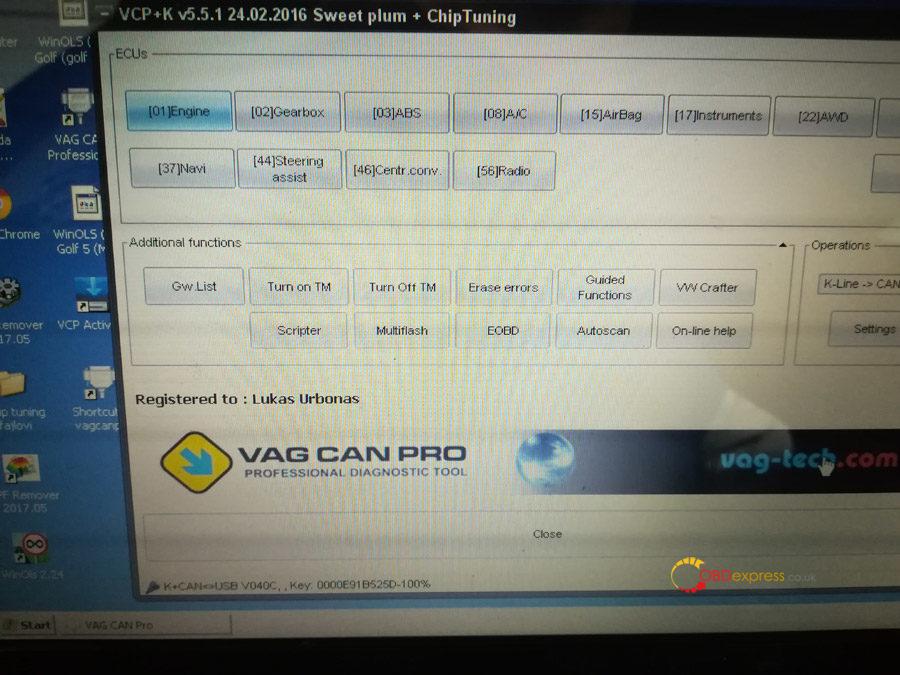
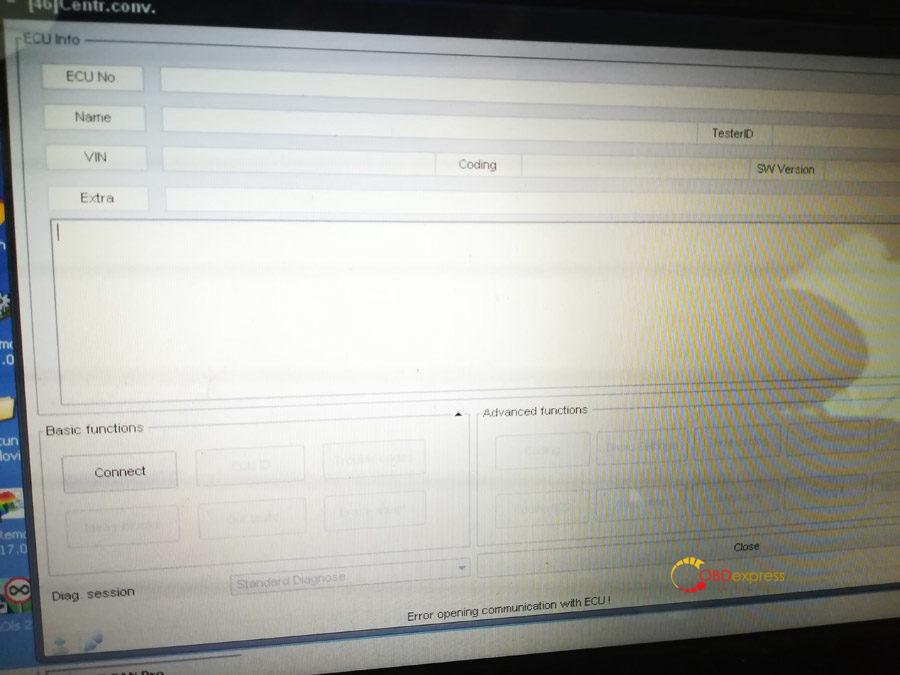
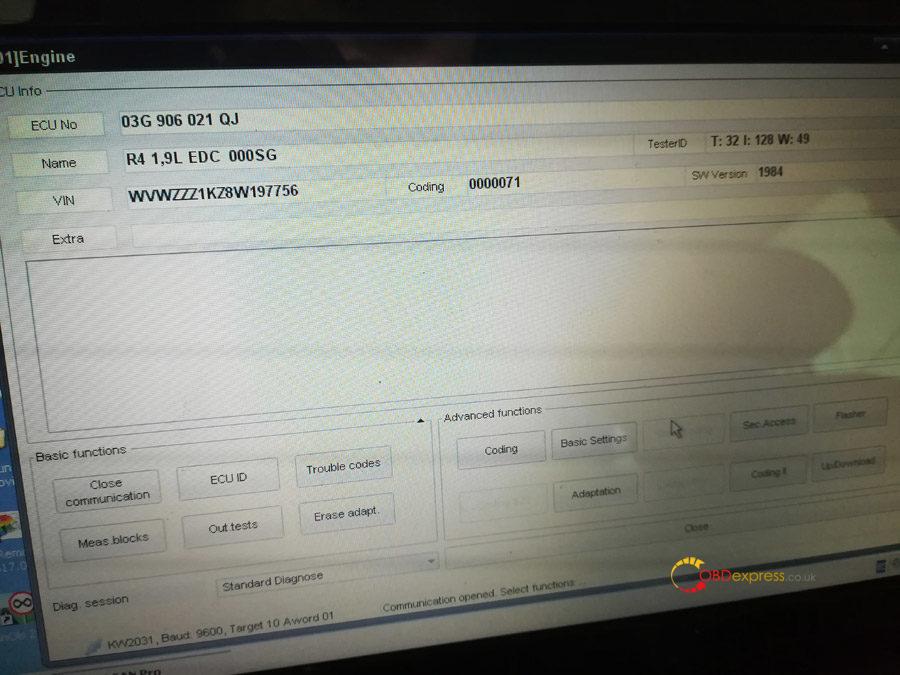
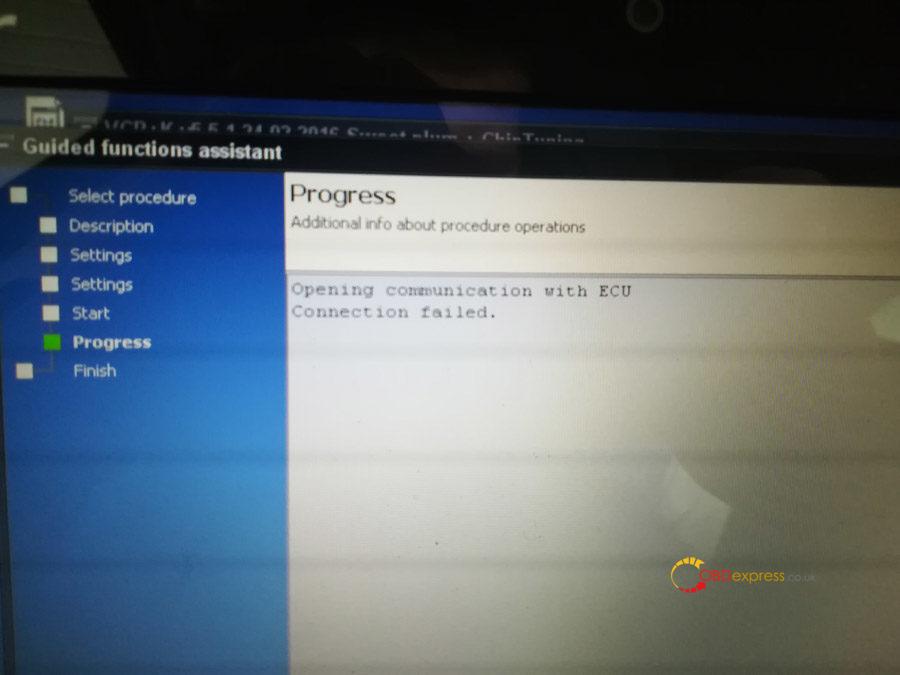
Suggestion
in my case of vag can pro clone i have problem with bad soldering... i did check all the soldering and fix what it seems to be bad or poor soldering. After this i have no problem connecting to all of controlers on my car.
here are pictures of my VCP clone... at this point all works:
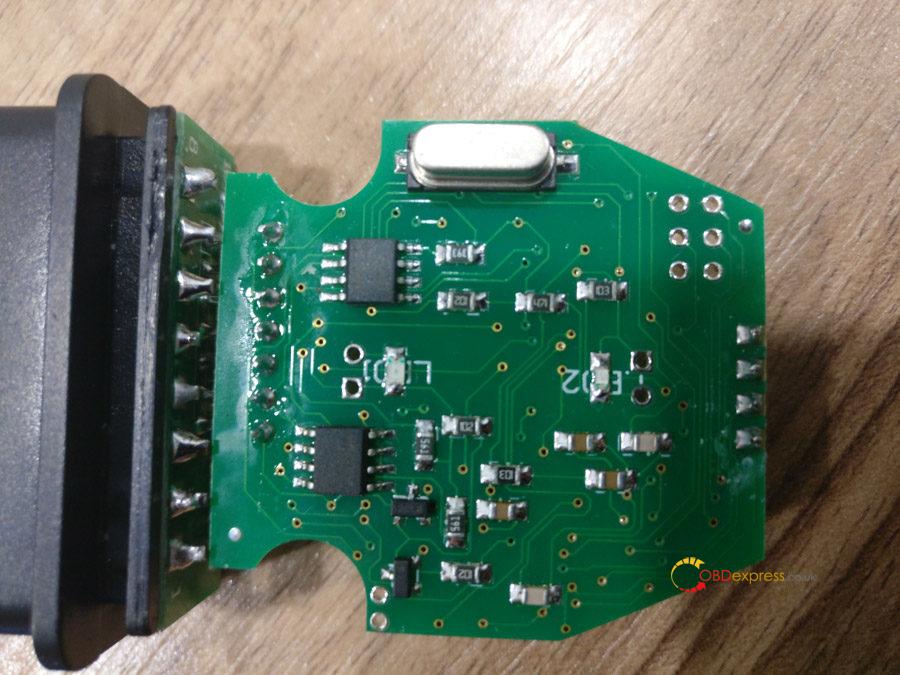
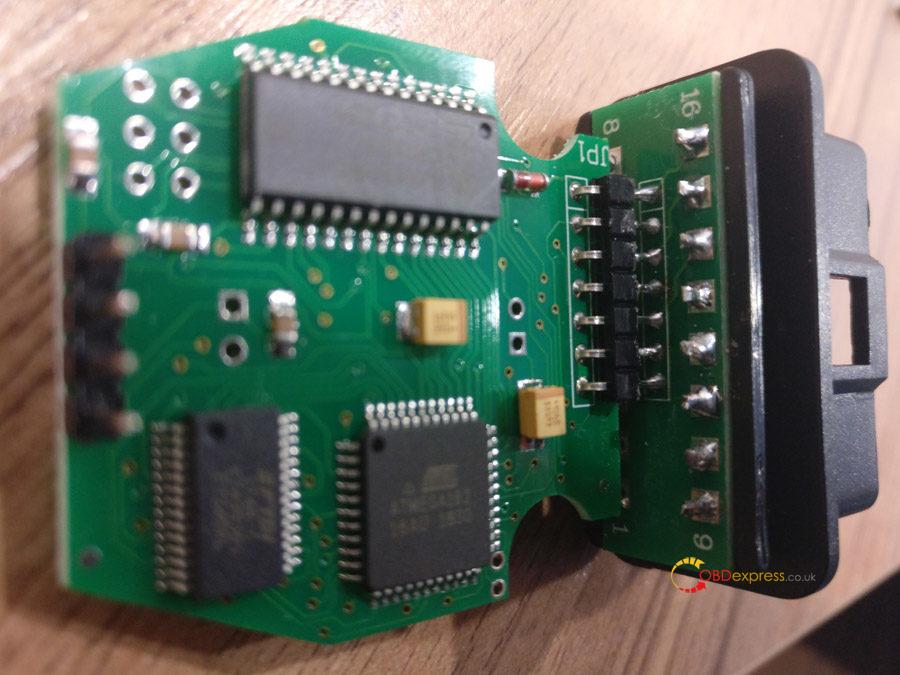
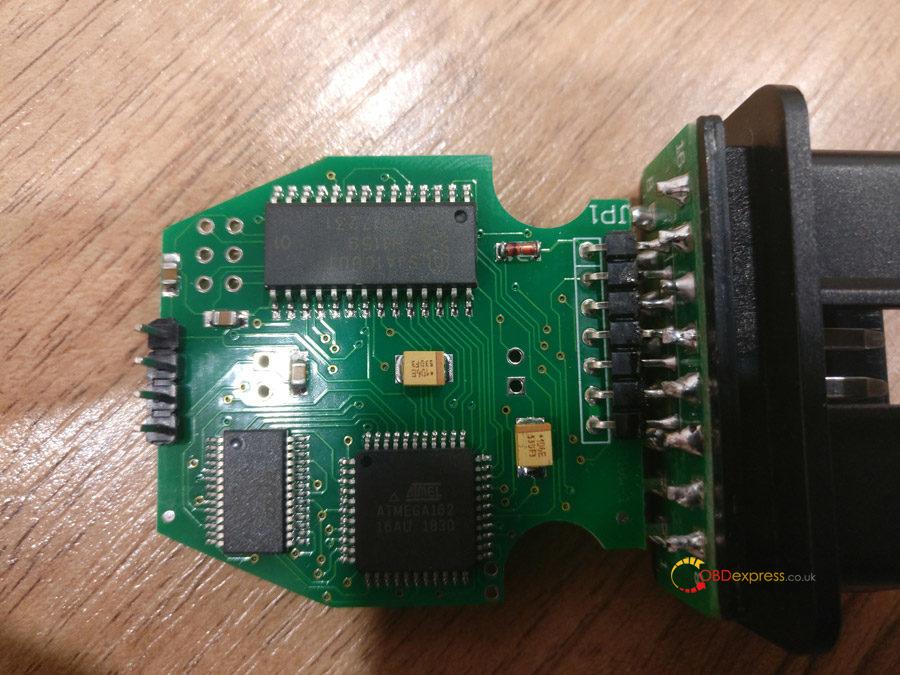

Finally.
ok, I see what's wrong, pin 1 to 3 on my board are not soldered and pin 9 to 13 on the other side are not soldered, I'll get VCP to work and let you know how I got on, cheers.
Good luck.
Source:
http://www.obdexpress.co.uk/service/solution-to-v-a-g-can-pro-error-opening-communication-with-ecu.html
 Commentaires textes : Écrire
Commentaires textes : Écrire