obdexpress
Peugeot Citroen BSI Odometer Correction Yanhua Digimaster 3 & Obdstar X300M OK
Le 16/05/2019
Q: which tool can do mileage correction on BSI? Tacho Pro OK or not?
A: sorry sir, for BSI odometer correction, obdexpress.co.uk recommends you to use digimasterIII or obdstar x300m or obdstar x300 dp plus.
Here you go:
Images mean a lot:
- Yanhua digimaster 3 is confirmed to correct odometer for Peugeot Citroen BSI by working together with OBP adapter because all BSI are 8feet IC.
- Confirmed: obdstar X300M and OBDSTAR DP Plus are ok for Peugeot Citroen BSI odometer correction. They have the same menu for BSI.
JC BSI2004-H0X
JC BSI04EV2-KEX
SIEMENS BSI-SOX
SIEMENS BSI-EOX/BSI-FOX
VALEO BSI-NOX
VALEO BSIEV-XOX
VALEO BSI2004-P0X
CONTINENTAL BSI-QOX
JC BSI04EV-K0X
JC BSI2004-H0X
JC BSI04EV2-KEX
SIEMENS BSI-SOX
SIEMENS BSI-EOX/BSI-FOX
VALEO BSJ-NOX
...
[caption id="attachment_20973" align="alignnone" width="450"]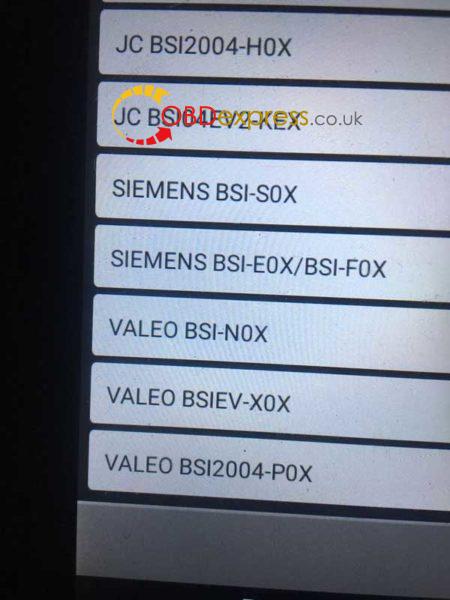 Images: obdstar X300M menu for BSI odometer correction[/caption][caption id="attachment_20974" align="alignnone" width="450"]
Images: obdstar X300M menu for BSI odometer correction[/caption][caption id="attachment_20974" align="alignnone" width="450"]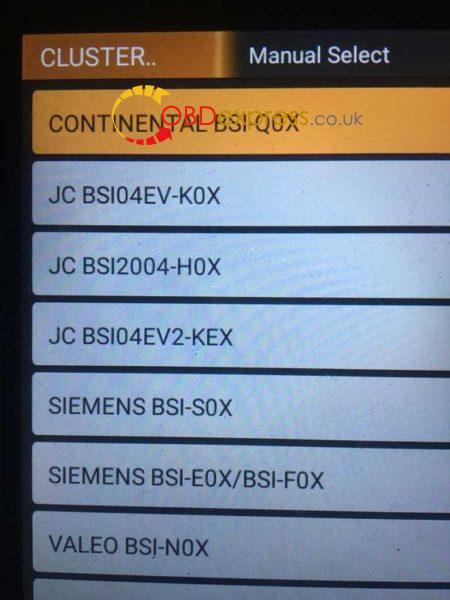 Images: obdstar X300M menu for BSI odometer correction[/caption]
Images: obdstar X300M menu for BSI odometer correction[/caption]
[caption id="attachment_20971" align="alignnone" width="600"]
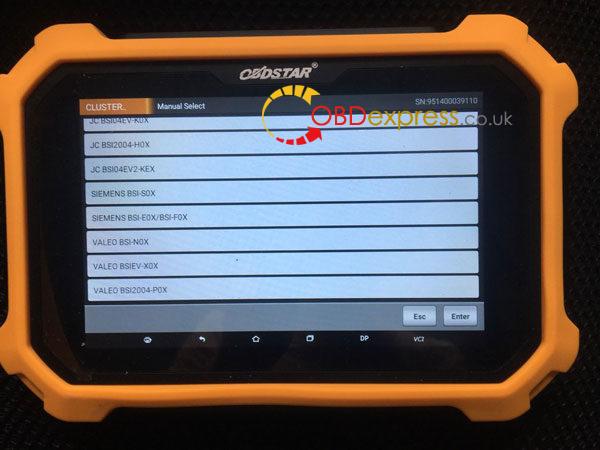 Images: OBDSTAR DP Plus menu for BSI odometer correction[/caption][caption id="attachment_20972" align="alignnone" width="600"]
Images: OBDSTAR DP Plus menu for BSI odometer correction[/caption][caption id="attachment_20972" align="alignnone" width="600"]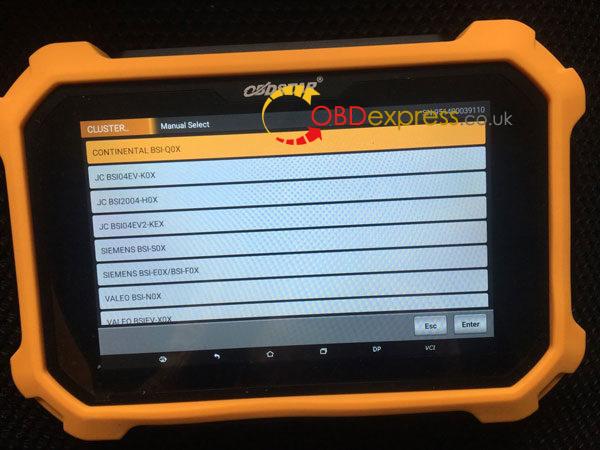 Images: OBDSTAR DP Plus menu for BSI odometer correction[/caption]
Images: OBDSTAR DP Plus menu for BSI odometer correction[/caption]
Operation guide: OBDSTAR X300 DP PLUS change mileage on Peugeot BSI 2004 HO5
http://www.mileageprogrammer.com/obdstar-x300dp-change-mileage-on-peugeot-bsi/
And Youtube video:
Source:http://www.mileageprogrammer.com/peugeot-citroen-bsi-mileage-correction/
 Commentaires textes : Écrire
Commentaires textes : Écrire
Renault ESpace /Megane / Scenic / Talisman key programming with OBDSTAR
Le 09/05/2019
OBDSTAR DP plus is the good solution of Renault ESpace /Megane / Scenic / Talisman key programming. Here comes the help instructions.
Tools and adapter to use:
- OBDSTAR DP plus (Packed with P001 adapter)
- OBDSTAR P001 Converter.

- Network connection.
Procedure:
Tap "DP".

Diag Program.

Renault V30.57
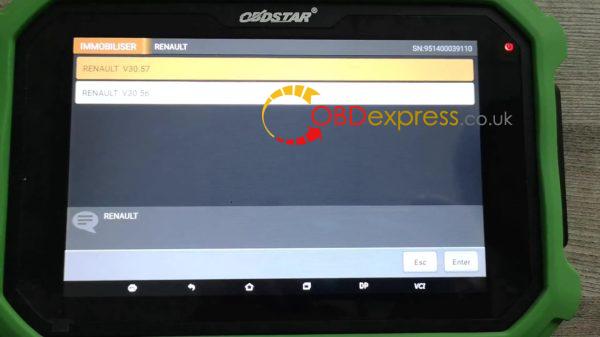
Tap "Programs keys".
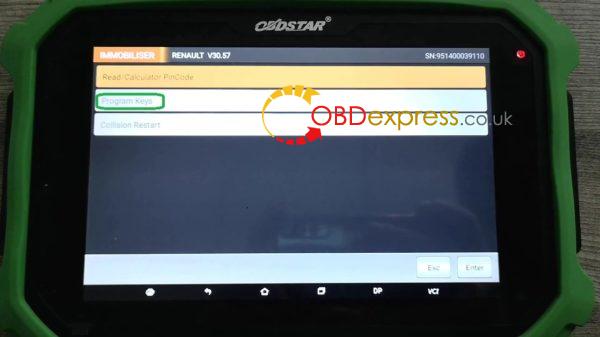
Tap "Espace".
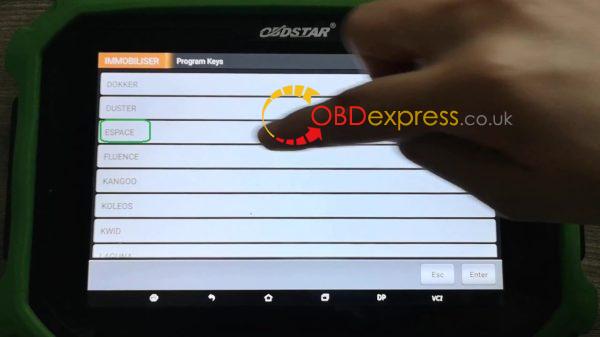
Tap "2015 -".

Please connect the [OBDII-16] and [Convertor] at the same time, otherwise make the dealer key failed.

Renault Espace 2015- info.

Tap "Pictures", then get the car and the key picture.

Tap "Tips" to get the Convertor help data.
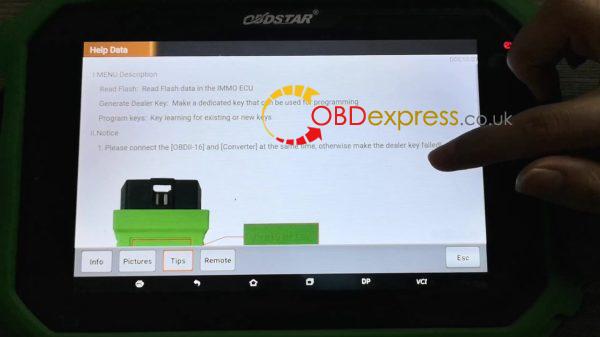

Tap "Remote" and get "Automatic" info.

Back to choose "Card key".

Please connect the [OBDII-16] and [Convertor] at the same time, otherwise make the dealer key failed.

The function is available by connecting the server, please ensure the internet connection is normal.
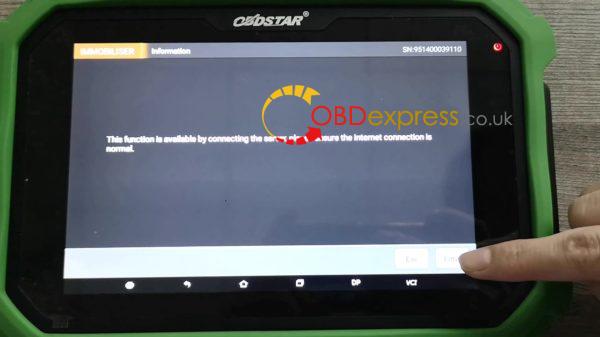
Choose "Read Flash";
then "Info";
then "Pictures";
then "Tips";
then "Remote".



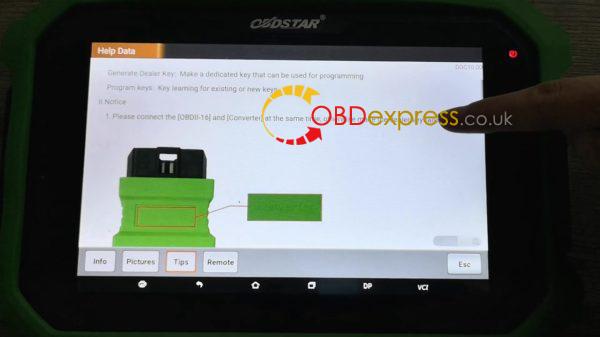



Renault Megane info, pictures, tips, remote.


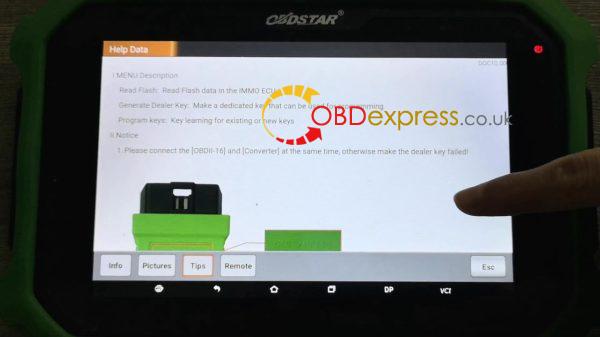


Renault Scenic info, pictures, tips and remote.


Renault Talisman info, pictures, tips and remote.




Tip: all of the above Renault ESpace /Megane / Scenic / Talisman key programming will ask to connect the [OBDII-16] and [Convertor] at the same time, just do as the prompt.
Youtube video:
Credits to www.obdexpress.co.uk.
http://blog.obdexpress.co.uk/2019/05/08/renault-espace-megane-scenic-talisman-key-programming/
 Commentaires textes : Écrire
Commentaires textes : Écrire
How to bound Yanhua Mini ACDP in different mobile phone?
Le 07/05/2019
Confirmed: Yanhua Mini ACDP is allowed to bound in more than one mobile Phone, not only one phone. But only in one mobile phone at the same time, if you want to bound another one mobile phone, this former one needs to be unbound.
You can use your mobile phone to unbound by yourself, or you can press the "Reset" button on the Yanhua Mini ACDP to unbound.
Mobile phone bound to Yanhua Mini ACDP Procedure:
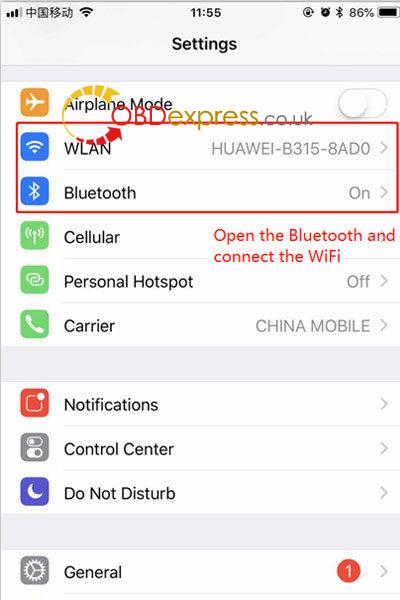
->Open the Bluetooth and connect the WI-FI
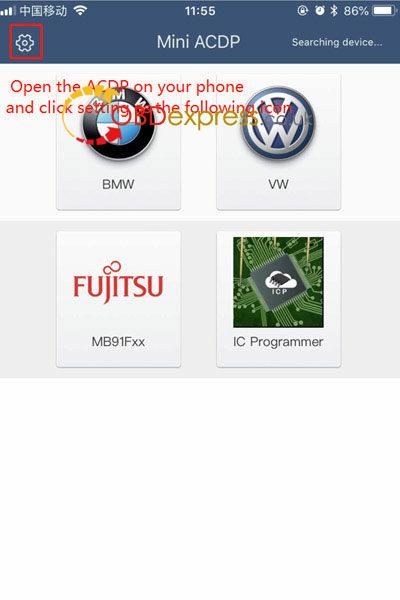
->Open the ACDP on your phone and click setting as the following icon
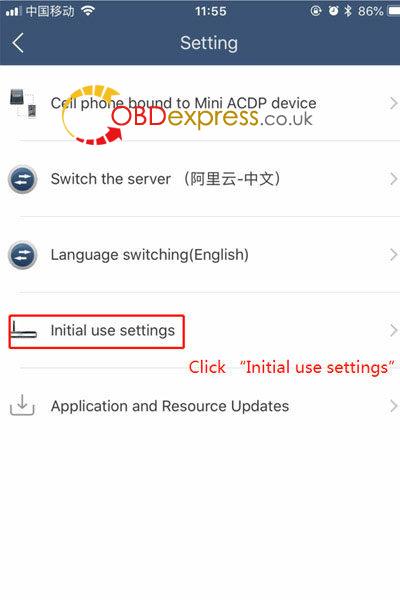
->Click "Initial use settings"
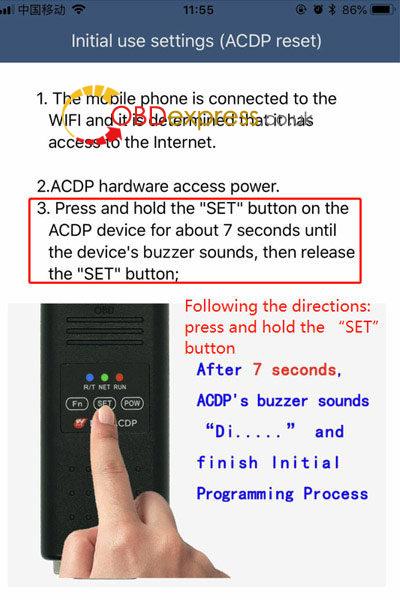
->Following the directions:
press and hold the "SET"button ,after 7 seconds,ACDP 's buzzer sounds"Di~~~" and finish initial programming process
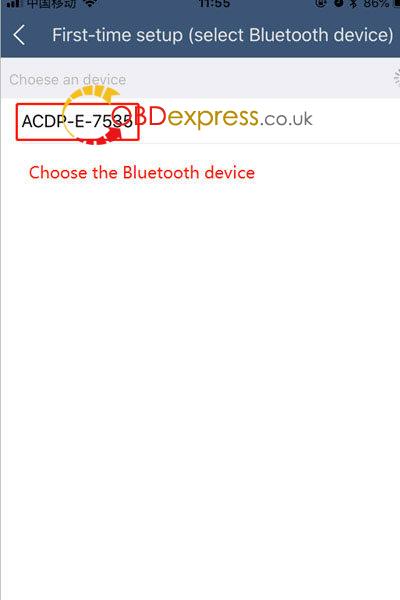
->Choose the Bluetooth device

->Enter the password of WI-FI, the clic Start configuration

->Bond the device
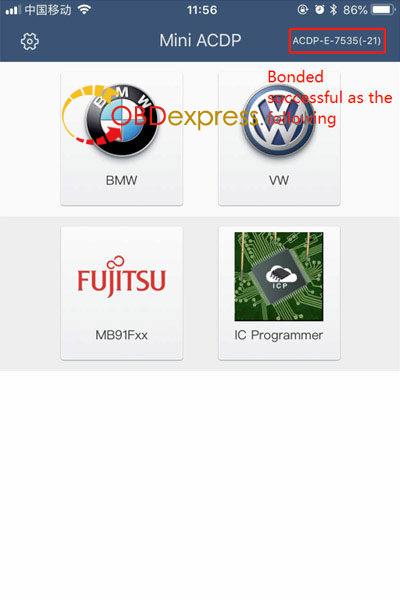
->Done!
Yanhua Mini ACDP tech support is offered by www.obdexpress.co.uk
http://blog.obdexpress.co.uk/2019/05/06/bound-yanhua-mini-acdp-in-another-phone/
 Commentaires textes : Écrire
Commentaires textes : Écrire
Possible To Use Iprog Plus Odometer Correcion For Rio 2014 24C16?
Le 19/04/2019
Yes!Iprog+ is comfired to work with HYUNDAI/KIA NEC+24C16 via OBD2,also no issue of KIA Rio 2014 24C16 odometer correction .
Here is the mini post to show how to use Iprog plus iprog pro to change mileage for Rio 2014 24C16 via OBD2
Install the iprog+ software on your laptop
Connect Iprog plus with vehicle and open the software


This is the iprog software interface of Hyundai /KIA NEC+ 24C16
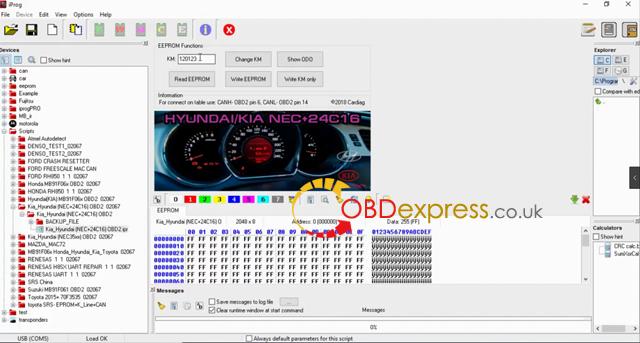
Click "Read EEPROM" ,wait a few seconds
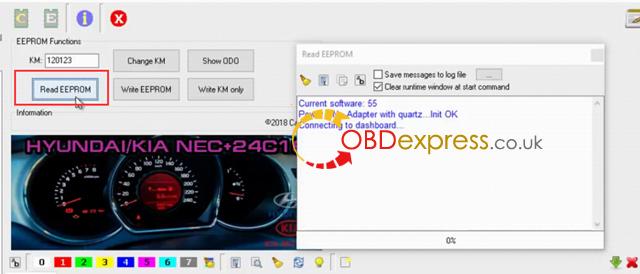
We got the old mileage is :113312km
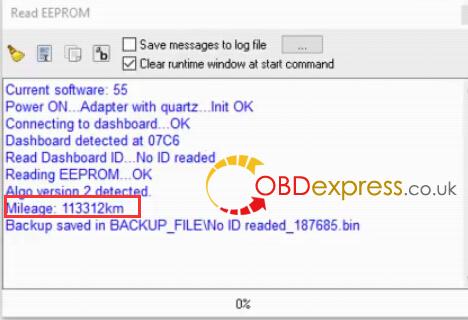
Enter new Value ,like"12345" the Click "Change KM"
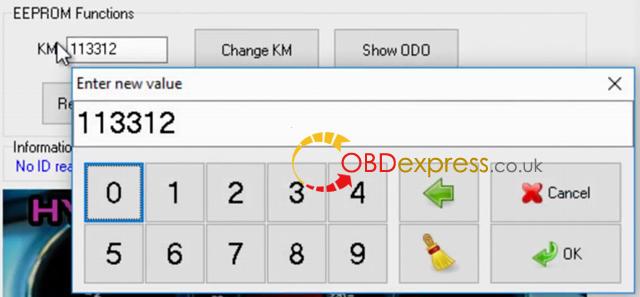
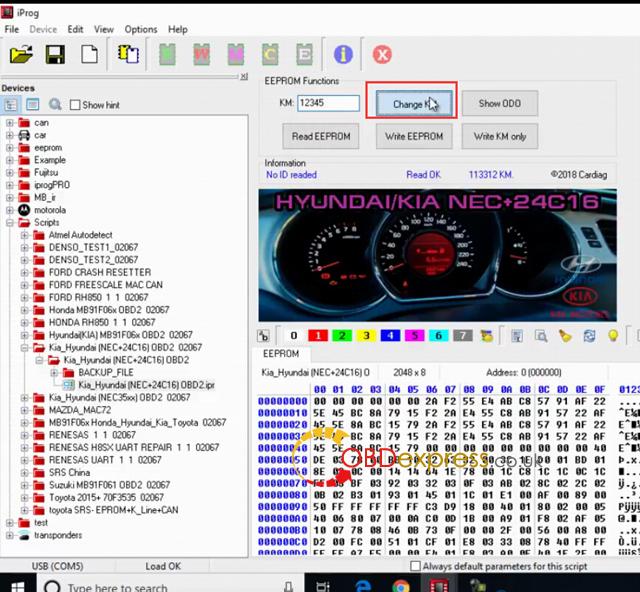
Click "Write EEPROM" ,Then wait a few seconds
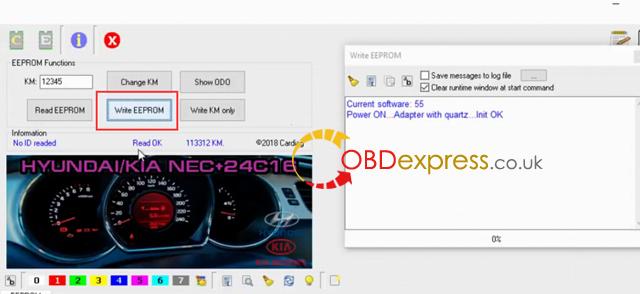
When writh EEPROM is OK,the work is done!
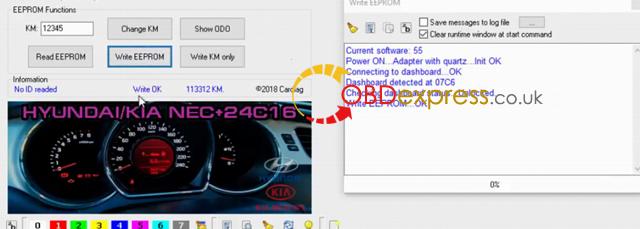
Source:
http://www.mileageprogrammer.com/iprog-plus-odometer-correcion-for-rio-2014-24c16/
 Commentaires textes : Écrire
Commentaires textes : Écrire
HUMZOR NexzDAS Lite Using Tips:Download, register,activation ,update
Le 18/04/2019
HUMZOR NexzDAS Lite, working together with one Android phone, is claimed to diagnose car (about 63 car brands) and have special functions, what a nice feature is the special functions are allowed to pay extra money to customize according to user's need.
Customer reviews:
I got a $113 HUMZOR NexzDAS Lite scanner through PayPal from obdexpress.co.uk several days ago, 5 days delivery via DHL. Have been playing with it for these days, and I have to say I am really impressed because it runs with Android Phone intelligently instead of one computer. Thought I would like to do a quick review on the tool and hope it would help anyone.
Here HUMZOR NexzDAS Lite package:
The device was well packaged in light weight; only 3 items in total: one small adapter with rubber shell, one user manual and one password sheet.

The following parts include:
HUMZOR NexzDAS Lite APP download : about 1 minute
HUMZOR NexzDAS Lite register a member
HUMZOR NexzDAS Lite add serial number and activation code
HUMZOR NexzDAS Lite download Benz diagnostic software
HUMZOR NexzDAS Lite diagnose Benz R(251) Sedan Diesel / Gasoline
PS: the first 4 steps take about 5 minutes only.
In details:
Part 1: HUMZOR NexzDAS Lite APP download
Take about 1 minute, easy to do.

Part 2:HUMZOR NexzDAS Lite register a member
A valid email is needed to receive authorization code.
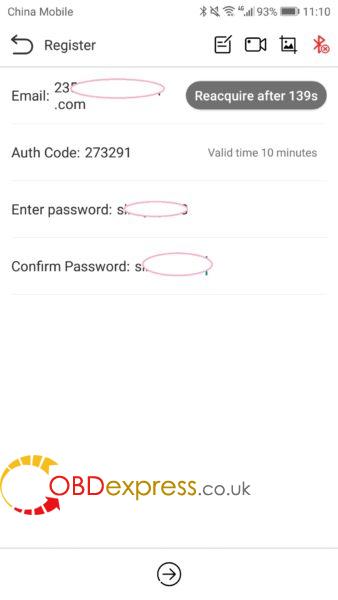
Part 3:HUMZOR NexzDAS Lite add serial number and activation code.
Select "Add a new product" and enter the serial number and activation code which can be found in the packaged password envelope.
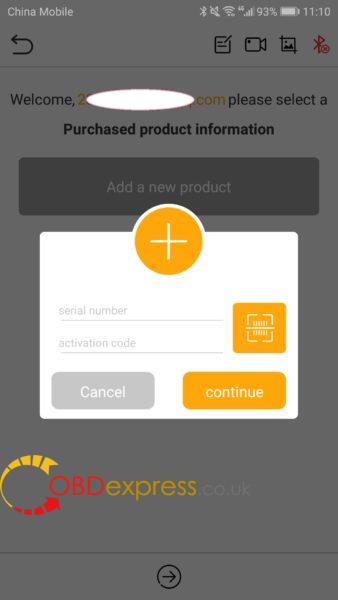
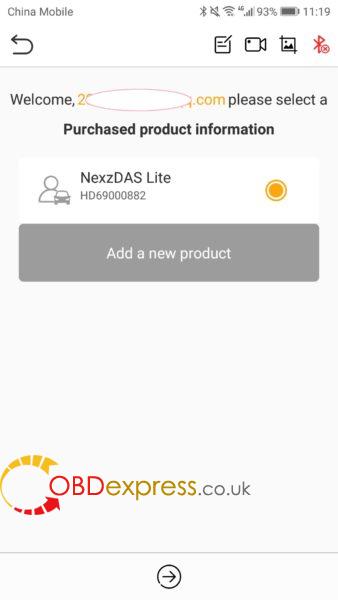
Part 4:HUMZOR NexzDAS Lite download Benz diagnostic software for free
After finish authorization, it pops up "No Data! Please download in the APP Store", click "APP Store" to download Mercedes Benz for free (in this aspect, NexzDAS Lite is cost-effective comparing with Launch Golo easydiag 3.0 OBDII scanner)
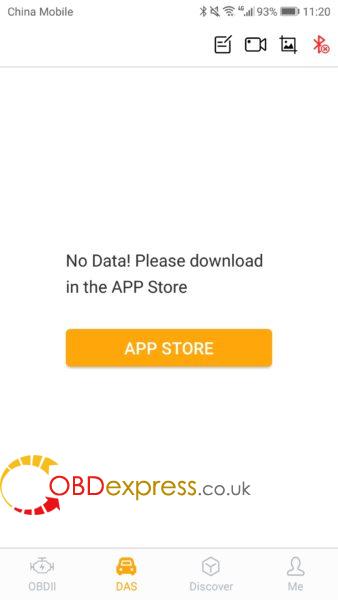
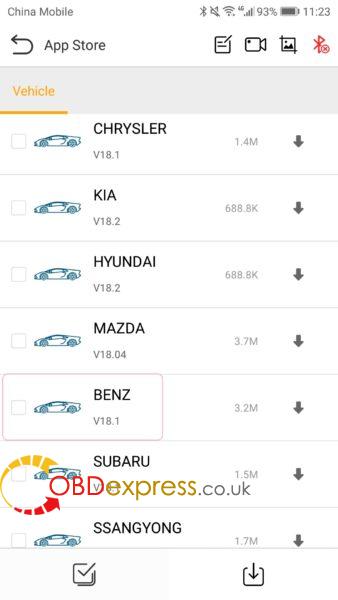
Part 5:HUMZOR NexzDAS Lite diagnose Benz R(251) Sedan Diesel / Gasoline
The diagnosis is easy to operate, just click on what you want to diagnose.
A nice feature is it covers Diesel cars, it can access to multi-system like Chassis, Body, Drive, seats and door, air conditioning etc.
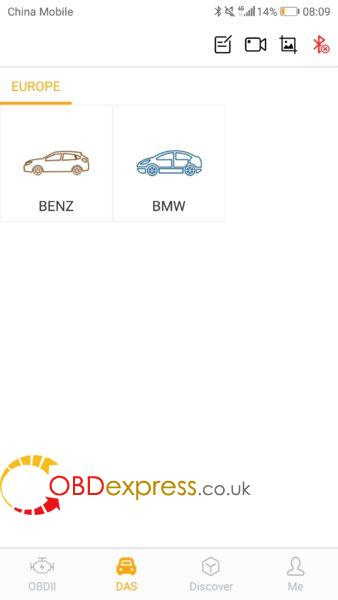
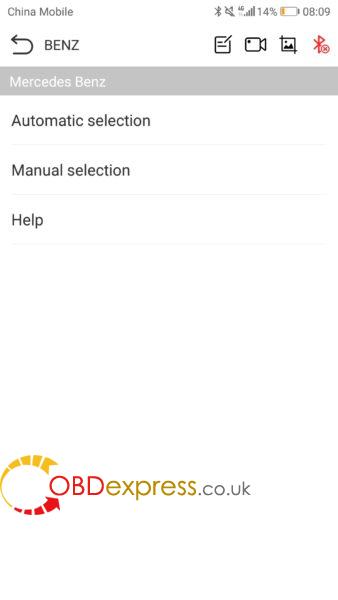
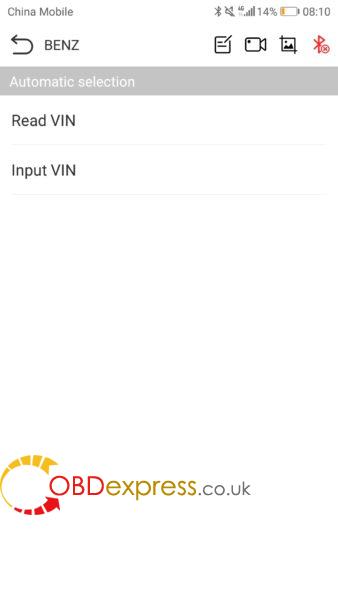
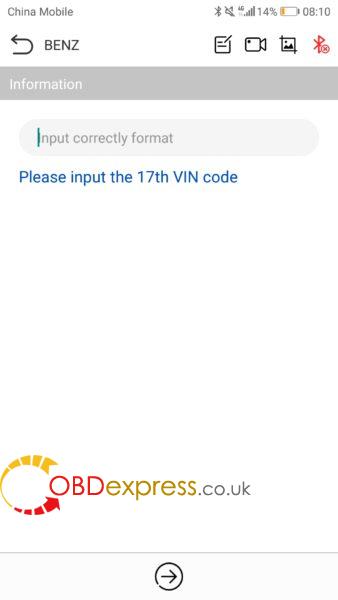
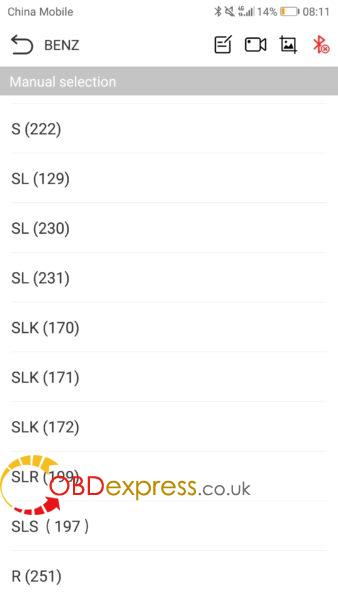
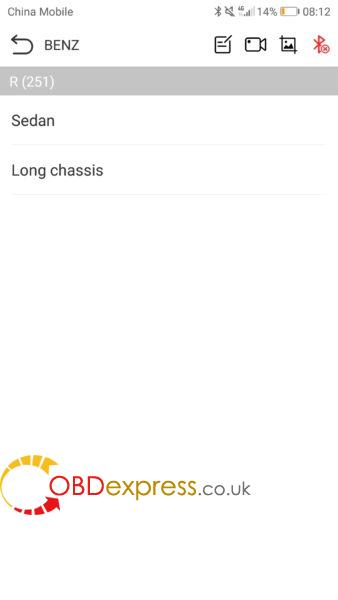
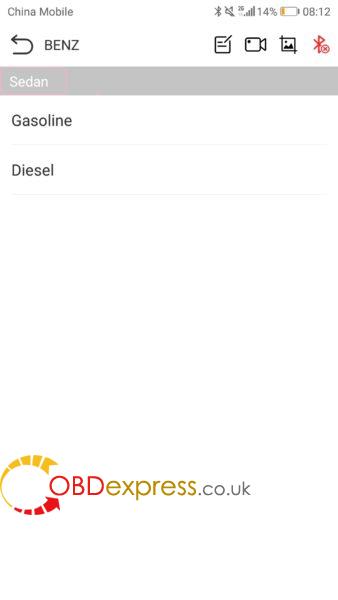
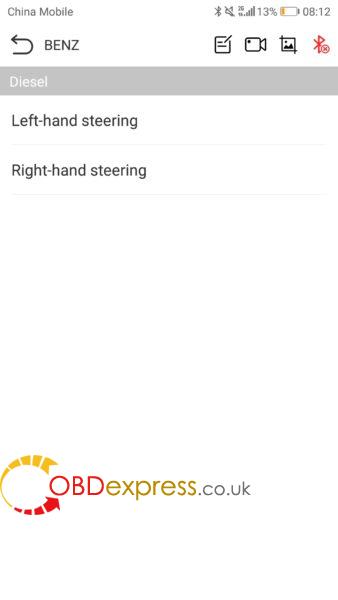
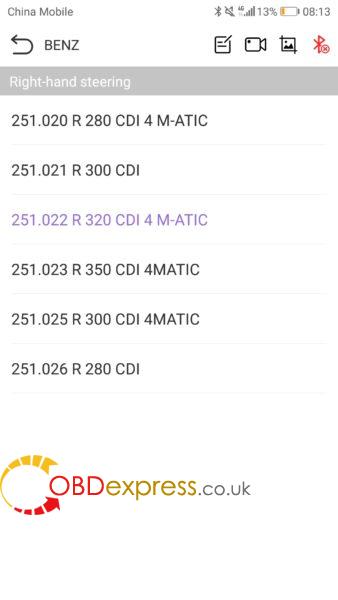
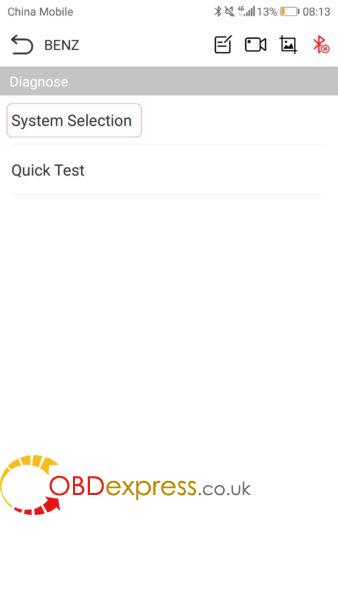
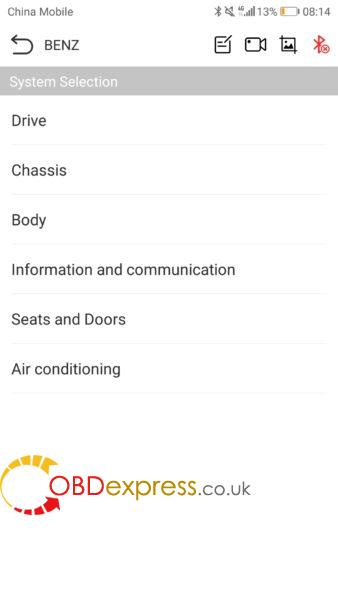
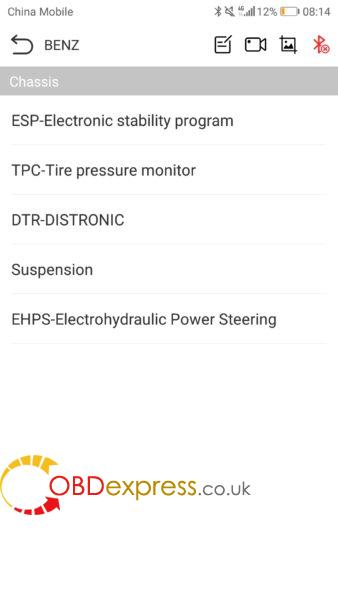
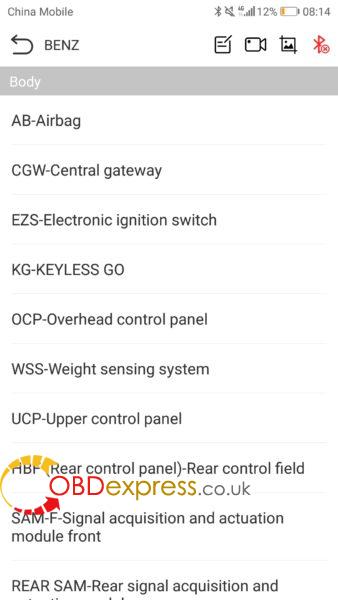

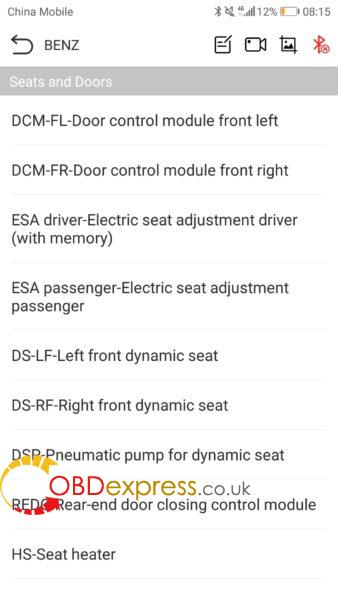
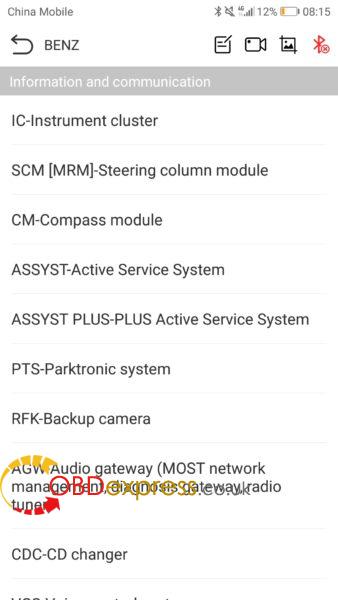
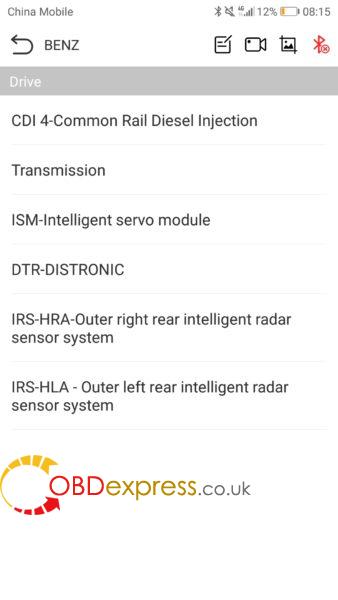
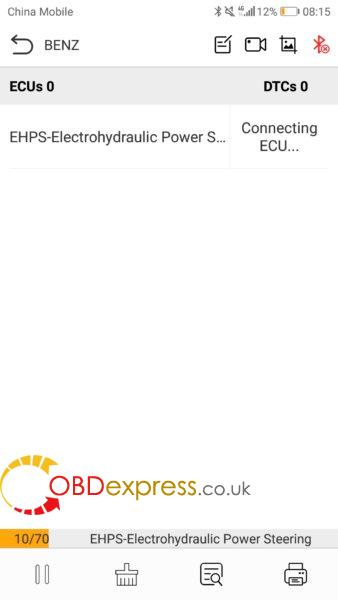
Part 5:HUMZOR NexzDAS Lite Mercedes Benz car list.
Almost all Mercedes Benz diagnosis are supported.
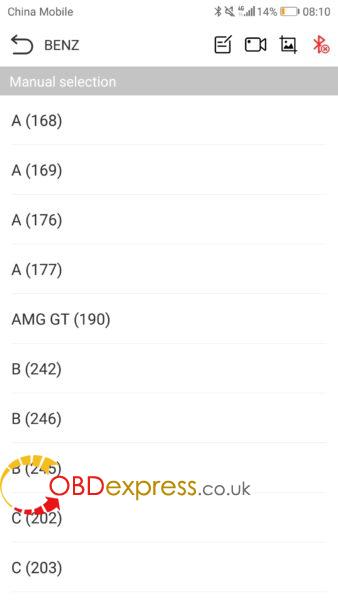
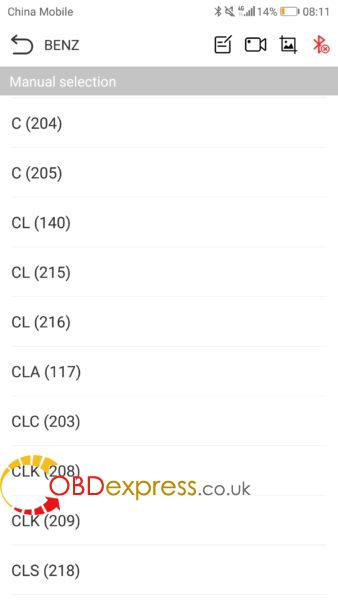
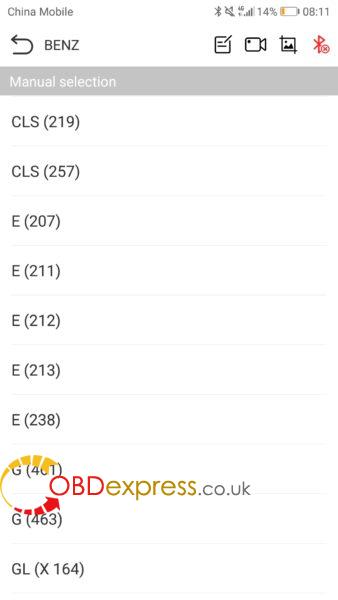
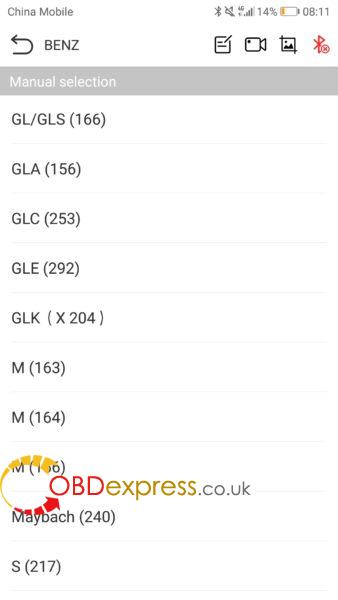
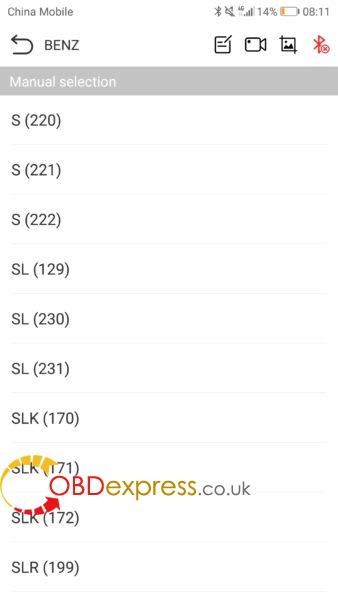
Thanks.
Hope it helps after reading my reviews on HUMZOR NexzDAS Lite.
Expect you do more that I haven't.
Source:http://blog.obdexpress.co.uk/2019/04/18/humzor-nexzdas-lite-reviews/
 Commentaires textes : Écrire
Commentaires textes : Écrire






