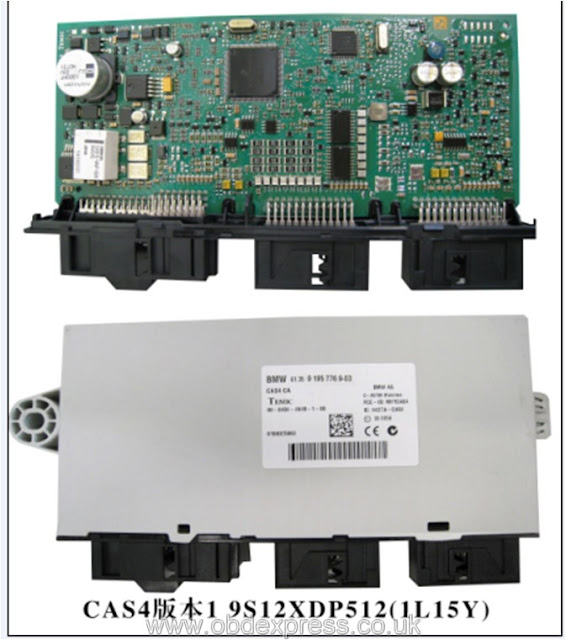obdexpress
(Solved)GM TECH2 error NO CANDI Communication Established"
Le 18/04/2019
Used GM Tech2 to diagnose Saab, Tech2 can’t find CANDI module, have error message: “NO CANDI Communication Established“.
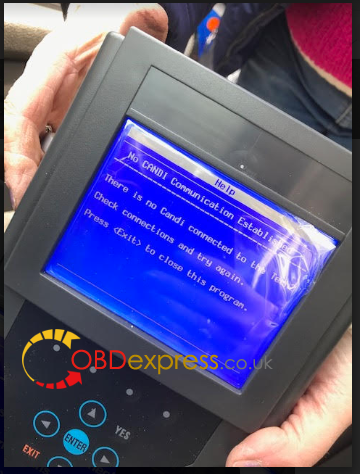
The solution:
- Confirm you plugged the Candi adapter into the car and the Tech 2 before powering up.
- Disconnect the connector leaving the CANDI adapter going to the OBD port. Plug it back in and ensure it’s real snug, then plug it into the OBD port. I needs to do this every now and then with my clone one. Usually it works after. Suspect the pins aren’t making the best contact.
Tech support from professionals:
- With the car ignition off, connect the GM Tech2 and CANdi module.Power up the Tech.
- You’ll get 12V from the DLC (now it takes me a half hour to find the “DLC means” Data Link Connector “and is what we also call the OBD2 connector, so be prepared to be stumped by TLA’s (Three Letter Acronyms)
- At the main menu press F3-tool options
- At the tool options screen select F9, CANdi Diagnostics
- There are two tests on the next screen, run them both. The CANDI should talk to your 2004+ car
- Either turn the ignition key of the car, or start it (for a C6 there is not an “on”).
- Select the EXIT button until the Tech 2 goes back to the main menu.
- Select F0, Diagnostics.
- Ensure you want to look at the module. You may be choosing body style; You may need the body code (sometimes the third character in the VIN) You may also be asked about certain options, like ZL6. They are on a tag in the glovebox.
- After that you will be able to play with the Tech2 clone.
IMPORTANT: Sometimes, it’s just problem with candi, as when using on other cars without candi, it’s just perfect. So you should have a good candi such as . It’s just better, but still needs to connect a few times. So you can buy another card 148. If not totally solved, rewrite the card to 143 and 136. Both work fine. That is, 148 is no good for candi. Could be corrupted software, or the card problem. These cards coming together with Tech 2 are not good sometimes. You’d better but china knock-offs from a man of his word to trust in. www.obdexpress.co.uk customer service is such a man.
Source:http://blog.obdexpress.co.uk/2019/04/17/fixed-gm-tech2-error-no-candi-communication-established/
 Commentaires textes : Écrire
Commentaires textes : Écrire
2004 BMW Z4 E85 Cold Start Problem, BMW ICOM helps
Le 15/04/2019
2004 BMW Z4 E85 Cold Start Problem, what is the reason? how to solved? BMW ICOM interface under 199Euro can be very helpful.
Car model and year:
04 BMW 4 E85 with 23,800 miles bought used in 07 with 15K miles.
No service other than oil changes.
Problem:
when car is cold and upon start after about 20 seconds engine has major skip and may continue to run for another 15 to 20 seconds and then will often cut off. After 2 or 3 more cycles of starting , running engine for 10 to 15 seconds the engine will then continue to run fine and then throughout the day no starting problems will be experienced.
Occasionally in one of those +/- 5 starting cycles engine will start and run but with very rough idle ( pressing gas pedal does not change RPMs) requiring that I perform a manual throttle reset that will often result in the next start as normal with no unwanted engine shut offs.
Suggestion 1:
- Have you checked the battery voltage? It’s very unusual to have an ECU, coding or even a mechanical issue at this mileage but if the battery is low all vehicle settings, memories and ECUs will go hay wire.
Result: I checked battery voltage this morning. 12.23 cold.
Ran battery charger for about an hour and charger indicated full charge but showed only 12.7.
Used another vehicle to jump and with jump vehicle running Z4 battery still showing 12.7.
Upon start same results of requiring throttle reset and 4 restarts until it ran without shutting off.
Suggestion 2:
If the battery/alternator power supply are sufficient, I would check the electrical throttle valve next. You can read more on this here:
and here:
Note that even the gas pedal position plays a role in initial calculations so make sure nothing is stuck there.
Analysis:
You most likely have the DME problem in this case as you have DME specific codes. All the lights and other problems including the throttle should resolve once the DME software is reflashed (excluding the seat belt tensioner which will require part purchase either new or from eBay). To update the DME software you will need to install Winkfp the flashing software which is part of the BMW standard tools. You will also need a connection to the car. The guy in the other forum that reflashed his own DME used the D-can cable that he purchased online and connected his laptop to his OBD port. The software and cable can be both acquired from BMW geeks here:
Although he was successful in his task DMEs are notorious for requiring long time to update, flash or code which creates a higher risk of error occurring due to disconnection, low battery voltage and other causes. When errors occur during firmware installation there is a big risk of the DME becoming non responsive and you lose the ability for further trials to reupload the software or use the DME again (aka turning into a brick).
Therefore it has been advised that during DME software procedures the following must be met:1- The vehicle must be connected to a charger of specific parameters and quality to provide a Continous (non pulsatile) charge with equals to or more than 90 amps during the entire procedure
2- The communication to the vehicle has to be done using a BMW ICOM device as used by the dealer. These are now sold online for about $200 range.
Some people elect to take the risk and attempt the more affordable route. Many succeed but some get in trouble.
After you install Winkfp you have to update the program with the Z4 most current software. This can be easily done using bmw coding tool and sp Daten files. All available through the link above.
Winkfp and ECU programming require some learning but there are many material on YouTube and BMW forums (e.g bmwcoding) that explain how to and help with software installation and computer settings.
If you find this process overwhelming you can always get the software updated at the dealer. Your indie probably has it too as he owns several BMWs. Otherwise BMWgeeks and other coders offer remote coding. On the BMWcoding website there are ads for local coding services by state as well. Good luck!
Finally solved:
Since my last post where I began to pursue
1) reprogramming of the DME by local tech or
2) purchase of the service from DME repair companies.
As I researched I selected Module Experts in Jacksonville FL.
With a lower price of $240 to repair and reprogram (I thought) I sent my DME to them. Also, based on verbal discussion of my trouble codes and including their web site indicating they could reprogram DMEs for BMW and Mercedes, etc. I contracted with them .Additionally, they did not require the EWS.
Shortly after they received my DME I received a call and the sales person indicating I had a short in the DME requiring replacement. Ouch! So after I agreed to another $688 they returned a re manufactured DME. After install of re man DME it performed just like my original DME. I experienced the same cold start symptoms, similar check sum, ram check, failures, and throttle error codes, etc.
I later determined they reloaded the same code from my original DME to the re manufactured supplied unit. At first the sales person was resistant to issue a credit for the re man DME claiming my original DME with the short remained the reason for my cold start problem. But after discussion with the senior tech where he stated “ we do not reprogram DMEs” and discussion with a manger, Darrel, he agreed to a refund after I returned the re man DME. In hindsight a poor decision on my part that resulted in $240 loss and continued Z4 down time.
After review of my problem with RPM and ECU doctors I selected RPM Motorsports, Canada to do the work on my original DME.
I received and installed the reprogrammed DME on Tuesday 3/26 and installed the EWS and DME.
Upon first crank same presentation of cold start issues. Did a manual throttle rest and with second crank it started OK (YEA!), although it seemed to run rough. Ran a code check and saw a host of new codes, but none of the RAM check failures and throttle codes.
New codes presented:
2786 Throttle valve potentionmeter 1
2787 Throttle valve potentionmeter 2
2807 Pedal position sensor
27Bd Exhaust Camshaft activation
2797 Idle speed control valve open
2796 Idle speed control valve closed
27C4 Main relay
Cleared codes.
Restarted
Started ok but Z4 was presenting what seemed like misfire.
Read codes this time:
None of the above but just:
27AA Fuel Injector Cylinder 2
2746 Misfire Cylinder 2
Added some Fuel injector cleaner and ran for 10 miles or so but misfire remained.
So thinking now I have a bad injector on Cyl 2 from possibly the car sitting too long.
Also, I have restarted on multiple successive mornings with outside temp of high 20s and low 30 s and it started OK. After clearing codes and reread I saw again:
27AA Fuel Injector Cylinder 2
2746 Misfire Cylinder 2
So the saga seems to be coming to a close with cost of $530 and the reprogramming of the DME by a company (RPM ) with the expertise to fix it!
Edit by Laurance
BMW ICOM for big sale ( April 11 to April 17)
 Commentaires textes : Écrire
Commentaires textes : Écrire
Where to buy Autel maxidiag md808 pro uk?
Le 10/04/2019
Autel maxidiag md808 pro Amazon, ebay or a professional UK site?
Look here:
- Unavailable search result for Autel maxidiag md808 pro uk on Amazon.co.uk:
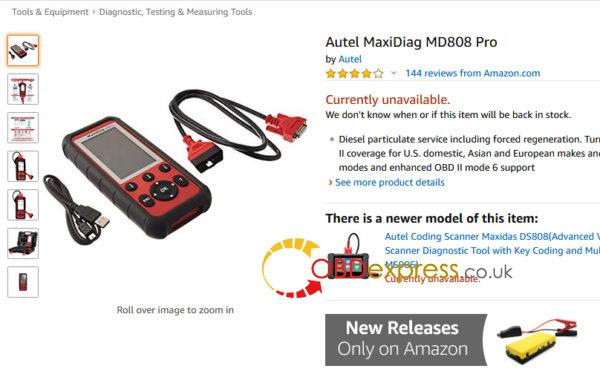
2.Search results for Autel maxidiag md808 pro on Amazon.com:
Price range from 180USD to 280USD.
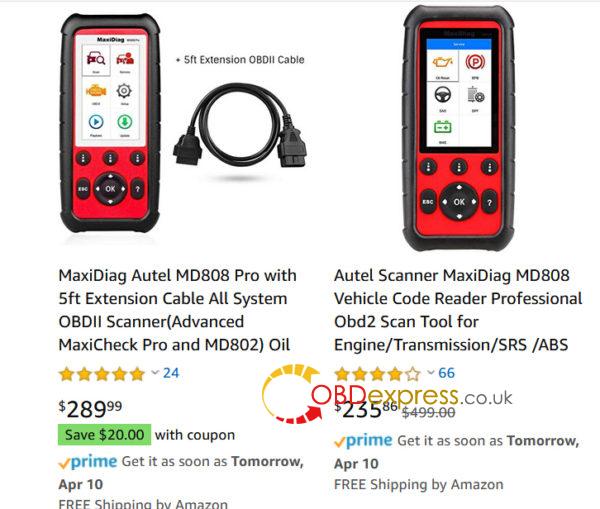
- Search results for Autel maxidiag md808 pro on ebay:
A little expensive.

- Autel maxidiag md808 pro uk on A UK site:

Src:http://www.obdexpress.co.uk/wholesale/autel-maxidiag-md808-pro.html
Autel MD808 Pro feedback from a DIYer:
As a non-professional (a DIYer), you could also consider to have one Autel MD808 Pro although there are a bunch of other OBD tools much cheaper available in the market. Especially if you are a geek like me, or are interested in knowing more about your vehicles like how they run, or just want to have peace of mind when you drive or when you need to clear a code, I think this may be the ultimate tool for you.
I used Autel MD808 to do many tests, ranging from a 10-year-old Japanese car to a 1 year old German car. It works like a charm! the 10 year old car has no fault at all :) I also love the live data, which not only can be displayed as numbers, but also GRAPHS! As a geek, I really love to see these curves, and I appreciate how much effort they put to make this work so beautifully.
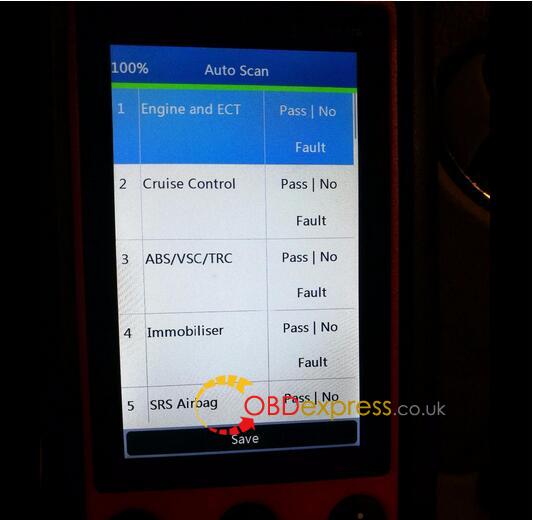
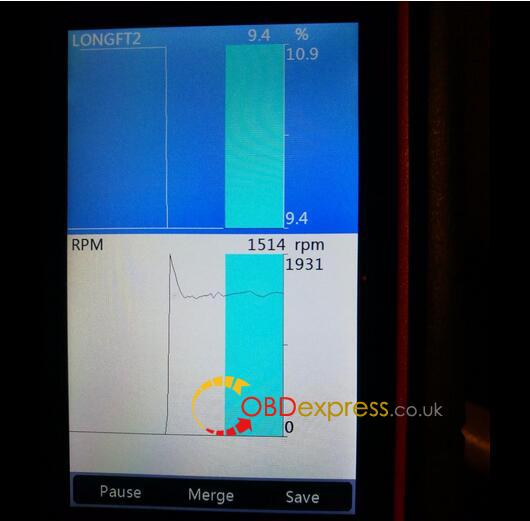
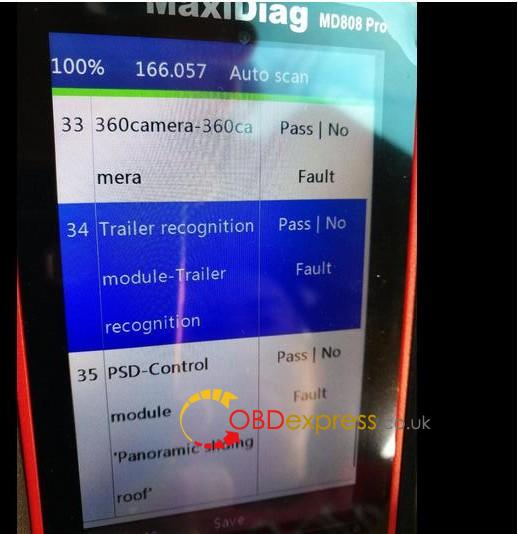
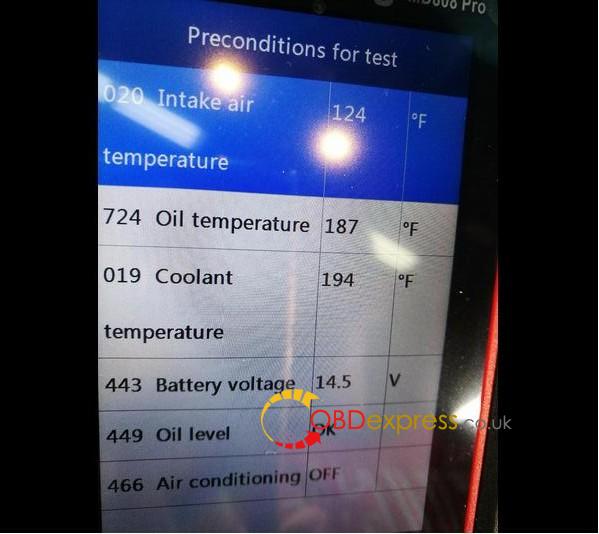
There is no icon displayed for TMPS, you could find TMPS under "Diagnostic"=>"2 Control Unit"=>"13 TPMS". I was guided by the TMPS information to pump 4 tires of my vehicle to be exactly the same pressure. Couldn't be happier to have this Autel MD808 Pro tool.
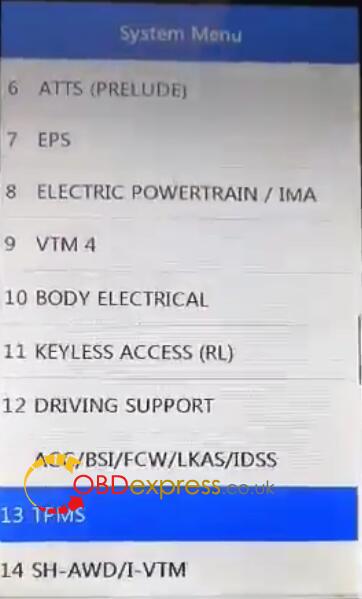
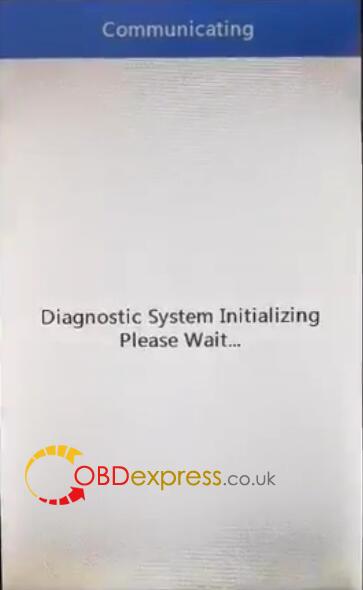
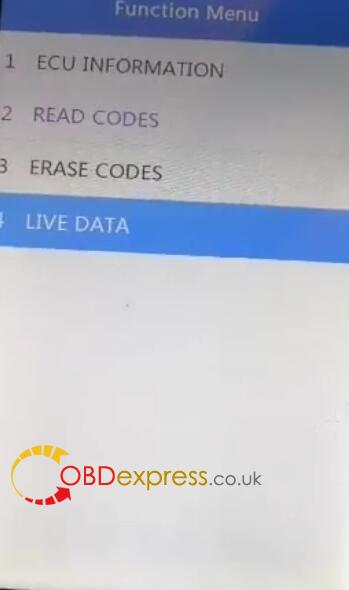
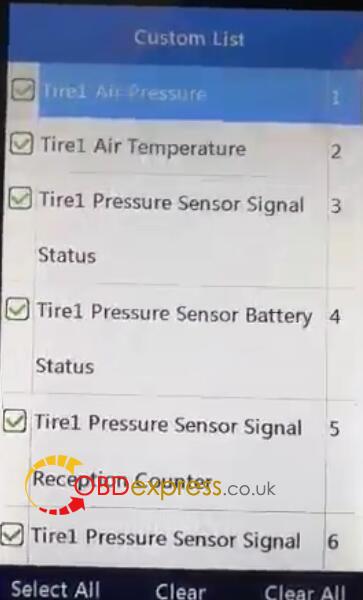
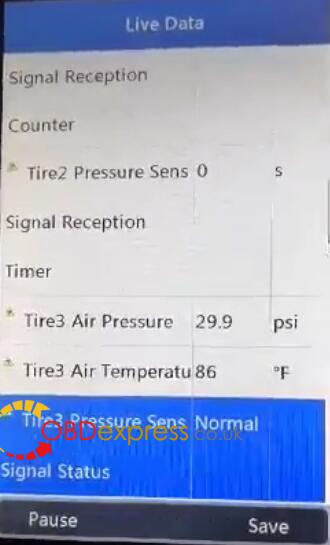
Thant's all.
Thanks
http://blog.obdexpress.co.uk/2019/04/10/autel-maxidiag-md808-pro-uk/
 Commentaires textes : Écrire
Commentaires textes : Écrire
GM Corvette C7 diagnosis and program by VCX Nano:100% Work
Le 09/04/2019
Chinese clone unit from VXDiag, the VCX Nano. This comes with a cracked version of Tech2Win and GDS2. There are units that are USB connection or WIFI connection. Unless you are needing to re-flash or program modules, a subscription is not needed. In the C6 forum, the users there are primarily interested in using Tech2Win, as the cost of the VCX Nano/software is much less than a native Tech2 clone.
For $275, as an experiment I took the plunge and bought the VCX Nano for GM and a refurbished laptop running Win 7. The Nano included the software and a cable. The provided Tech2Win app is installed as a native Win 7 application and when paired with the Nano works just like the stand-alone Tech 2. I currently have this working correctly on my C5 and C6 as well as a few other earlier GM cars. I also have a stand-alone Tech 2 so I can easily compare differences between the two systems, and so far I haven’t found any. My interest in this setup is more to the GDS2/MDI functions for a C7 and a Chevy Cruze.
The included GDS2 app for the later cars runs as a VMWare WinXP virtual machine on the same Win 7 laptop. I am currently having some issues with the VMWare component but am working through those with the help of those who have one running. GDS2 software is used for the 2014 GM cars (as well as specific earlier models) and the VCX Nano is a clone of the MDI module.
My understanding is that the 2018 and later modules require the MDI-2, this supposedly being a unit that offers faster communication when re-flashing. There is another forum member who has purchased a genuine GM MDI and is testing if it is compatible with the cracked software.
I am currently using this one, $119 as of the time of this posting:
http://www.obdexpress.co.uk/wholesale/vxdiag-vcx-nano-for-gm-opel-gds2-diagnostic-tool.html
With either the above item or a genuine Bosch MDI, you also will need a PC, and if you want to flash/program modules an AcDelco subscription. If you don’t need to flash modules, then no subscription needed with the above item. The unit I have covers GM vehicles up through and including 2016. Works on my Chevy Cruze and C7 using MDI/GDS2, also works as a PC-based Tech 2 on my C5, C6, and Hummer H3.
Also, MDI will work on all C7s:
The use of an MDI or other pass thru device, and GDS software is required for troubleshooting all GM platforms starting from 2014. From 2009 through 2013 the standalone Tech 2 could be used on some models while they transitioned to Global Diagnostics (GDS).
The MDI will work on all C7s, however the MDI-2 is much faster when reprogramming modules.
Here, rather than just guessing what cars the MDI is used for, refer to this GM chart for specific years, makes, models:

http://blog.obdexpress.co.uk/2019/04/08/gm-corvette-c7-diagnosis-and-program-by-vcx-nano/
 Commentaires textes : Écrire
Commentaires textes : Écrire
Yanhua Mini ACDP BMW CAS1 CAS4+, FEM /BDC, BDC2 Support Vehicle List
Le 04/04/2019
Yanhua Mini ACDP BMW CAS1 CAS2 CAS3 CAS3+ CAS4 CAS4+, FEM /BDC, BDC2 Coverage (from 2000 to 2019). Mini ACDP has odometer correction and key programming capabilities.
Here comes a table of Yanhua Mini ACDP BMW coverage:
I took 2 screenshots from the above table, you can click on to enlarge them.
Note: After 2013 year, a partial of CAS3+ begin to use CPU 0M23S
Note: So far FEM module is available with two versions, X5 is the newest version, the can filter is connected at the back of the dashboard, Yanhua Company has no wiring diagram at present.
Source of Yanhua Mini ACDP BMW package:
http://www.obdexpress.co.uk/wholesale/yanhua-mini-acdp-progarmming-master-bmw.html
 Commentaires textes : Écrire
Commentaires textes : Écrire