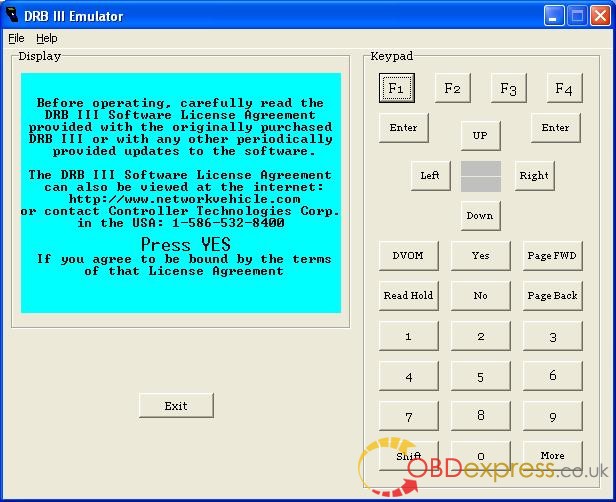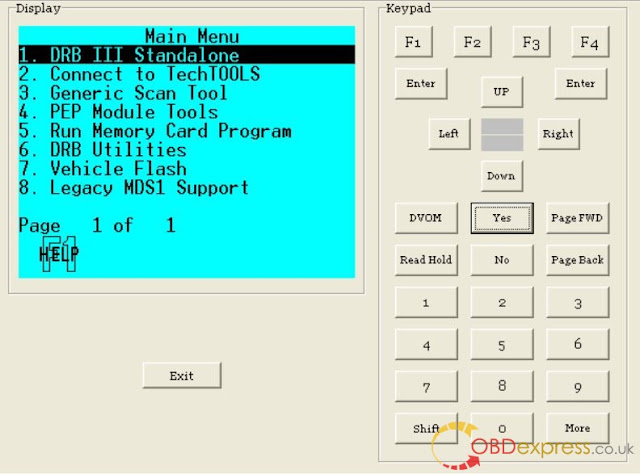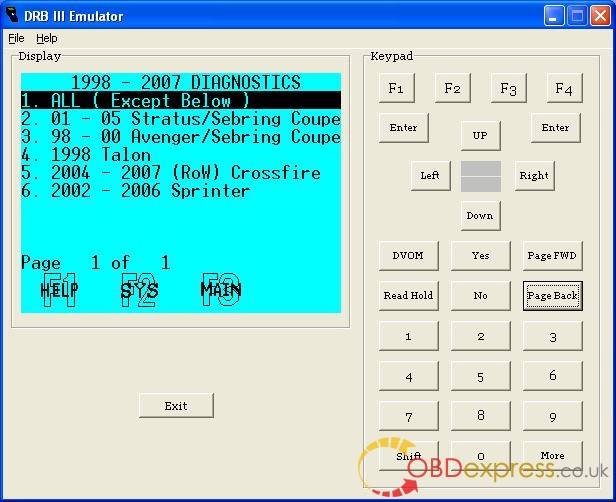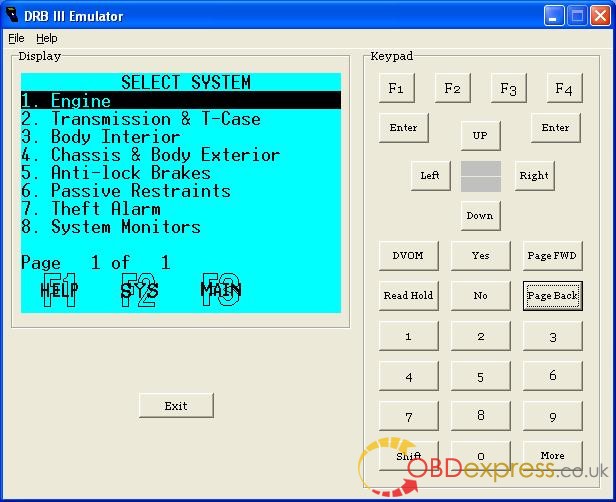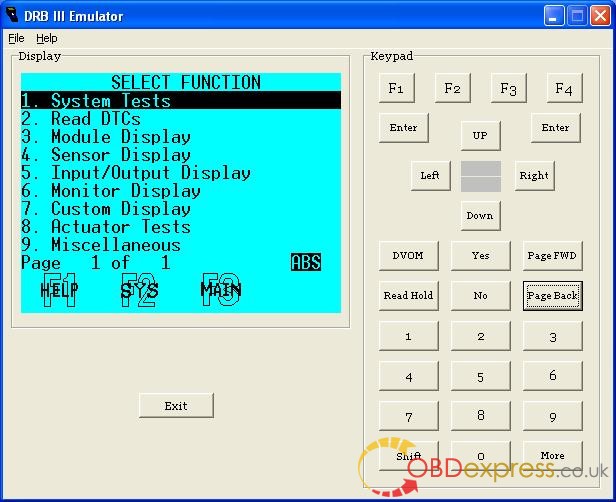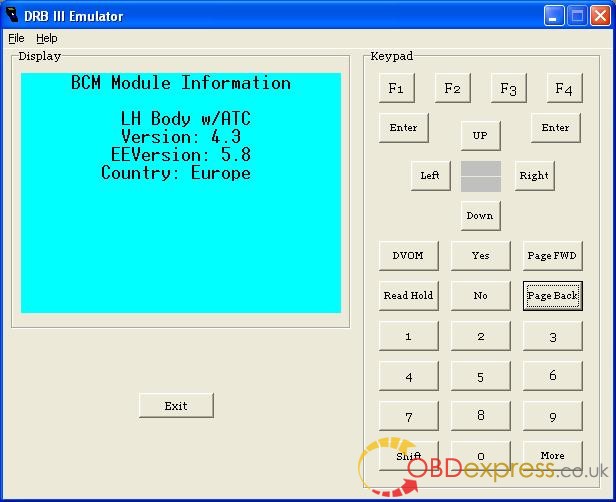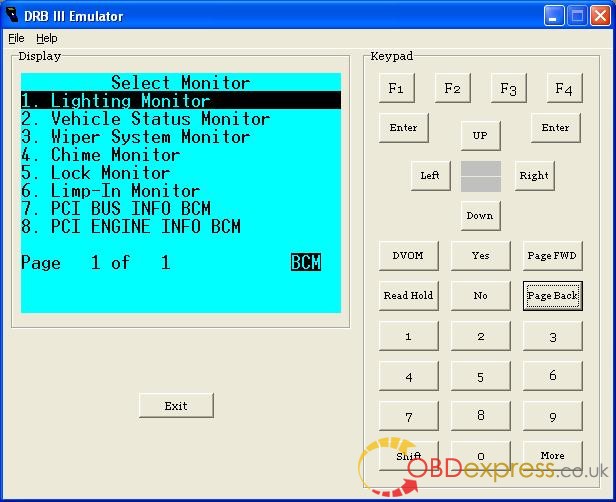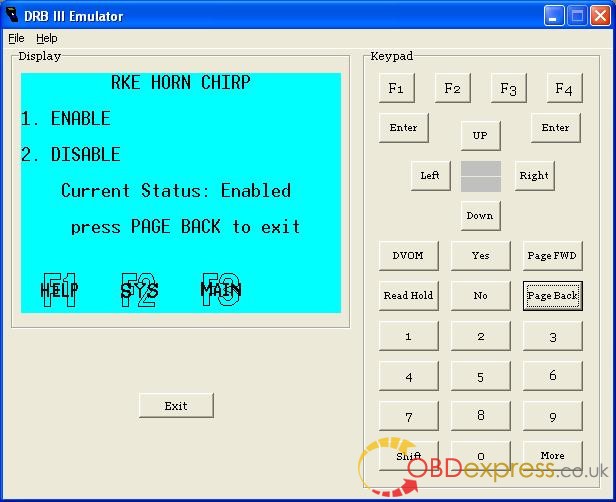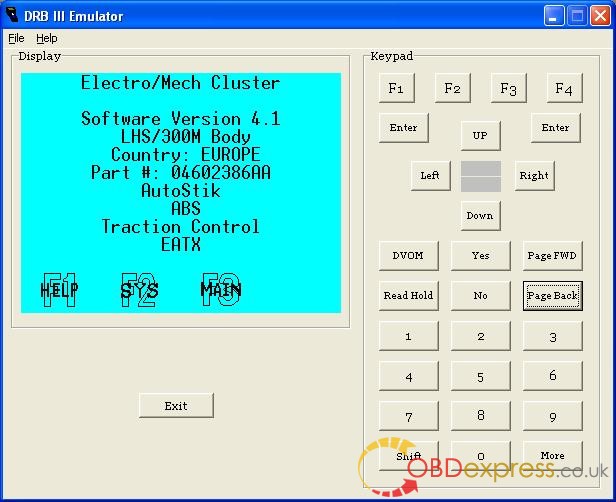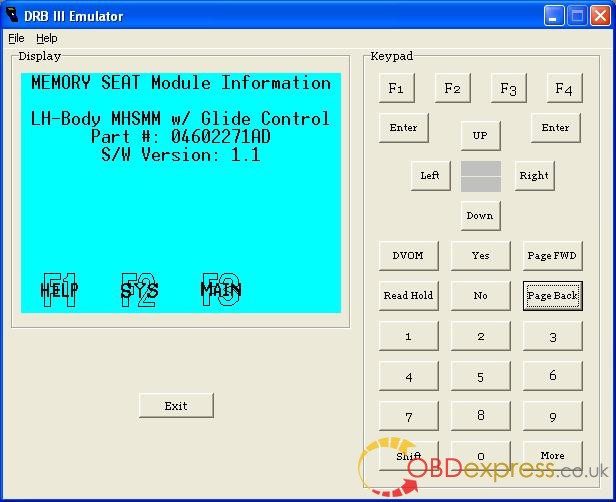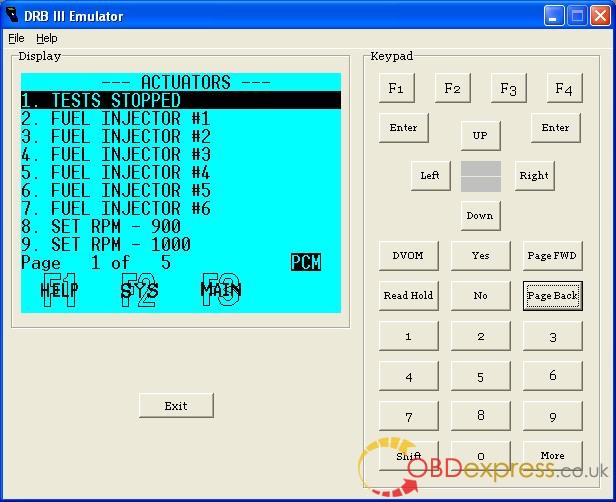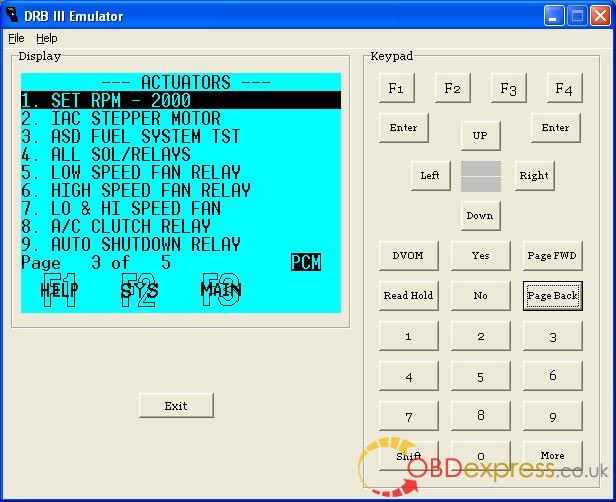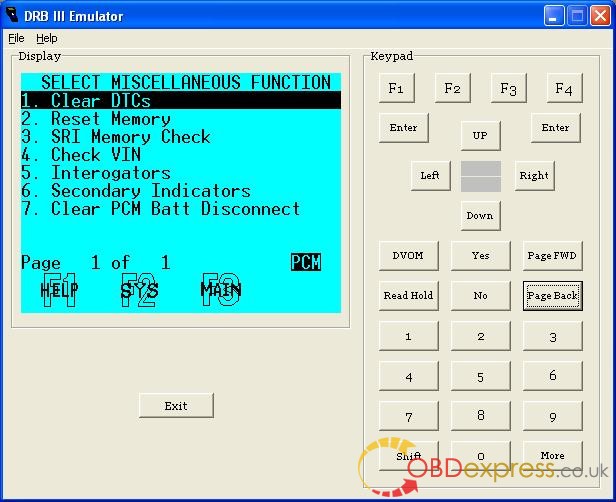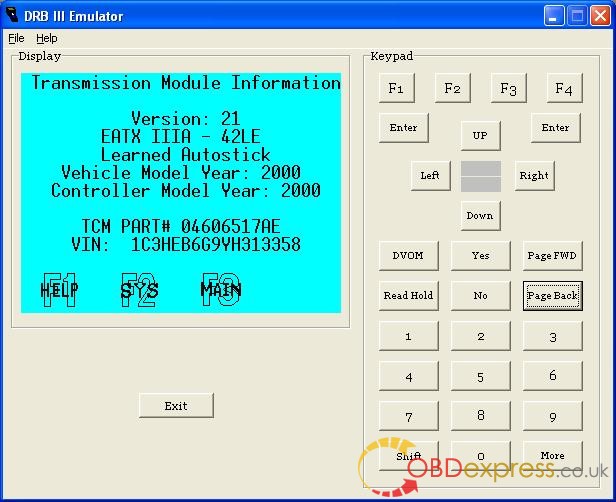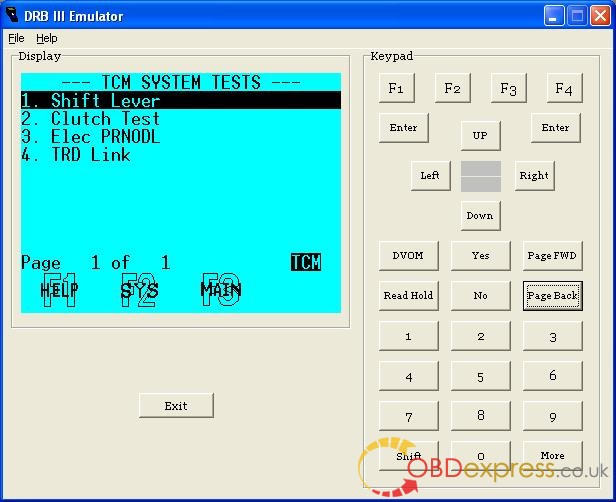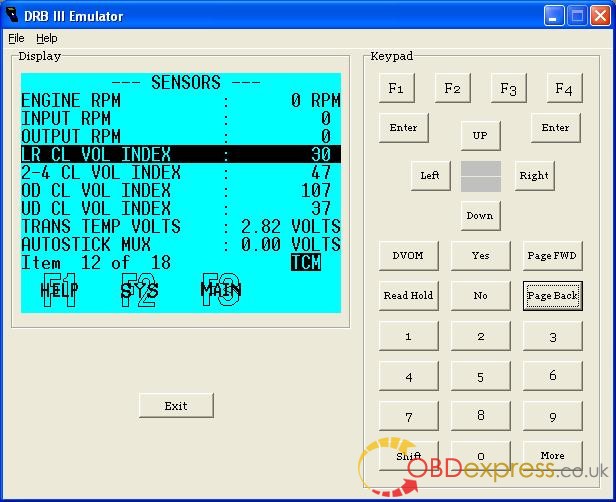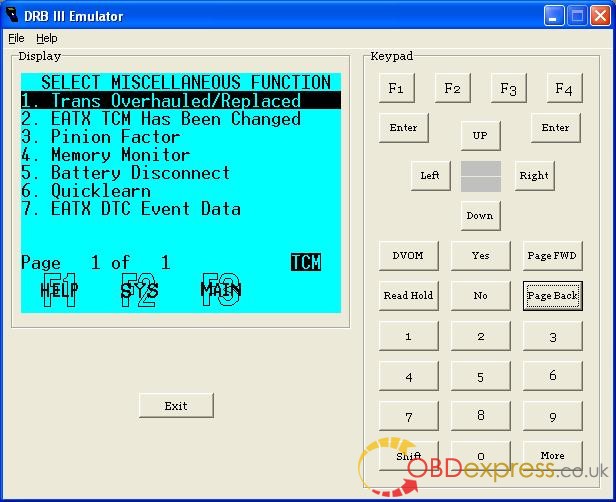obdexpress
Which Chrysler diagnostic interface can change vin on ecm?
Le 16/03/2019
Have Chrysler before 2007 to match VIN on donor ecm and flashing too. DRB 3 machine is top choice but very expensive, any other Chrysler interface is ok? What about DRB3 emulator vci pod clone? Go on reading.
Tools to recommend:
DRB 3 machine: works but very expensive
MongoosePro Chrysler at drewtech.com price $495
Easy diagnostics: same price as a DRB3 machine
wiTech MicroPod 2 V17.04.27: not stable for flashing (price $167)
WITECH VCI POD: with DRB 3 software, works offline stably.(price $424)
DRB3 emulator vci pod clone… here you go
Initialization
First thing first, the network configuration when the Pod is plugged to the computer through USB. Nothing to do here, this is only for information.
the wiTech software starts
(there should be a shortcut on your desktop after installation), and this is what greats you. If your car needs DRBIII, click on the lower right button labeled “Launch DRB III”. If you have a CAN car, clickon “Next”. As I only have a 2000 300M I’m gonna cover the DRB emulator only.
And here it goes! The emulator fires up. Even tho there’s a visual keyboard on the right side of the application, you may find easier to use your laptop keyboard for navigation. The most useful keys are:
Yes/No : Y or N on your keayboard
OK/Enter : ENTER
Navigation (left, right, up, down) : navigation keys on your keaboard
Break Page (used for Cancel or BACK in the emulator : CTRL+P on your keyboard
F1-F4 keys correspond to the icons shown on the bottom of the emulator’s screen, when applicable
Click on YES to continue, obviously…
now on the main DRB screen.
Select the DRB III Standalone and Enter.
select the first option (1998-2004 vehicles) and ENTER, then ALL if with a LH car.
And here are now the options
SUB MENUS CONSTRUCTION
Most sub menus are alike and are built around the same options:
System tests : might contains sub menus depending on the selected module, you can perform self test routines here
Read DTCs : error codes for the selected module
Module Display : prints information about the module like part number or calibration ID
Sensor Display : all you need to know about sensors, like manifold pressure, TCM CVI, injector timing, voltages… The list would be endless
Input/Output Display : shows status of actuators, switches and relay, basically everything that should be ON or OFF
Monitor Display : this menu will have a bunch of pre-set lists of sensor or IO values, each “list” correspond to common sensors to monitor for a given issue like no-start, etc…
Custom Display : you can define custom lists of sensors or IOs
Actuator Tests : check if your fans are running when told to do so, turn your injectors ON, test your headlights and related relays, etc…
Miscellaneous : well… I’d say that this menu contains configuration routines or values (TCM replaced, SKIM replaced, RKE horn chirp status, etc…)
CODY CONTROL MODULE
Select the BODY INTERIOR line and ENTER. There is a missing screenshot here, as this BODY INTERIOR menu contains something like BCM, Memory Seats, Doors Gate and Confort, Cluster, Audio, HVAC, AC… Select the BCM sub-menu and press ENTER. The DRB will briefly tell you what kind of BCM you have, and you are then redirected to a sub menu dedicated to the BCM. Press ENTER or CTRL+P to skip the ID screen.
Some BCM sensors and IOs:
List of available Monitor Views available:
Actuator tests menu on the first screenshot. I chose to run the “ALL EXTERIOR LIGHTS” actuators test. A warning is displayed and after confirmation external lights started to blink. It’s not obvious but in the third screenshot you can see the “STOP” icon on the lower right corner, you can “simulate a clic” on this button by pressing the F4 button or key on your keyboard. You’re asked to confirm by pressing YES or NO. You can now exit the test by pressing CTRL+P (or Break Page button). If you exit the test while it’s running without stopping the actuation, the test WILL CONTINUE!
And finally the miscellaneous menu for the BCM, and an example with the RKE Horn Chirp sub-option.
BODY – CLUSTER
Options for the cluster are limited. Basically check its part number, check if the cluster can communicate with the PCM… IIRC you can also validate the mileage (but not change it, hopefully). There’s also an option in the Misc. section to initialize a new cluster… I’ve done it on mine but I don’t know yet what it did This screenshot shows the ID of the cluster installed in my car and I think there is a false information (or a misuse) as I have a US 150mph cluster…
BODY – MEMORY SEATS
In the BODY menu, select the DOORS GATES AND CONFORT sub-menu. There is a bunch of other options here but our cars aren’t equipped with Door Modules or APM. I guess the Power Lift Module is the power sunroof?
Select the MEMORY SEATS MODULE. Here is the ID of the module installed in my car, and a view of some sensors. In the MISCELLANEOUS menu I noticed the GLIDE CONTROL feature was OFF. I tried to enable this feature but I don’t know yet how it turned out.
ABS
Long story short, I only have a screenshot with the single system test available for ABS. The MISC. section however will be usefull for brake jobs, as you can run the ABS bleeding routine from there
ENGINE
Available system tests:
Module Display option, a second screen gives you more details…
Some sensors and IOs:
3 pages out of 5 of engine related actuator tests:
The MISCELLANEOUS sections:
TRANSMISSION
Select the TRANSMISSION section in the main menu. A sub-menu shows up but obviously the only section we, LH drivers, could be interested in is the first one, as we don’t have the last 3 modules.
After selecting the TRANSMISSION MODULE section, an ID screen tells you what kind of TCM you have. Press ENTER or CTRL+P to skip this menu. Side note: from what I can see there’s an update available for this TCM based onthe PDF available here(04606517AE was replaced by 04606517AF).
System tests available for the TCM:
Sensors and IOs values (note the Clutch Volume Index):
Actuators tests:
And the miscellaneous section
Source:http://blog.obdexpress.co.uk/2019/03/15/which-chrysler-diagnostic-interface-can-change-vin-on-ecm/
 Commentaires textes : Écrire
Commentaires textes : Écrire
How to solve MB STAR C4 gives me a 2173-11 fault in Xentry
Le 12/03/2019
My MB STAR C4 gives me a 2173-11 fault in Xentry. Does anyone know what that is and how to fix it? This post offers the solution.
Solution 1:
F:ProgrammXentrybin
GlobalSystemSettings_install.properties
DAS config settings
path2DASContextFile=$DAS_TEMP_DIR replaece to
path2DASContextFile=F:\userdata\DAS
This line originally
path2DASContextFile = C: userdata temp DAS should be in the form.
Solution 2:
F: Programm Xentry bin
GlobalSystemSettings_install.properties
# EWANET
Change the following line
system.ewanet.standalonepath=C:/Programme/ewa/wisnet/standalone.bat
to
system.ewanet.standalonepath=E:/wisnet/standalone.bat
To have V2019.03 WIFI MB SD C4 Connect to have less errors:
http://www.obdexpress.co.uk/wholesale/mb-sd-connect-compact-4-star-diagnosis-hdd-d.html


Source:http://blog.obdexpress.co.uk/2019/03/12/solved-mb-star-c4-gives-me-a-2173-11-fault-in-xentry/
 Commentaires textes : Écrire
Commentaires textes : Écrire
Benz Ecom VS SD C4: new & old Benz diagnosis and programming
Le 07/03/2019
As the name suggest, Benz Ecom is for newest Benz diagnosis and programming.
SD C4 is for older Benz diagnosis and programming.
Highlights: Benz Ecom package comes with one dongle, one hard disk with software, activation via the Teamviewer. with DoIP function, the speed is faster and more stable
- Ecom
Supports diagnostic software Xentry, engineering software Vediamo and super DTS Monaco, it has a than higher access right than SDC4.
Ecom supports the CAN/DoIP protocol, which can be used to diagnose and programming (brushing & writing) for the new car audio and video entertainment systems.
The Mercedes-Benz engineering database of diagnosis / coding / retrofit /flashings is using the Xentry database, so the Mercedes-Benz engineering version depends on the version of Xentry, as long as the database is new, the V4.00 version can be used on new models. compact3 can be used.
SDC4 does not support ODX documents. The latest V5.00 uses eCom to support ODX files. It is recommended to use Ecom, with DoIP function, the speed is faster and more stable.
- SD C4
Supports the diagnostic software Xentry, DAS software diagnostics, engineering Vediamo, super DTS Monaco, Xentry and DAS Developer mode etc.
Common Name: Developing Data Engineering Edition After 2010
Version, added a lot of functional restrictions. So everyone will encounter the problem that the vehicle version is too new to enter
the control unit, or entering the control unit and cannot make any special modifications. For example: W204 /212 2012
The instrument is needed to modify the regional language configuration or open other convenient functions. With the increasing number of new car with DoIP protocol, the SDC4 has slowly failed to meet market demand.
To sum up:
BENZ eCOM DoIP Diagnostic and Programming Tool and SD C4 are a pair of good match. They can do what another one can’t do.
 Commentaires textes : Écrire
Commentaires textes : Écrire
CG100 PROG III V5.0.3 update free for Mileage(8 Pin)
Le 27/02/2019
CG100 V5.0.3.0 update free for Mileage(8 Pin) on many car models.
Download free:
- Mileage(8 Pin), added support model:
BAIC Weiwang M50 A00062144
Baojun 730 23950964
Baojun 310 23979787
Baojun 560 23981822
Baojun 730 23930731
Baojun 310 23893177
Brilliance-auto V3 QZB1061C
Brilliance-auto Junjie TW80000316
Brilliance-auto V6 QZB1091B
BUICK LaCROSSE 13518371
BYD S6 3820010F
CHANGHE CHANGHE BEIDOUXING ZY-ZB112B-13 34100D6DJ30
Dongfeng Fengshen AX3 Z410010J-F0500 QZB1068
Dongfeng Jingyi X5 94103-01 BM3-3820020
FAW BenTeng R9 3820015ABK01
FORD Transit ZB168F1T
GEELY Yuanjing X6 451003 QE17WT1K16791
GEELY Yuanjing 94206-05
GEELY Yuanjing 942210-270
WALL GREAT Havel H6 3820400AKZ54A
WALL GREAT Havel H1 38200100XG83XA
WALL GREAT Havel H2 3820100XSZ08B
WALL GREAT Havel H6 3820100AKZ54A
Haima M6 FC5A-55-430
HYUNDAI VERNA 94003-D0010
JMC Yusheng GP2-10849-MA II
MITSABISHI Outlander MM0059-502
NISSAN Venucia T90 3230796-9
OTHER CHINESE CAR ZHOGNXINPICKUP G001268 3820010-1510 V3820
OTHER CHINESE CAR ZHOGNXINPICKUP G001268 3820010-1511 V3820
SUZUKI S-CROSS 34100-66MA0-00
TJFAW XIALI N5 83800-TBA20
TOYOTA PRADO 4000 83800-0G022-A
TOYOTA COROLLA 83800-F2A50 II
TOYOTA PRADO 80800-6AG80-B
TOYOTA Sienna 83800-08590-00
TOYOTA COROLLA 83800-F2U50
TOYOTA Highlander 83800-0E660
TOYOTA Yaris 83800-0DX40
TOYOTA LAND CRUISER 200 83800-6AD30-F
TOYOTA CROWN 83800-0N160 II
WULING Rongguang 23888822
WULING Rongguang ZB169N-C
WULING hong guang S 23902989
WULING Rongguang V 23957308
WULING Hongguang S1 23902135
ZOTYE Z300 3820010-A01
ZOTYE T300 3820010001-M12 3820BL
2. Mileage(8 Pin), algorithm update:
WALL GREAT Havel H2_3820100XSZ08A
HYUNDAI VERACRUZ 94003-3J390
3. Added search function features in 9S12, Atmel, MB91, M35080, Airbag, ECU, BCM, Amp, and Other pages.
Added search chip functionality to the Programmer page.
4. Now connection is interrupted when MAC724x chip erase, will prompt an error message.
Who Like This Article Also Viewed:
- CG100 Prog III 3.9.2 for sale, airbag software download, car list (3)
- CG100 PROG III v4.0.1.0 Software download (3)
- How to use CG100 PROG III airbag restore with detailed pictures (2)
- CG100 III Multi-brand SRS Airbag reset tool Win7/Win8 upgradable (2)
- Launch X431 EasyDiag 3.0 Plus User Manual-How to download,Register and Update,Use (1)
 Commentaires textes : Écrire
Commentaires textes : Écrire
V2018.12 BMW E/F scanner reviews
Le 21/02/2019
BMW E F scanner v18.12.03 have the abilities of BMW OBD diagnostic, IMMO key programming, Mileage correction and coding etc. This post is on v18.12.03 BMW E F scanner free download source, installation guide and reviews.
Firstly, download V2018.12 BMW E F scanner for free:
Password: ikmumq
3 Files in total:
Note: Both “EF 20181203” and “BMW_v018.12.03” folder include BMW explorer software. In “BMW_v018.12.03” folder, you have to setup driver and software before use. In “EF 20181203” folder, software is preinstalled and ready to use. MUST RUN “BMW-EXPLORER” AS ADMINISTRATOR!!!
Software version: BMW-Explorer v18.12.03:
1)Added new versions of SWFL for FEM/BDC and DME/DDE
2) Fixed programming FEM/BDC/EGS/DME/DDE
Compatible with 2018 BMW E F scanner full version
OS: Win7 8 10
Language: English and Russian
Then, install BMW-Explorer v18.12.03 for BMW E F scanner
Video to follow:
Finally, test BMW-Explorer v18.12.03 with BMW E F scanner.
Review 1:
As I understand 2018 BMW E/F scanner is BMW Explorer clone! Very interested in this because this have EGS ISN reset option that some said will be coming to VVDI2 in next update but that was 3 updates ago so i guess it is not coming..
I considered to get CGDI BMW that does almost the same things for BMW as VVDI2 and much more including this EGS ISN option but CGDI is meant to use with subscription (Subscription or free if you have CGDI MB or CG Pro 9S12. ) so i don’t need that. But 2018 BMW E/F scanner clone tool i would like to get if it works so any feedback from this E/F Scanner working or not working would be appreciated.
I know that buying BMW Explorer would be the right thing to do but it is crazy expensive (You can get the base version for 1.200€ + Module for authorization CAS1 CAS2 CAS3 CAS3 600€.) and while i can’t afford to invest that kind of money in tools for now i am willing to take a chance on clone tools like 2018 BMW E/F scanner clone. VVDI2 and CGDI also are not the origin developers of options like FEM key making, ISN reading. That all is coming from BMW Explorer. They have just cloned the service under their own tools.
Review 2:
Xhorse made a blue colored Bmw vvdi unit (said this 3 years ago)
That will have these explorer functions.
Will they also upgrade the vvdi2?
If not, i am thinking of buying cgdi BMW, instead of this explorer scanner. It cost a 116euros more.
The description of the bmw cgdi is very similar to the explorer.
I already have the full vvdi2 including Bmw. So i would prefer a vvdi2 update in the near future.
Nice feature on the cgdi bmw is the eeprom adapter, you can plug in. (costs extra,bought from http://www.obdexpress.co.uk/wholesale/reading-8-foot-chip-free-clip-adapter.html)
Would love to see that on the vvdi2.
Review 3:
It is free in cgdi bmw which is much cheaper in full as only some BMW activation in vvdi2
we will see how good is this e f scanner clone really. i will order full one.
Keep updating……
Please wait.
Thanks
Who Like This Article Also Viewed:
- How to use EEPROM adapter of OBDSTAR X100 pro key programmer (2)
- Which tool is best for OBD programming BMW FEM/BDC? (2)
- CGDI MB 2.4.0.0 CGDI BMW 2.0.0.0 Download: Tested 100% (2)
- CGDI BMW “21E1 FEM BDC version does not support ” solution (2)
- CGDI BMW 2.5.0 update: BMW E/F/G series programming and coding OK (2)
 Commentaires textes : Écrire
Commentaires textes : Écrire