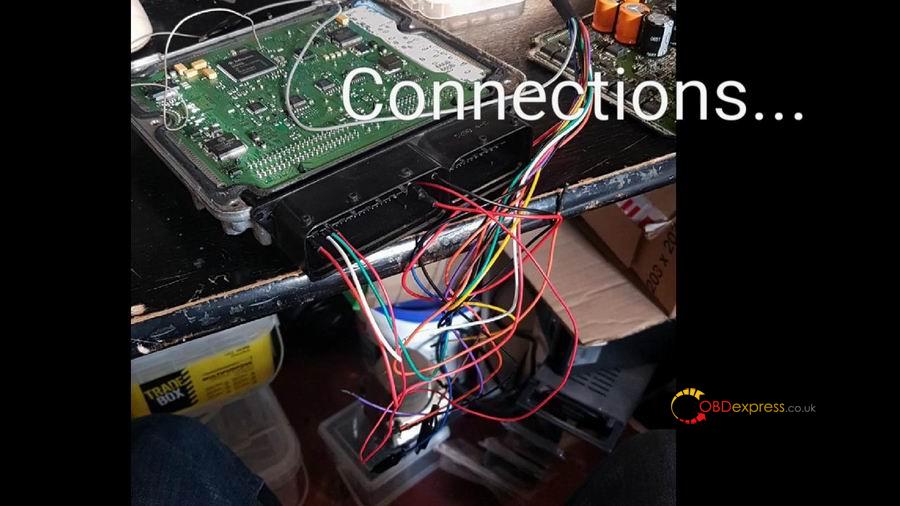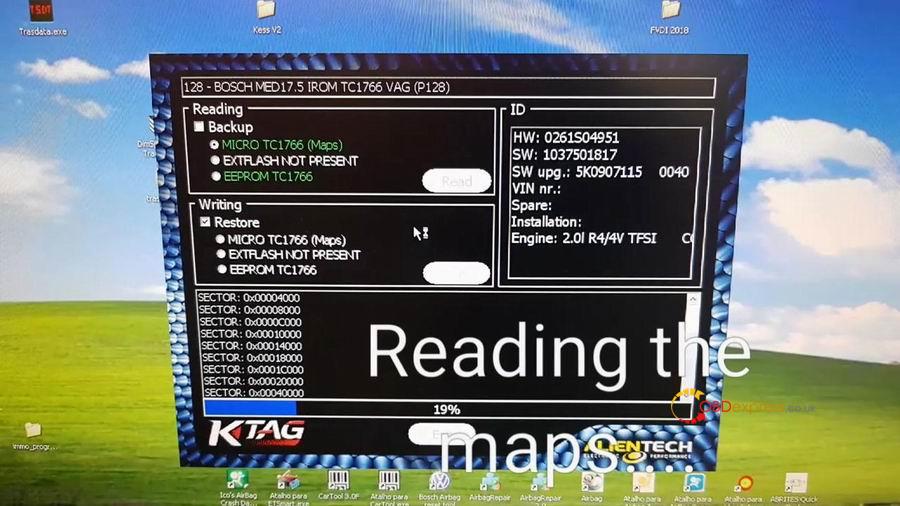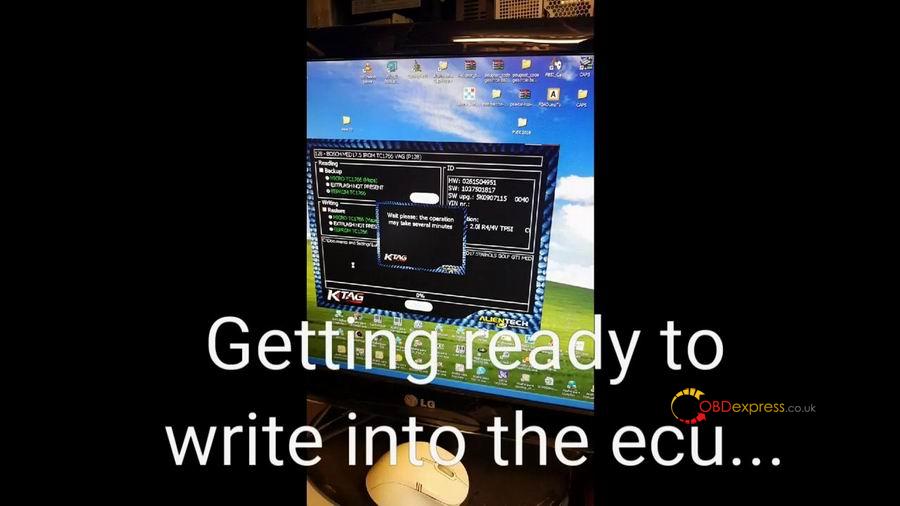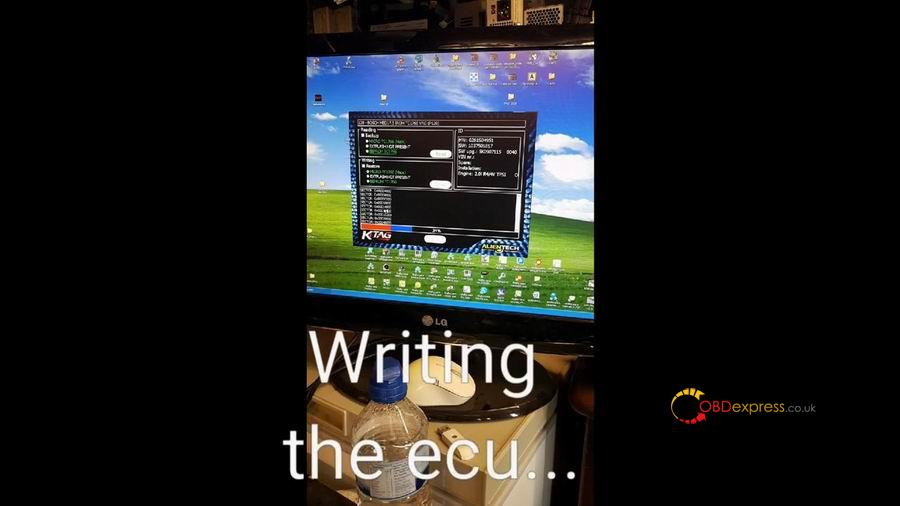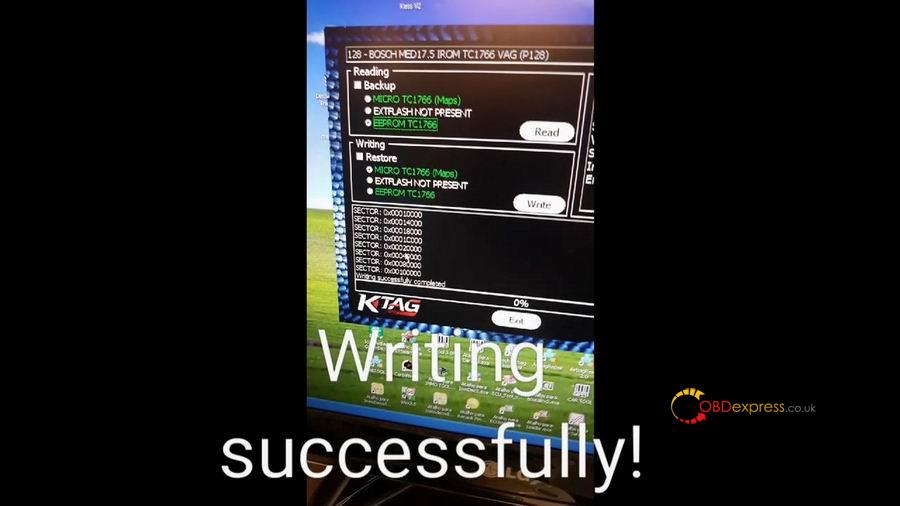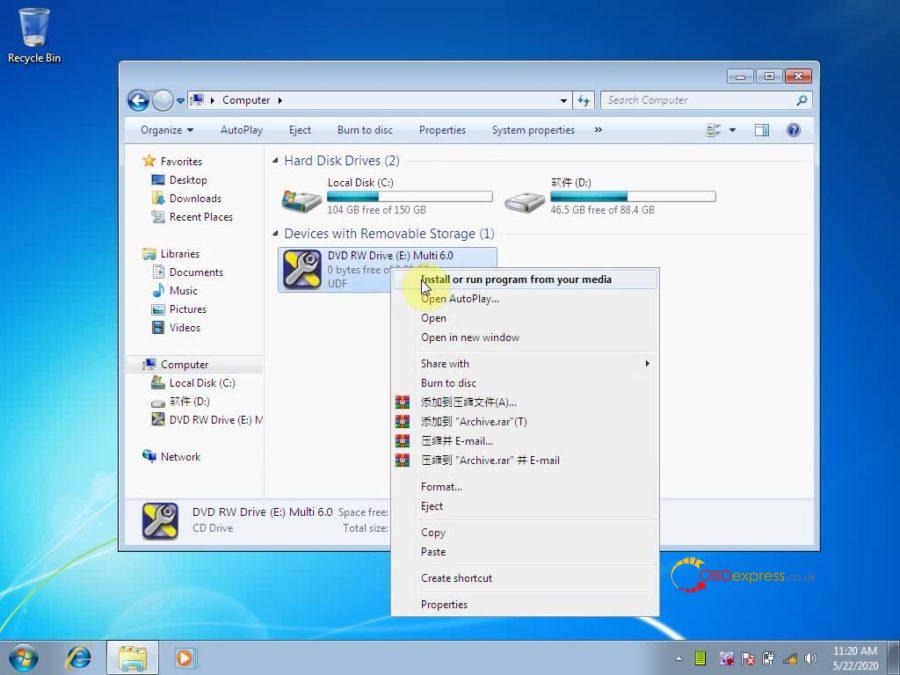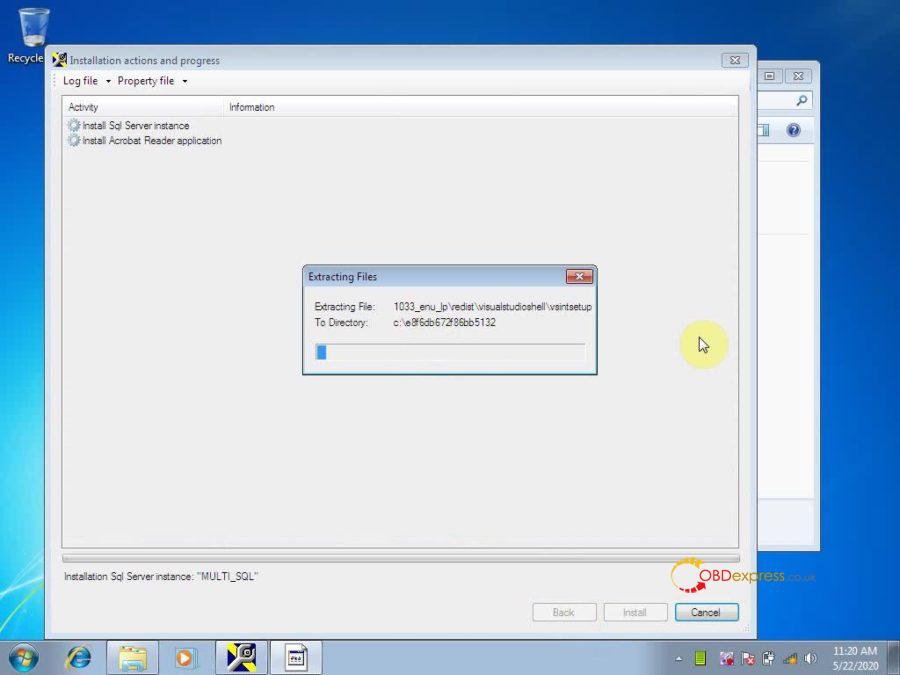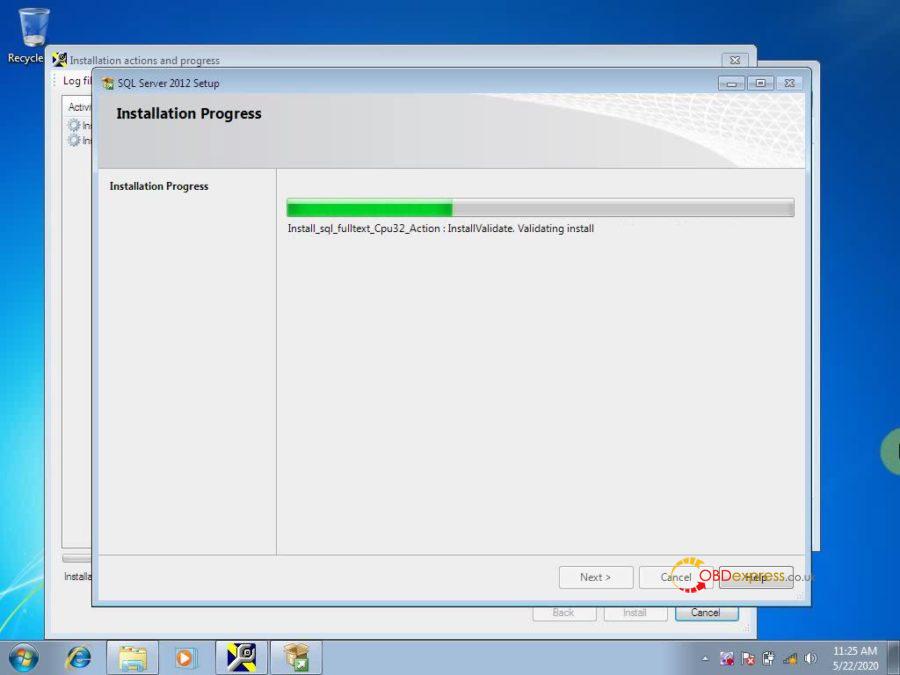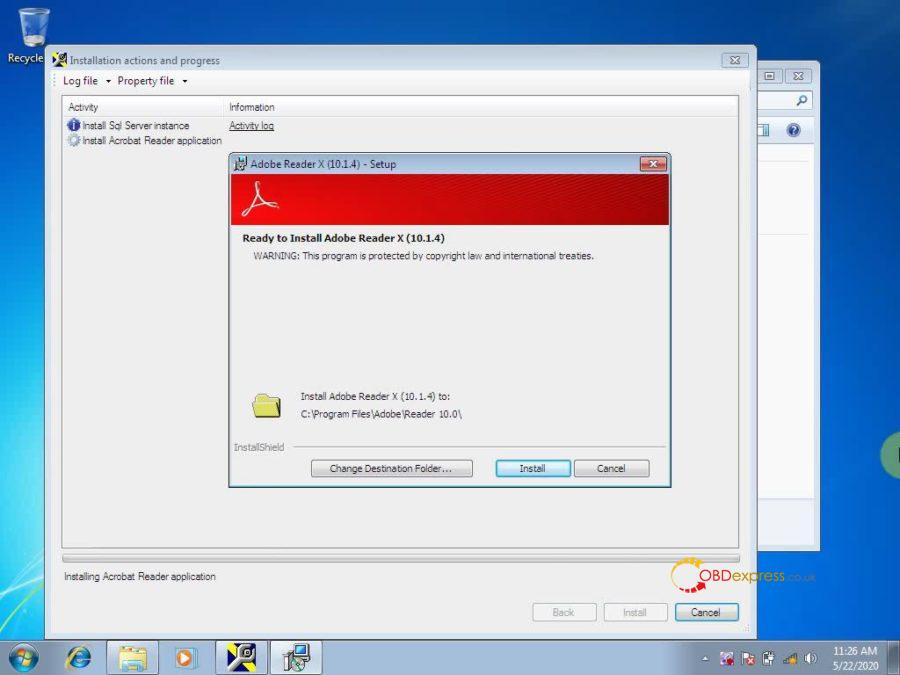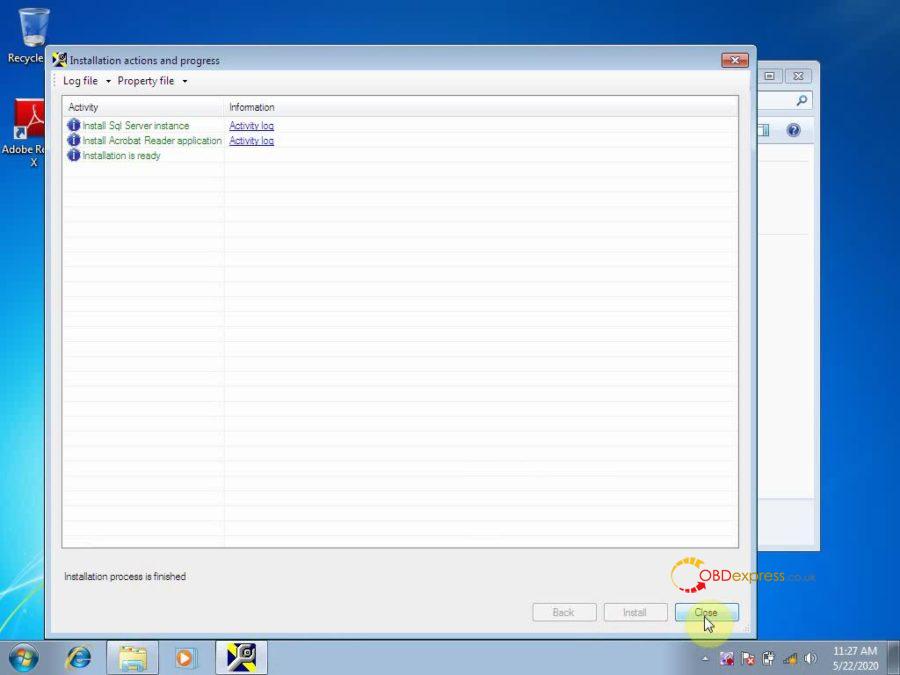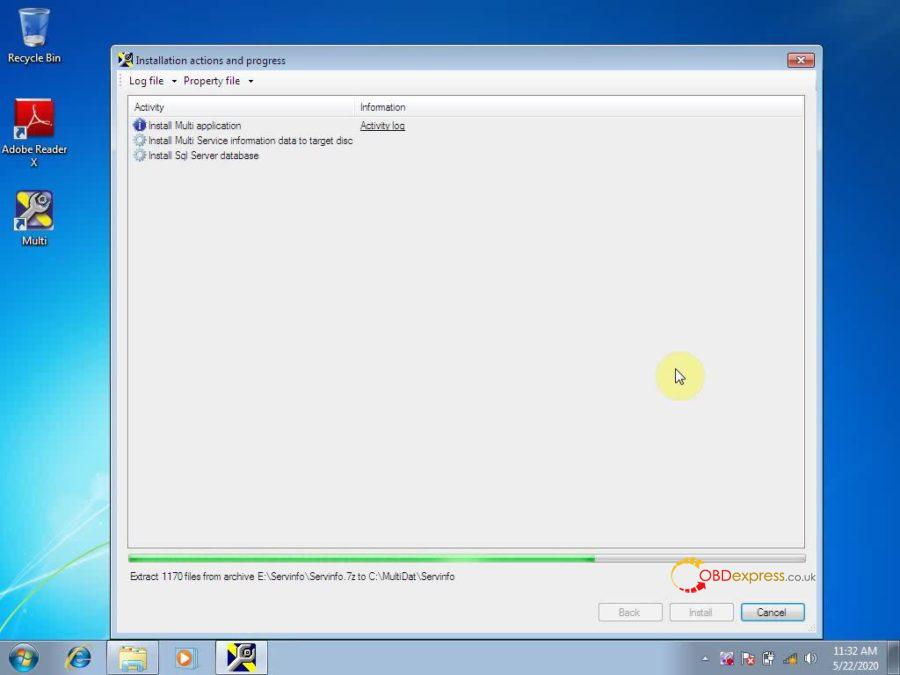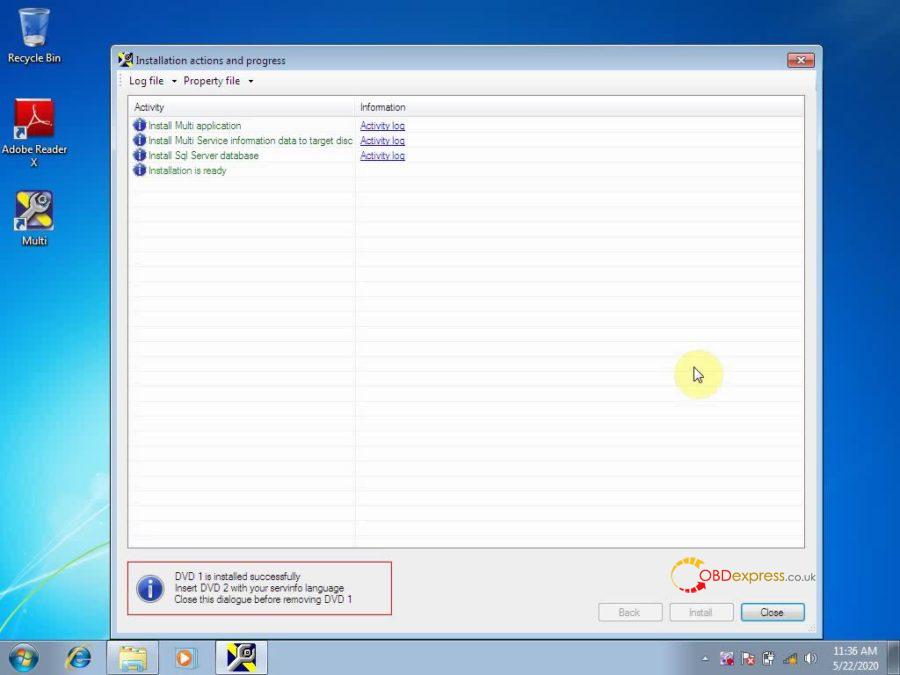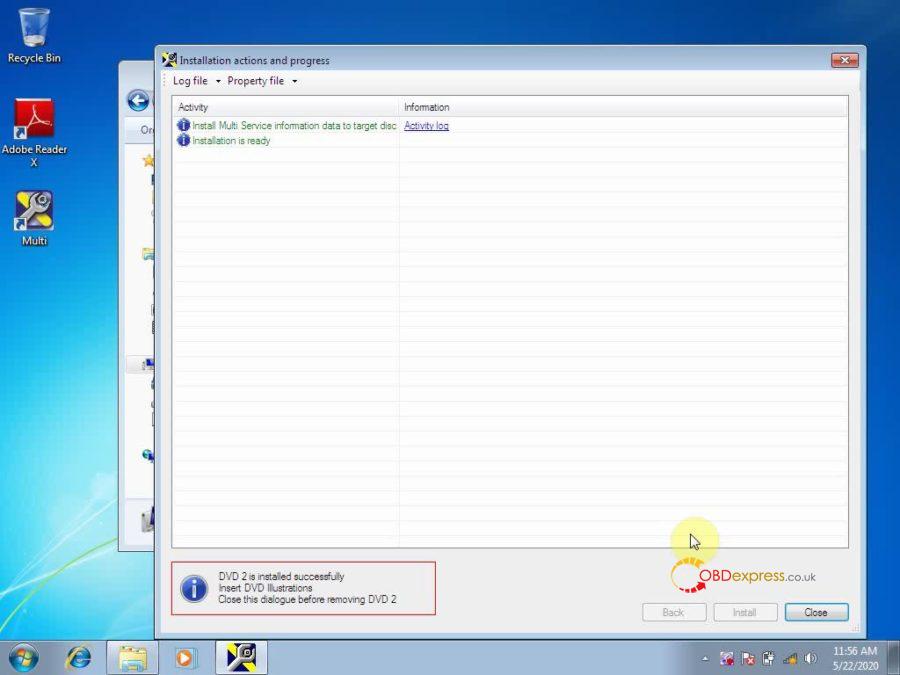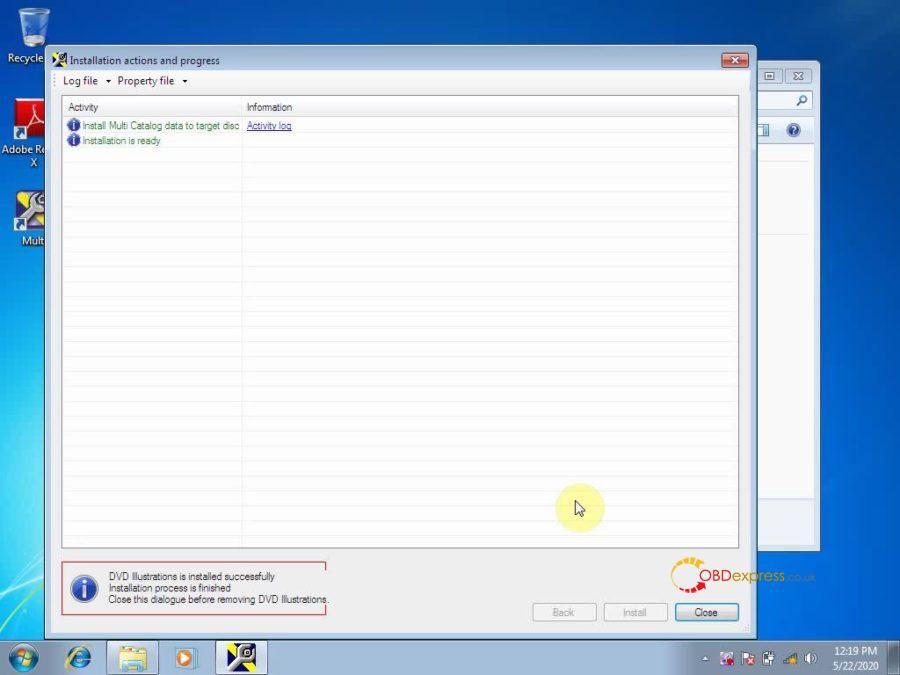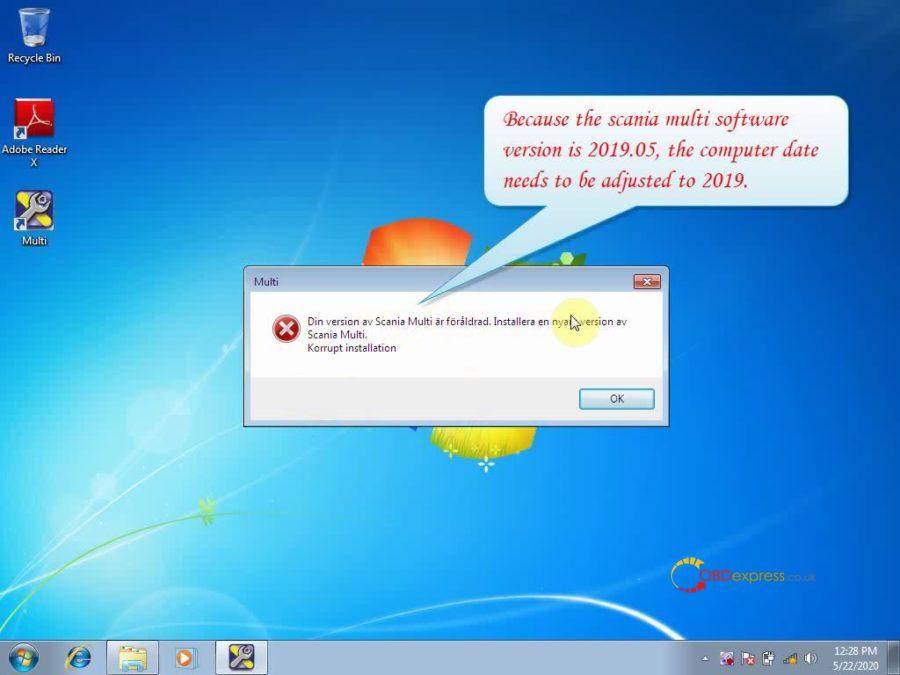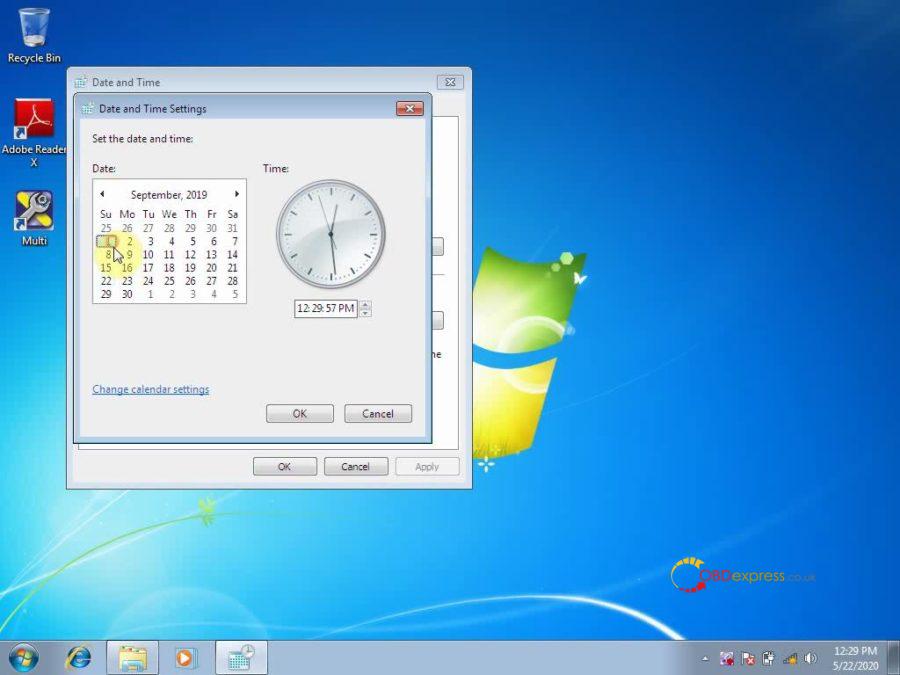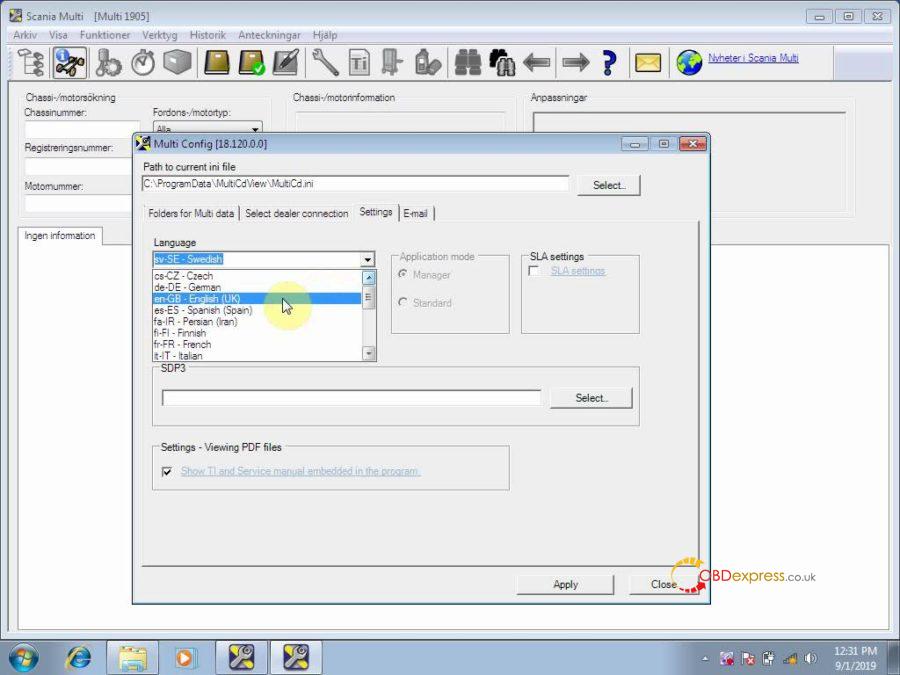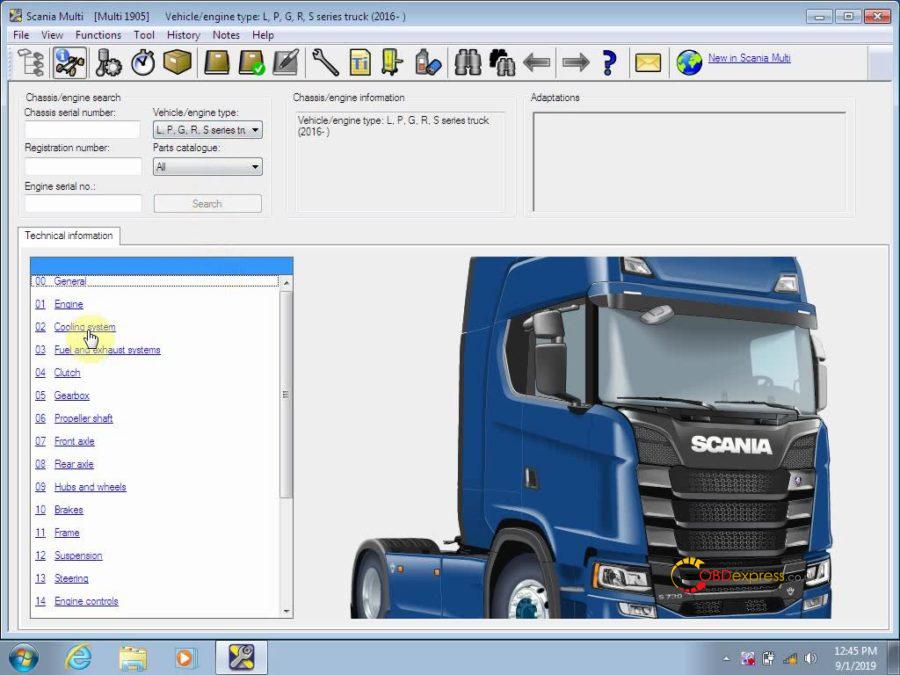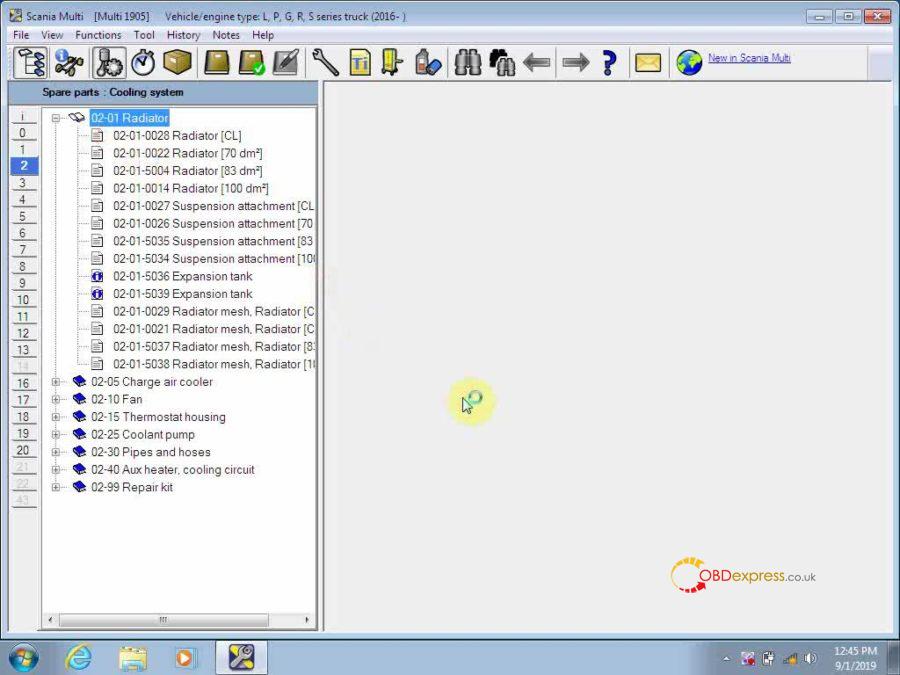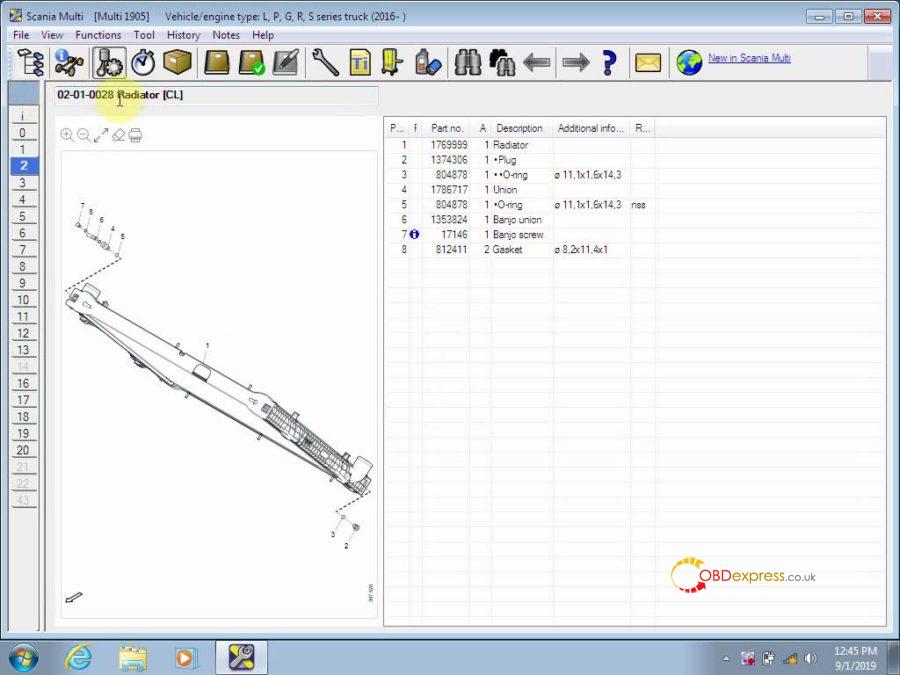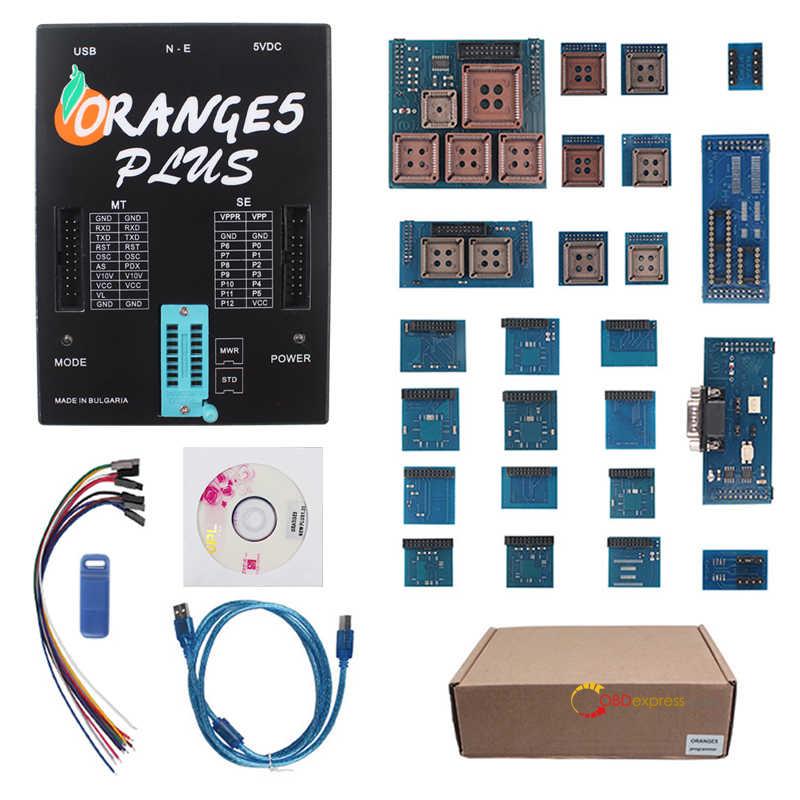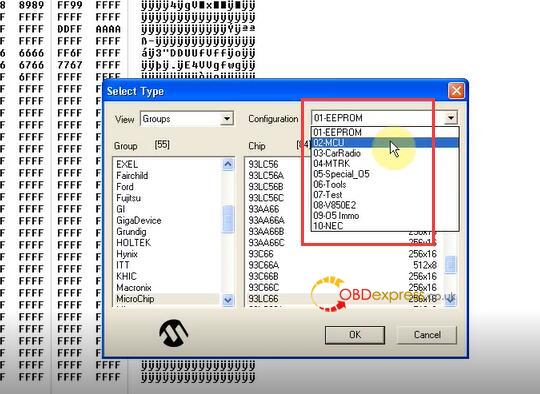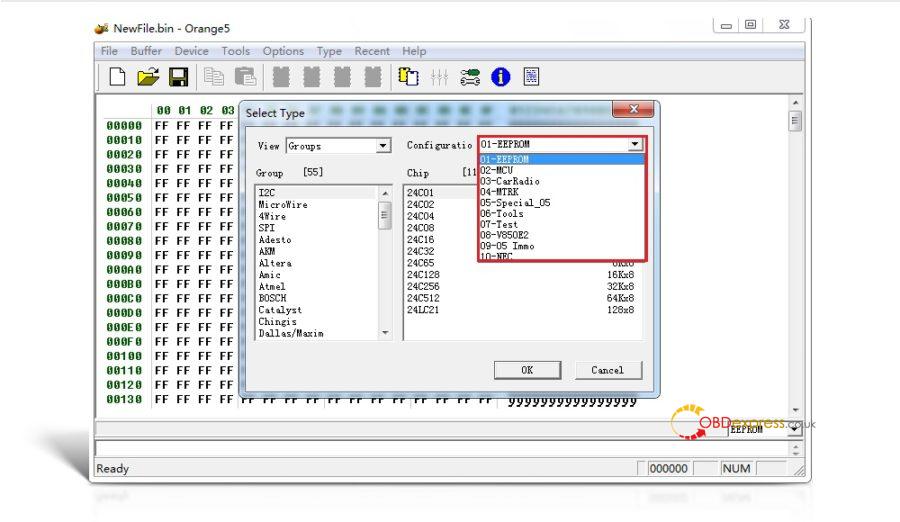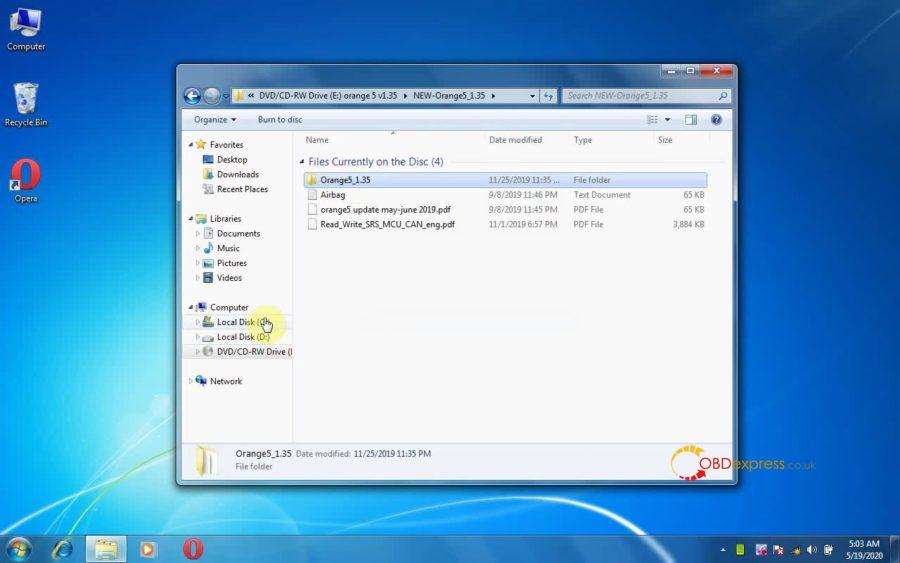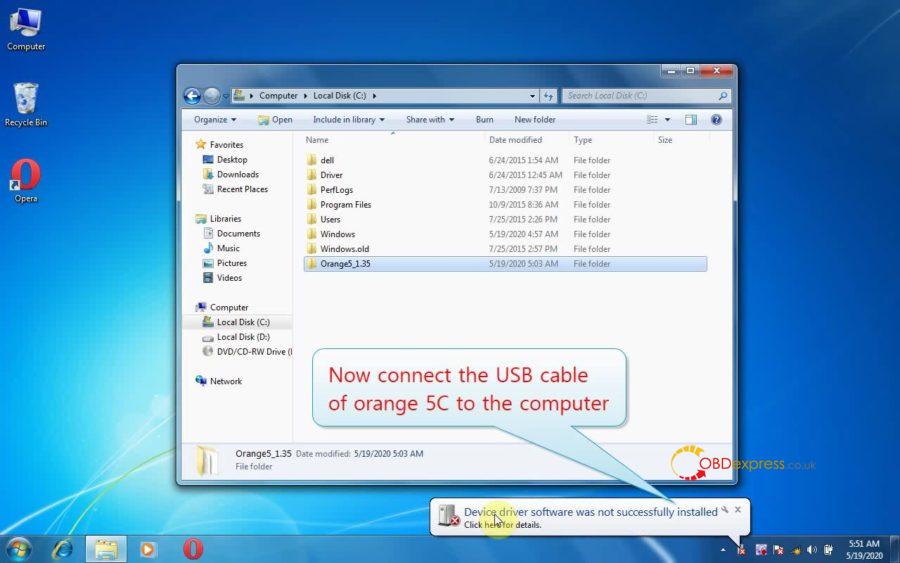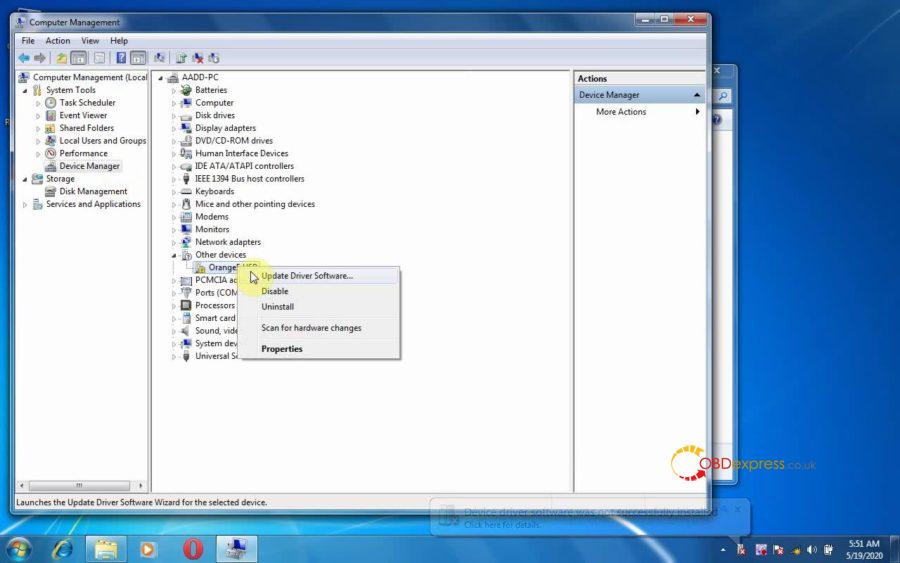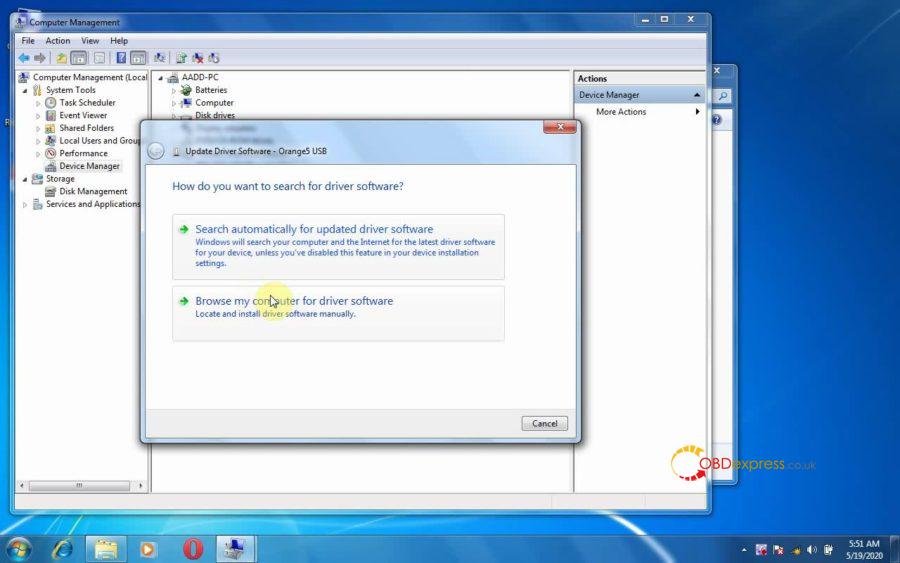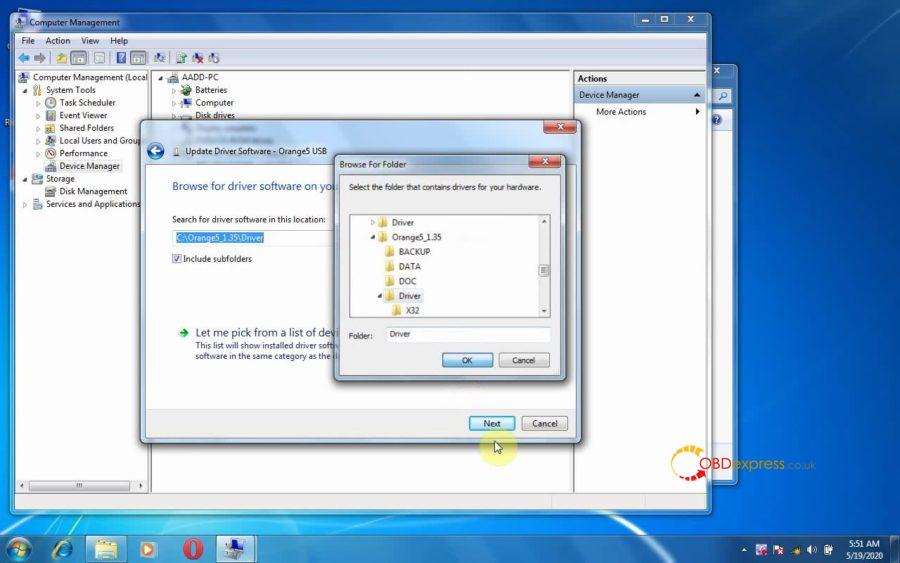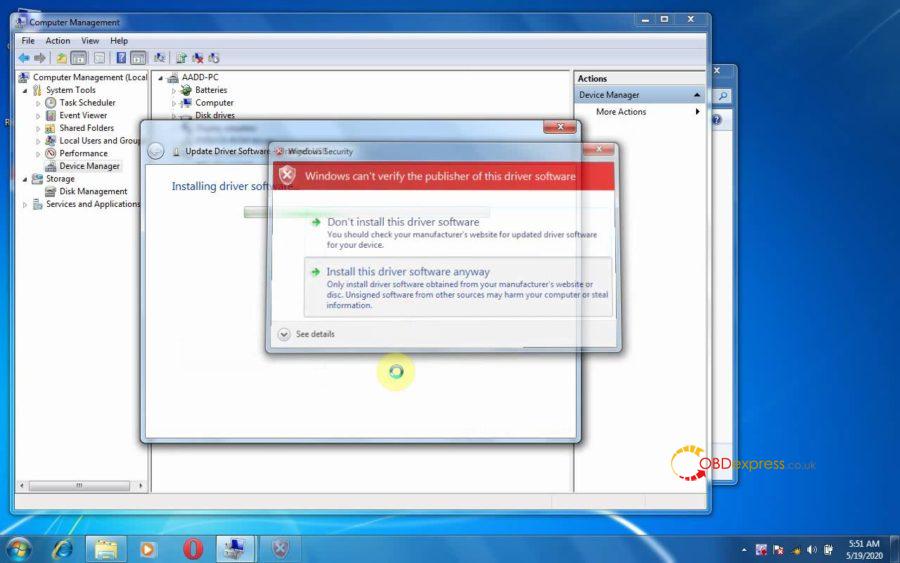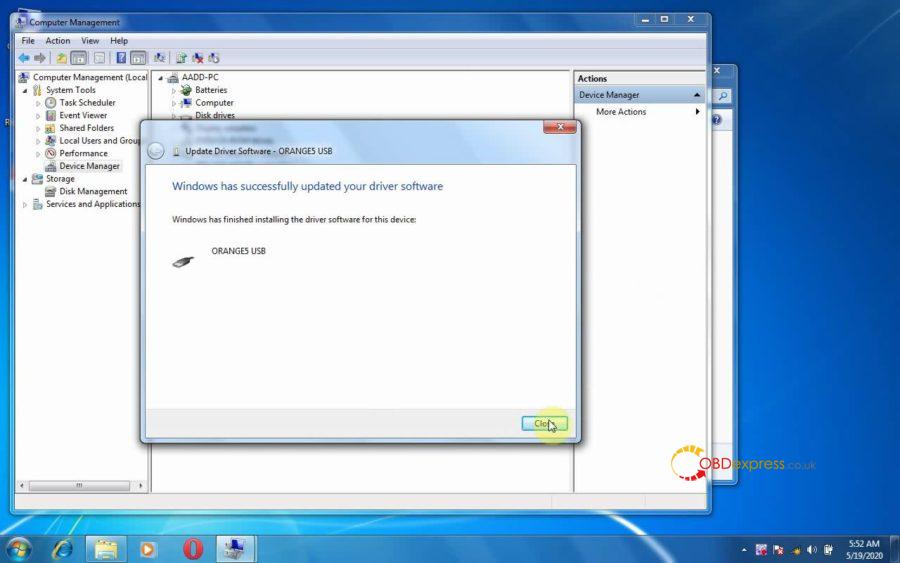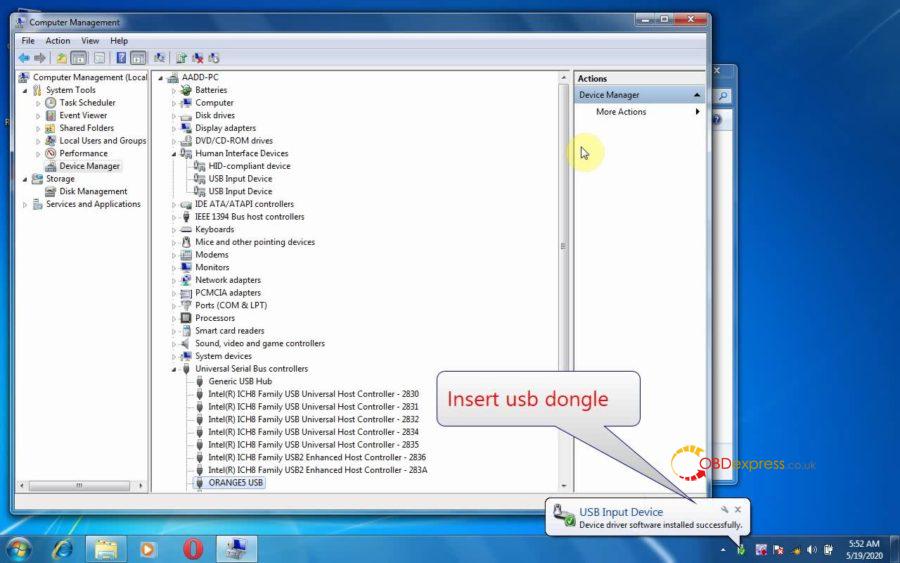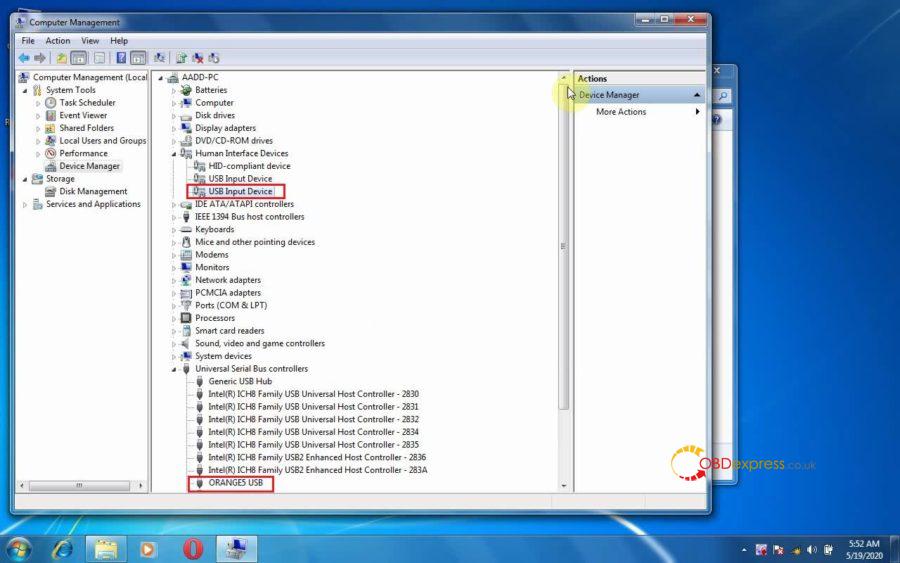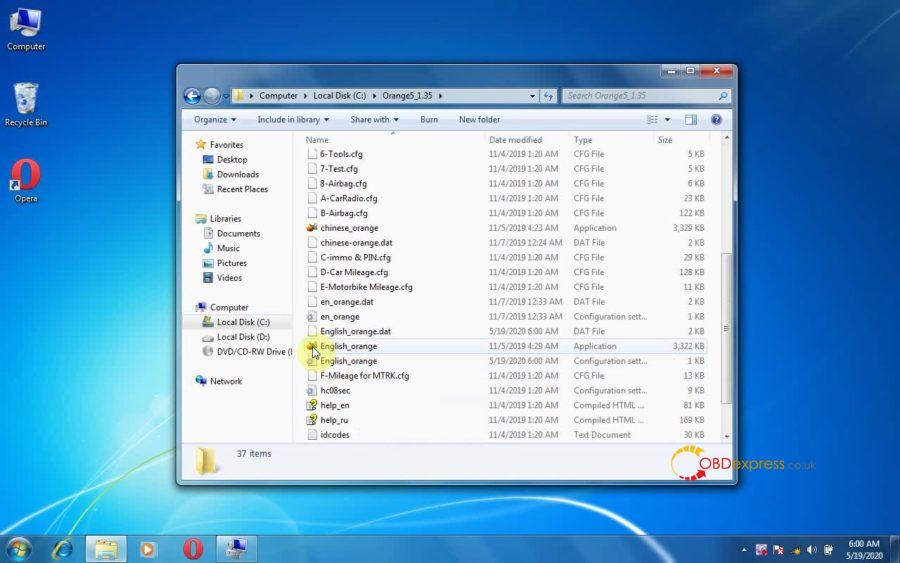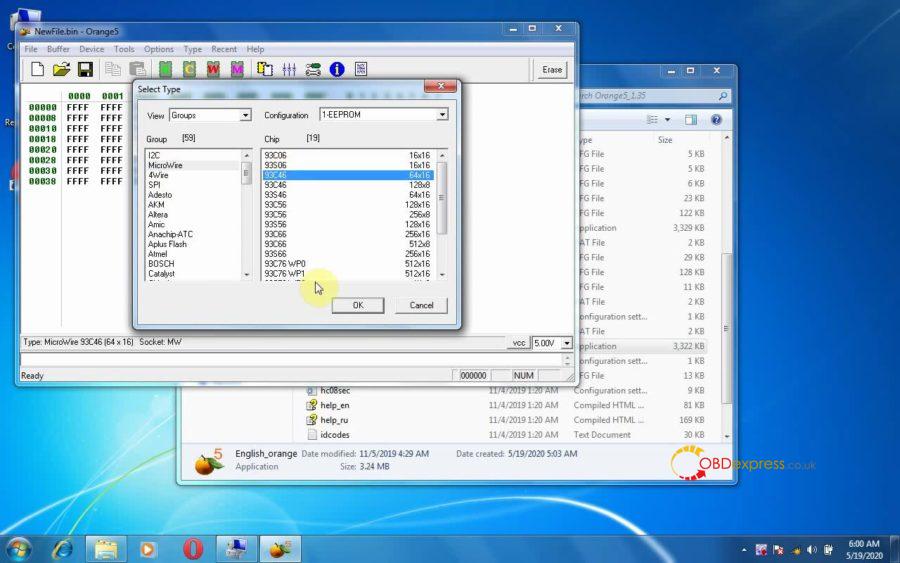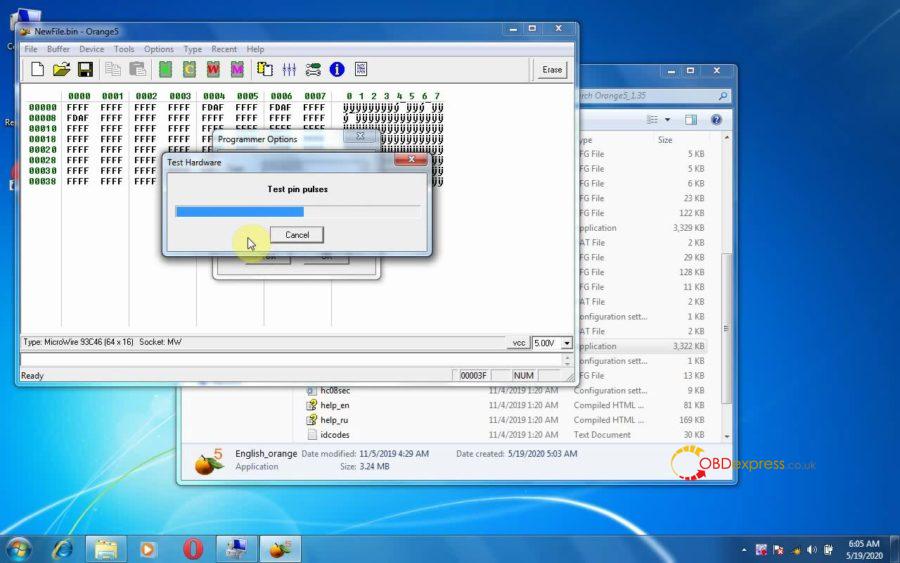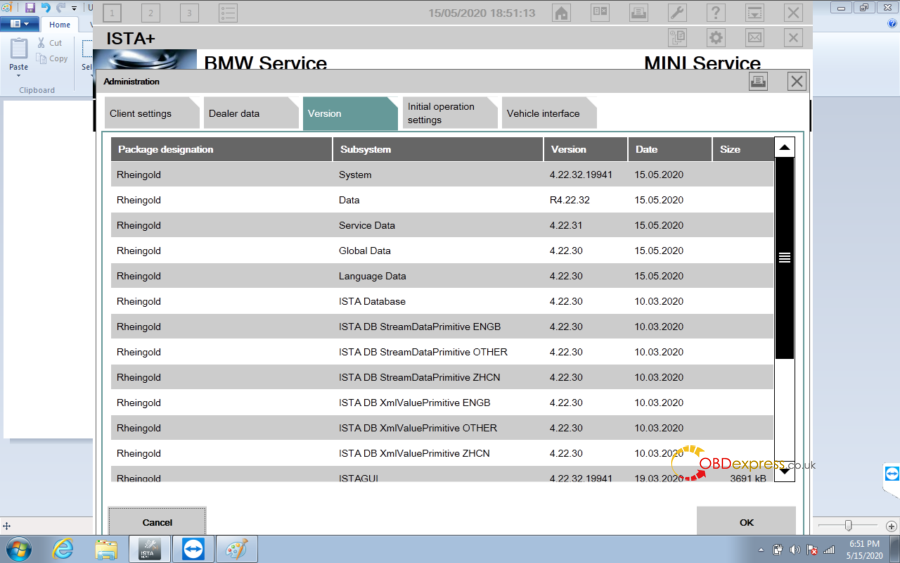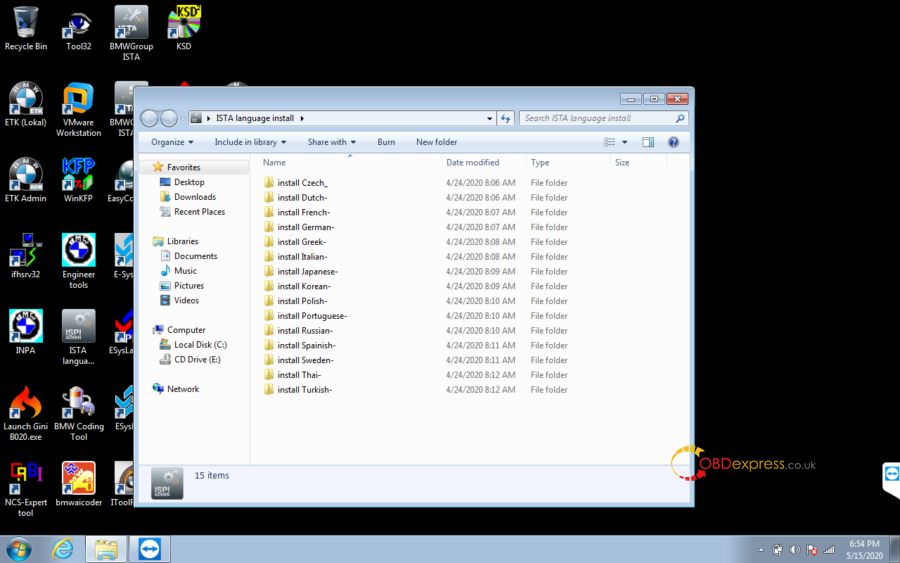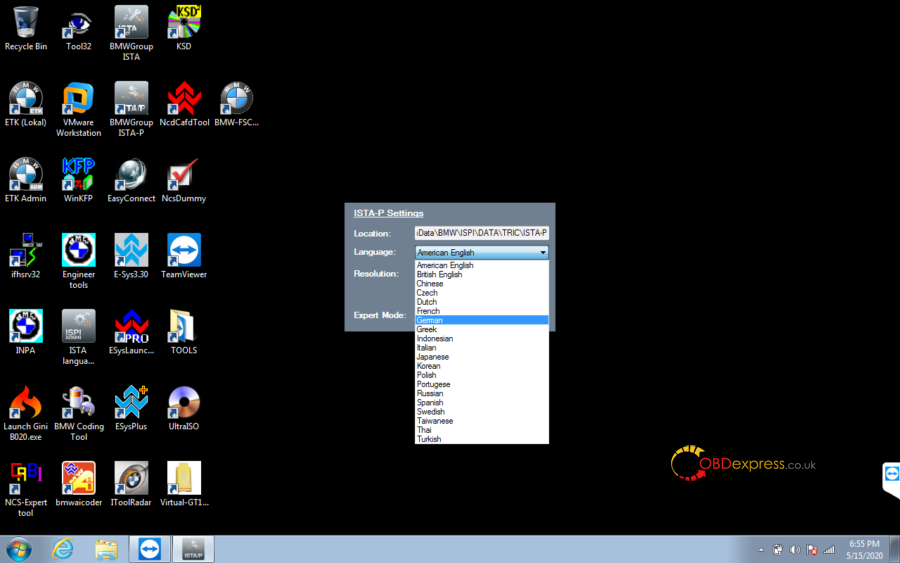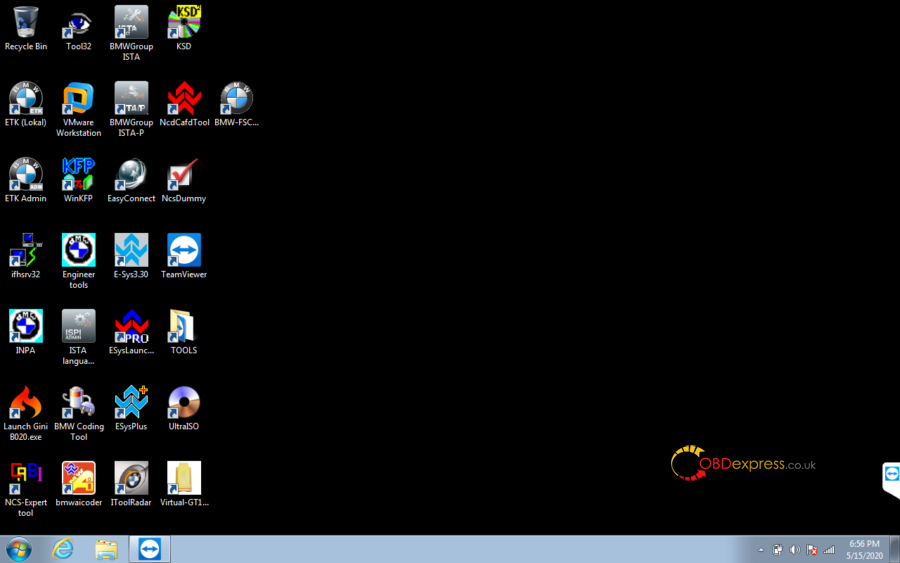obdexpress
Ktag Review: Remap 2010 Golf GTI MK6
Le 27/05/2020
Have Ktag to remap 2010 Golf GTI MK6 with Bosch MED17.5 ECU. This article is available with the procedure.
- Open ECU…
- Connect the wires by following the wiring diagram.
- Reading Bosch MED17.5.
- Write into the ecu.
- Writing the ECU.
- Writing successfully.
- Getting ready to go for a try.
- Starting fine.
Conclusion:
The second gear you floor it and it just spins the wheels it’s just tarmac and unbelievable, and easily being norm until about 3K, I believe these engines they are like high torque midrange that’s where you can play a little bit with him, but Ktag did a really good job, it is absolutely fantastic.
After 3k it just goes it really goes and I’ve been driving the car now for about 20 minutes to make sure there’s no lights no nothing. It’s driving absolutely fine by the power, it’s really good.
Source:http://blog.obdexpress.co.uk/2020/05/27/use-ktag-to-remap-2010-golf-gti-mk6/
 Commentaires textes : Écrire
Commentaires textes : Écrire
How to install Scania Multi 2019.05 on Win7 32bit
Le 22/05/2020
Scania Multi 2019.5 is tested working successfully and obdexpress.co.uk engineer share the win7 32bit installation video.
Procedure:
There are 4 pieces of DVD to install, let’s install them one by one ((DVD0 DVD1 DVD2 DVD3). After that to open Scania multi 2019.05 to check Spare Parts Catalog & Service Information.
Part 1: Install DVD0
Insert the DVD 0 into the computer, right click on “DVD RW Drive (E:) Multi 6.0″ and choose ” Install or run program from your media”.
Accept the license to continue the installation;
Next;
Install;
Please wait while Microsoft SQL Server 2012 Setup processes the current operation.
Installation progress.
Install Adobe Reader X (10.1.4) until complete.
Installation process is finished.
Part 2: Install DVD 1
Insert DVD 1 into the computer, click on “Run Setup.exe”.
Accept the license to continue the installation;
Next;
Extract files from archive E.
DVD 1 is installed successfully, insert DVD 2 with your servinfo language. Close this dialogue before removing DVD 1.
Part 3: Install DVD 2
Insert DVD 2 into the computer, click on “Run Setup.exe”.
Accept the license to continue the installation;
Next;
Extract files from archive E.
DVD 2 is installed successfully, insert DVD 3 illustrations. Close this dialogue before removing DVD 2.
Part 4: Install DVD 3
Insert DVD 3 into the computer, click on “Run Setup.exe”.
Accept the license to continue the installation;
Next;
Extract 65465 files from archive E.
DVD illustrations is installed successfully. Installation process is finished. Close this dialogue before removing DVD illustrations.
Part 5: Open Multi.
A dialogue pops up saying “Din version av Scania Multi… korrupt installation”.
Reason: the scania multi software version is 2019.05, please reset the computer date to 2019.
Again, open Multi, then reset the language you need.
Then close Multi and open it again.
Now you are ready to choose the Vehicle/ engine type and check the technical information.
Done!
Multi 2019.05 Spare Parts Catalog & Service Information for Scania send by CD Best Price here:
http://www.obdexpress.co.uk/wholesale/scania-multi-spare-parts-catalog-service-information.html
 Commentaires textes : Écrire
Commentaires textes : Écrire
Orange 5 plus V1.35 VS Orange 5 v1.34
Le 21/05/2020
New arrival Orange 5 plus V1.35 programmer:
Comparing with Orange 5 v1.34, Orange 5 plus V1.35 is different in the following aspects:
– Adds one USB Dongle
– Software version: V1.35
– added Authorization of airbag, car radio, immo pin, car mileage, motorbike mileage and mileage for MTRK etc…
Please look at the following images and you will know:
***The left is Orange 5 V1.34 and the right is Orange 5 plus V1.35
The files will help you understand clearly about their difference:
orange5-plus-dash-immo-update-list.pdf
v1.35-orange-5-plus-airbag-carlist
1-35-orange-5-Read_Write_SRS_MCU_CAN_eng
Here Orange 5 plus Programmer Software License:
MTRK (Included in Orange-5 base)
TMS (Included in Orange-5 base)
M08V NEW
Immo HPX 9V0
NEC V850ES/SJ3 V850ES/SG3 UART
And Orange 5 plus 1.35 driver setup on Win7:
– Language: English, Russian, Chinese
– Operation OS: XP, Win7, Win8
– Installation: driver needs to be installed, the software doesn’t need to be installed.
Instruction:
Insert the CD to a computer with Win7 OS;
Copy the “Orange5_1.35” to the local disk (C:);
After copying successfully, connect the USB cable of orange 5C to the computer, and you will see “Device driver software was not successfully installed”.
Click on: Computer -> Computer Management -> Device Manager -> Update Driver software of Orange 5 USB;
Browse my computer for driver software;
C: Orange 5_1.35 Driver.
Install this driver software anyway.
Windows has successfully updated your driver software.
Insert USB dongle.
Then you see Device driver software installed successfully.
Back to “Orange5_1.35” and open “English_orange”, then to enjoy what the new Orange 5 Plus brings you including airbag service reset, car radio, immo pin code, car/ motorbike / MTRK mileage correction etc.
http://blog.obdexpress.co.uk/2020/05/21/orange-5-plus-v1-35-vs-orange-5-v1-34/
 Commentaires textes : Écrire
Commentaires textes : Écrire
Free download 2020.05 ICOM Software BMW ISTA+ 4.22.31 ISTA-P 3.67.1.006
Le 18/05/2020
Free download 05.2020 BMW ICOM / NEXT software ISTA+ 4.22.31 ISTA-P 3.67.1.006:
https://mega.nz/file/hdojgSjT#SZUgEkoTNZj7PQXFpJPbpBSosXKoDu8bsIuimzvpGrI
(Source not from our here, Try on your own risk )
Any good review:
It’s compressed and only 72GB
But, I am at 86% and now it slowed down for some reason after about 5 days. I have tried tweaking the settings in uTorrent 3.5.5.
ISTA+ 4.22.31 ISTA-P 3.67.1.006 reliable source:
SS219-5B: 500G HDD (with preinstalled software)
http://www.obdexpress.co.uk/wholesale/2020-05-bmw-icom-ista-500g-hdd.html
SS219-A5B: 500G SSD (with preinstalled software)
http://www.obdexpress.co.uk/wholesale/2020-05-bmw-icom-ista-ssd.html
Security: 100% yes
Download time: no need to download, plug and play
Images mean a lot:
ISTA+ 4.22.31 ISTA-P 3.67.1.006 what’s new?
BMW Software Upgrade: May 2020
Diagnostic programming system ISTA 4.22.31, SDP programming database 4.22.32, multilingual, VIN data date March 10, 2020
Programming system ISTA-P 3.67.1.006, support BMW motorcycle and electric vehicle
BMW ETK: December 2019
BMW KSD: November 2019
INPA 5.00, winkfp 5.2.3, NCS 3.5.1
BMWAi 4.6: for enabling the hidden features
E-SYS version 3.27.1 and 3.30, database V67.0, add Chinese version software
DR.GINI B020
The latest FSC navigation code software and IBAC code calculator
Add the BMW virtual machine old car DIS software, DISV57 and DISV44, diagnosis and programming.
Source:http://blog.obdexpress.co.uk/2020/05/18/free-download-bmw-ista-4-22-31-ista-p-3-67-1-006/
 Commentaires textes : Écrire
Commentaires textes : Écrire
OBDSTAR X300M Change Mileage For BENZ W212
Le 14/05/2020
1.Connected x300m to Benz E 250 by OBD Port,Power on vehicle and device.

The original mileage: 48929 km

2. Into the X300M's Menu,Select VEHICLES->CLUSTER CALBRATE->BENZ->BENZ VXX(the lastest version)



Then loading...
Initializing...
Authorizing...
It only takes 30 seconds please be patient
3. Choose your car module. Here, our select: E SERIES->W212


Then, Switch ignition on, press ENT to continue

Reading mileage...
wait pls, It needs One minute

Current mileage:486401,OK,It's correct, press ENT

4.Please input the mileage of the adjustment.
We input 76800 here, then press ENT


Writing date...
Modifying mileage...
Need One minute
Adjustment complete!

Checking the dashboard, Mileage has been rewritten to 76800!Works perfectly

 Commentaires textes : Écrire
Commentaires textes : Écrire